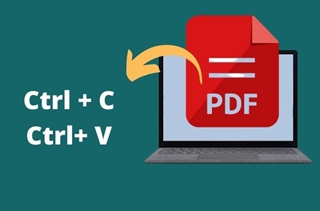
Jazmin
2022-08-04 10:41
• Filed to:
Blog
• Proven solutions
Text in PDFs is more like text in pictures. Unlike other file formats that can be edited or copied and pasted directly, how to copy text in PDF? Don't worry, with AmindPDF editor you can do just fine.
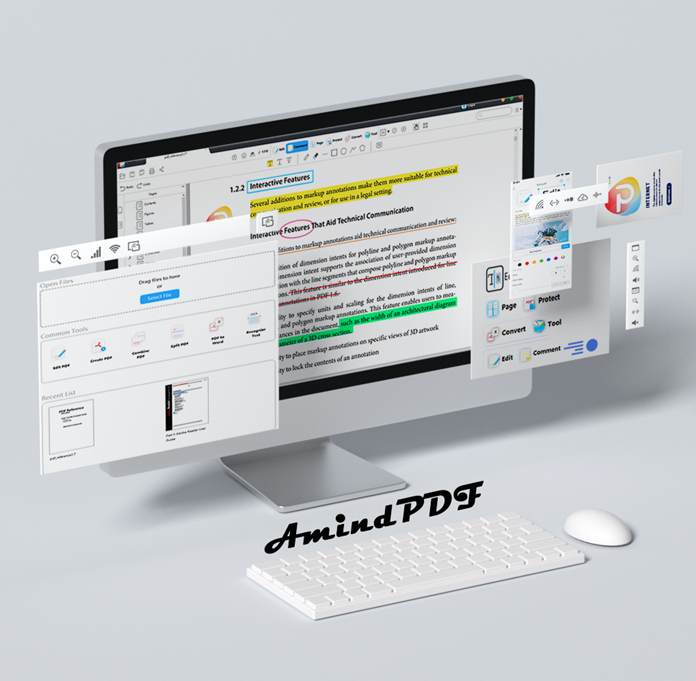
In addition to using screenshots and image recognition to convert text content, you can also use format conversion tools to convert PDF files into other formats. copying its contents. Using AmindPDF, you can convert PDF files into common document formats such as Word, TXT, DOC, Excel, Html, etc. After the conversion is completed, you can copy the content of the document that you need.
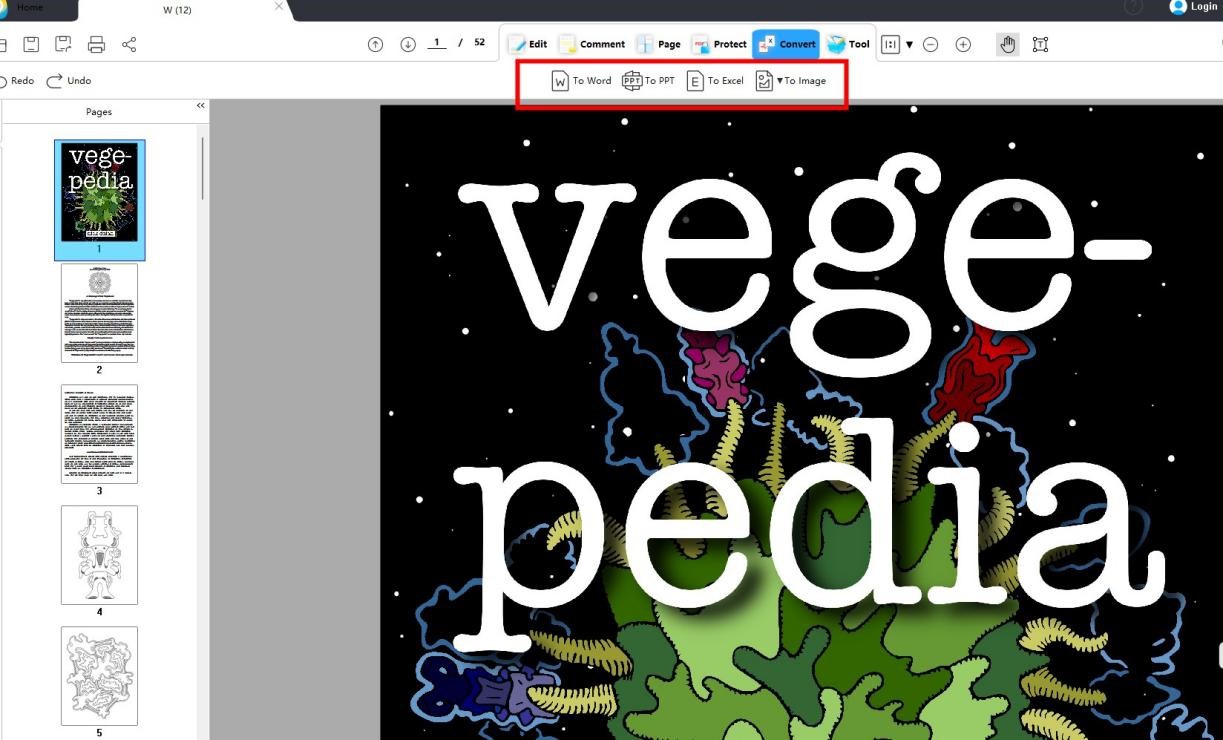
What is the OCR technology of AmindPDF?
OCR is text recognition, accurate recognition of picture text, and fast recognition of picture text.
The most significant advantage of PDF files is that the security is very high, so the text in the PDF file cannot be easily copied, but with the continuous improvement of scanning technology, if you want to use the text in the document, you can use the "image recognition" method to Generate text.
For using OCR to copy the text of PDF, you might try AmindPDF, who already owned this technology for a long time, and is pretty mature in this area.
How to copy text by OCR technology of AmindPDF?
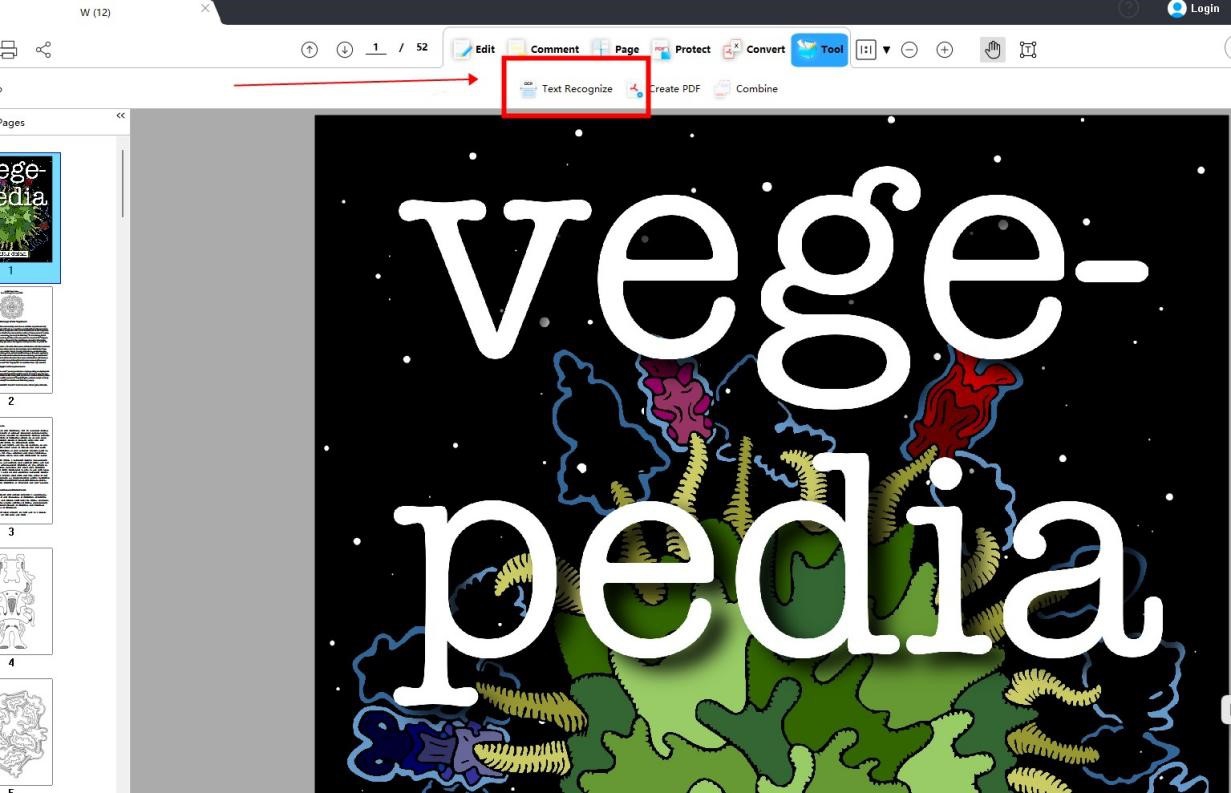
Then, click the “Tool” button, check the “Text recognize” and choose the text part that you want to text recognition, choose the determined language you going to recognize, then click the “ok” button.
After analyzing the text of the PDF, you will get the text editable. Then you could copy the part of the text you want.
Method 3: Using a PDF editor to copy the text into PDF
In addition to using the above two methods to copy the content of the PDF document, there is also a very simple method, download a PDF editor directly from the software store. Here I recommend AmindPDF,Has the most mature PDF editing function, not only can copy the text of PDF,
You can also edit text in paragraphs as well as change the font, font size, and color of PDFs, and add annotations, which are textual introductions and comments on the vocabulary, content, background, and citations of a book or article. You can also easily edit, delete and move annotations.
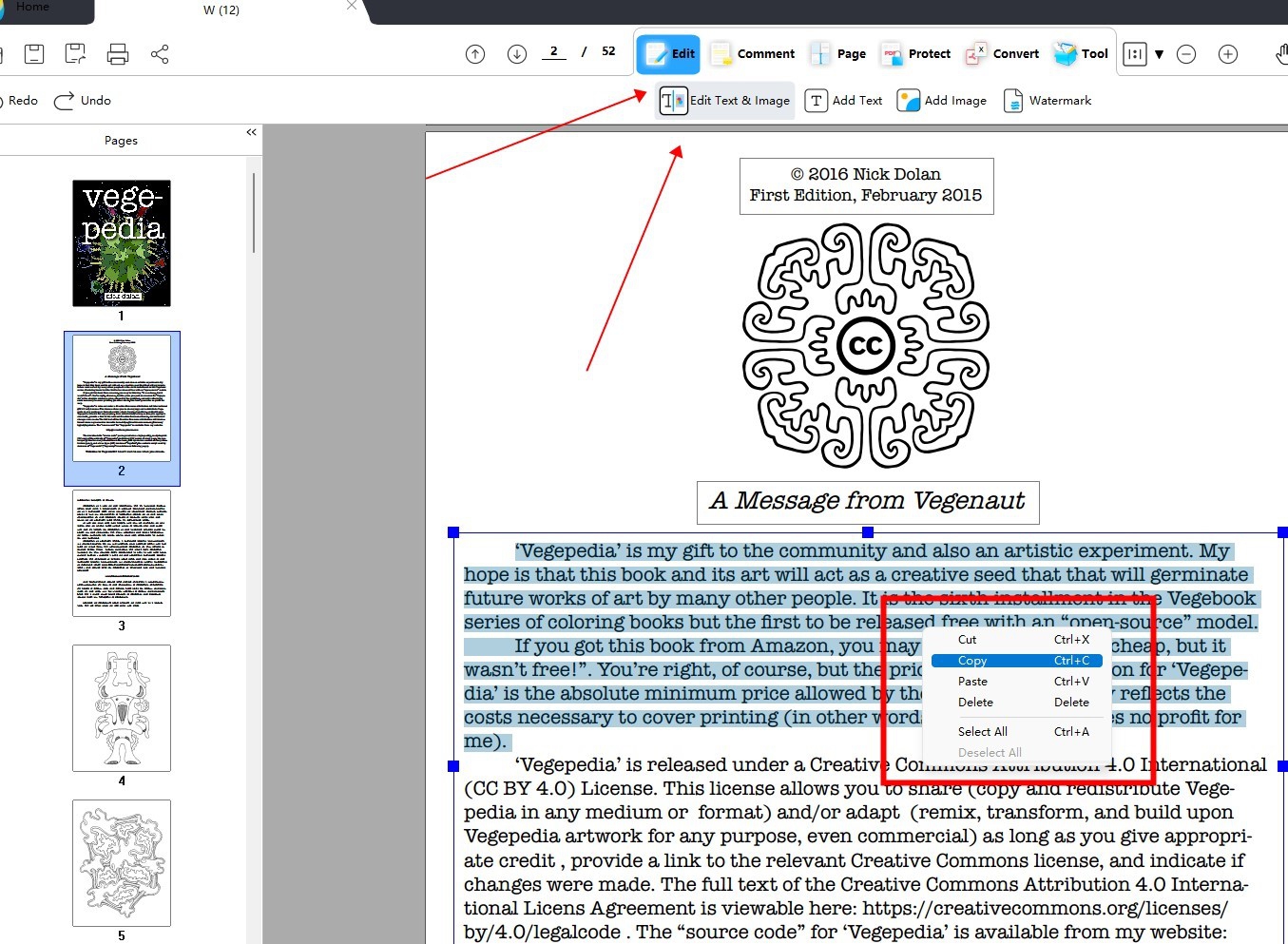
-
Edit PDF
-
Merge PDF
-
Split PDF
-
Convert PDF
-
Create PDF
-
Read PDF
-
PDF OCR
-
Annotate PDF
-
Organize PDF Page
-
Protect PDF
-
Scan to PDF
-
Top PDF Software
-
PDF News








