
AmindPDF
2022-08-04 11:03
• Filed to:
Blog
• Proven solutions
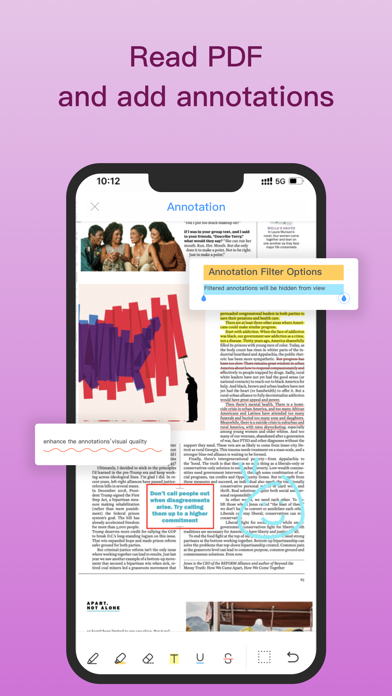
PDF Reader, the PDF file is an electronic file format. What software do you use to read PDF files? How to open PDF files? Under normal circumstances, it cannot be opened directly. A PDF reader is required to open PDF files.
The first part of the pdf introduction.
PDF stands for Portable Document Format, which is an electronic file format. This type of file format is independent of the operating system platform, that is, PDF files are universal whether they are on Windows, Linux, or Apple's Mac operating system. This feature makes it an ideal file format for electronic file distribution and digital information transfer over the Internet. There are more and more e-books, and PDFs are used in many fields, such as product descriptions, company articles, web data, and e-mail.
Part 2: What software to use to read PDFs
1. AmindPDF.
AmindPDF is a powerful PDF editing software that can be used for PDF document reading, and it is also one of the most popular software in PDF software. AmindPDF software takes up little memory space, is quick to install, and is easy to operate. This software is the most convenient third-party PDF file among PDF files, although ordinary e-readers can support the PDF format.
What software do you use to read PDF files?
2. AmindPDF Reader.
The PDF file reader is small in size, only 4.3MB, and has the advantages of a quick startup, stable operation, and no failures. AmindPDF Reader has a built-in file renderer, which can quickly view PDF files, single-page, double-page, full-screen, slideshow, and other different reading methods, and innovatively improves book fragrance, eye protection, parchment, and night viewing Four backgrounds are available for customers to choose from, this is the rhythm that is in line with the mobile phone reader! Xiaoxin PDF Reader also has the functions of historical records and random viewing, allowing customers to read files intelligently. Recently, a new version has been launched, which has fixed problems such as internal compatibility problems and engine rendering modules.
1. Search for PDF reader in AmindPDF software download.
2. After downloading, double-click to open, the installation wizard will pop up, click Next, and select the software installation address.
3. Click Install and select the installation method.
4. You will be prompted after the installation is complete.
5. Locate and click to open the PDF file.
6. Click to receive the prompt agreement for the first time to open the PDF file.
The above is the PDF reading software brought by AmindPDF? What are the ways to open PDF with AmindPDF? I hope I can help you! Here to remind everyone, you can quickly find the above software by searching for PDF, which is the best PDF reader for you to read PDF.
-
Edit PDF
-
Merge PDF
-
Split PDF
-
Convert PDF
-
Create PDF
-
Read PDF
-
PDF OCR
-
Annotate PDF
-
Organize PDF Page
-
Protect PDF
-
Scan to PDF
-
Top PDF Software
-
PDF News








