
Ricardo Lee
2022-08-04 10:58
• Filed to:
Blog
• Proven solutions
Let me share with you a simple method of splitting PDFs into pictures:
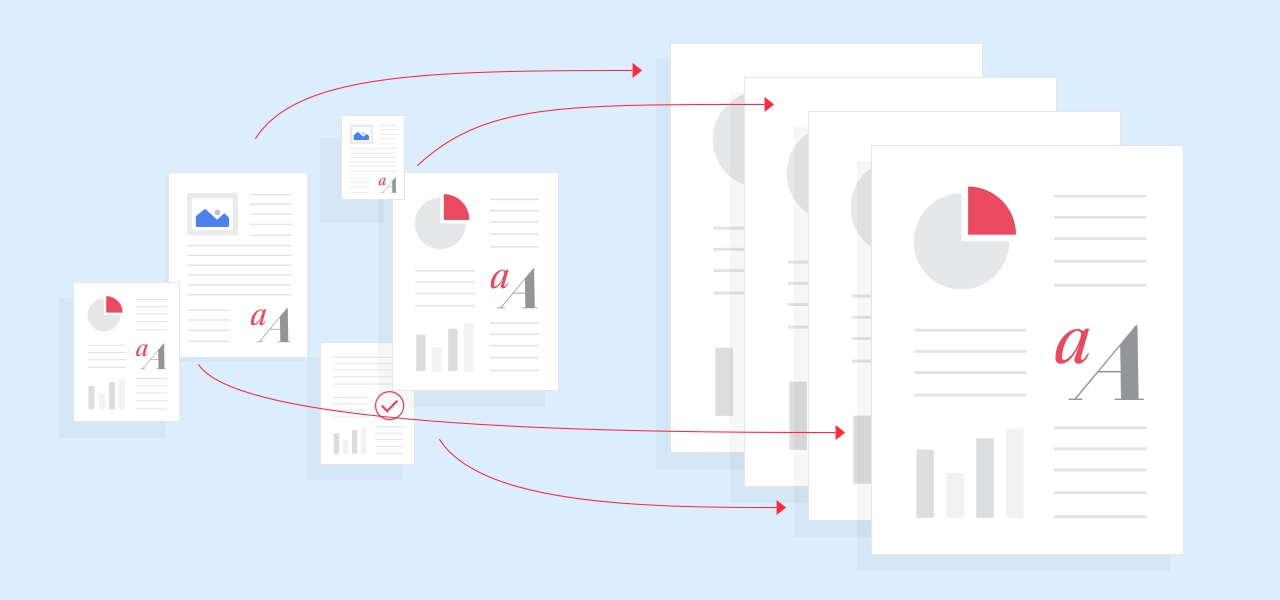
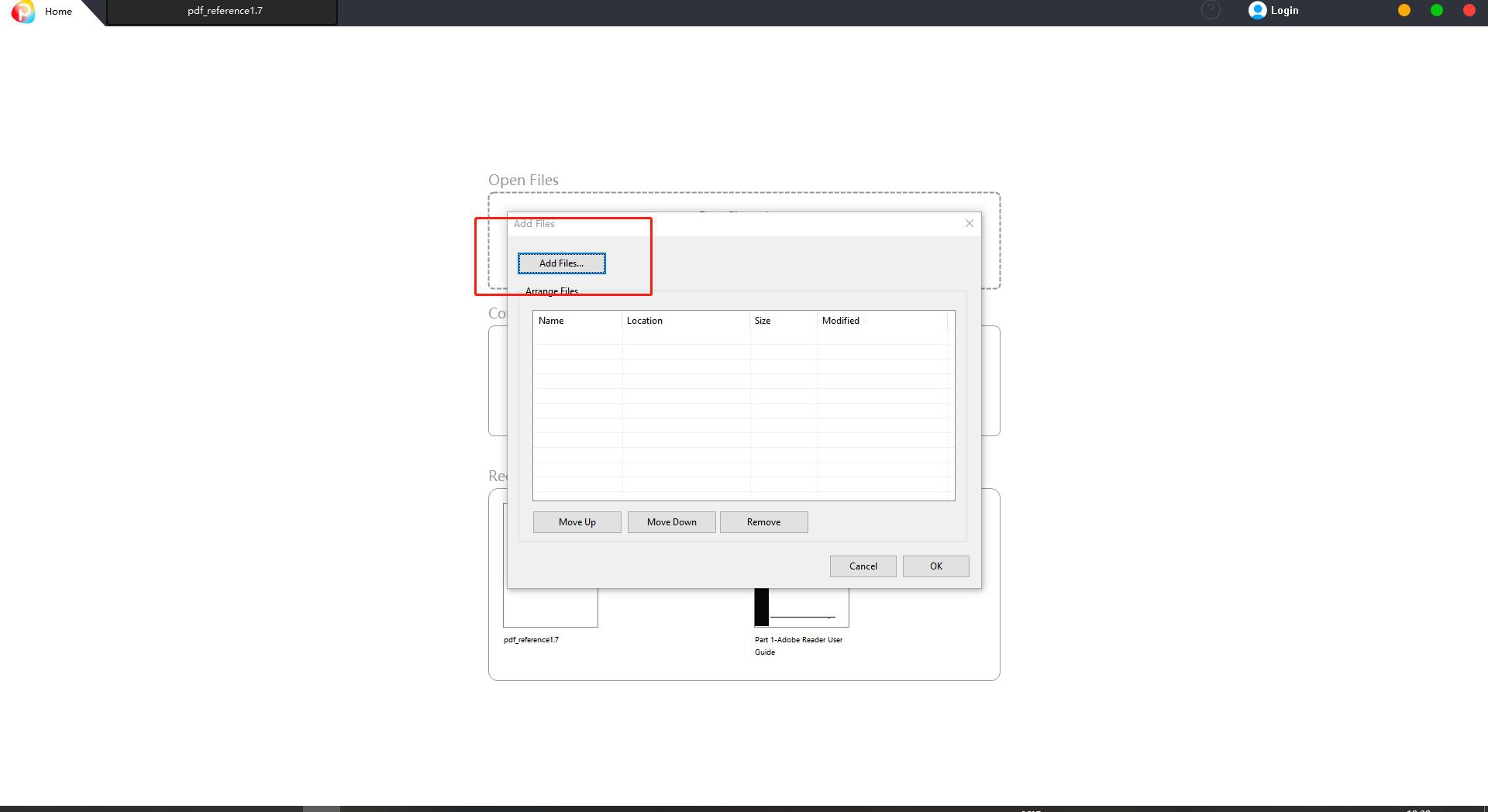
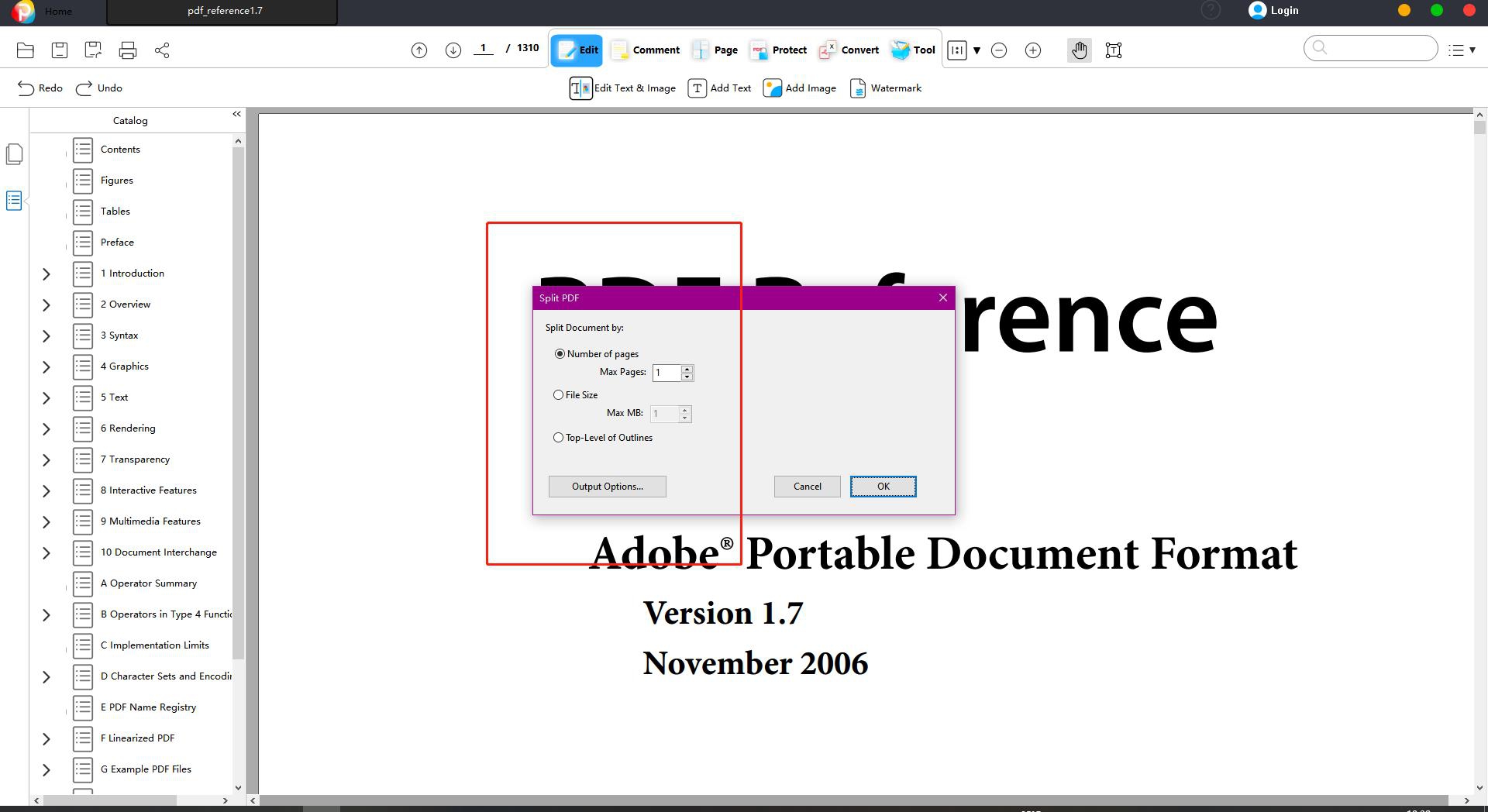
-
Edit PDF
-
Merge PDF
-
Split PDF
-
Convert PDF
-
Create PDF
-
Read PDF
-
PDF OCR
-
Annotate PDF
-
Organize PDF Page
-
Protect PDF
-
Scan to PDF
-
Top PDF Software
-
PDF News








