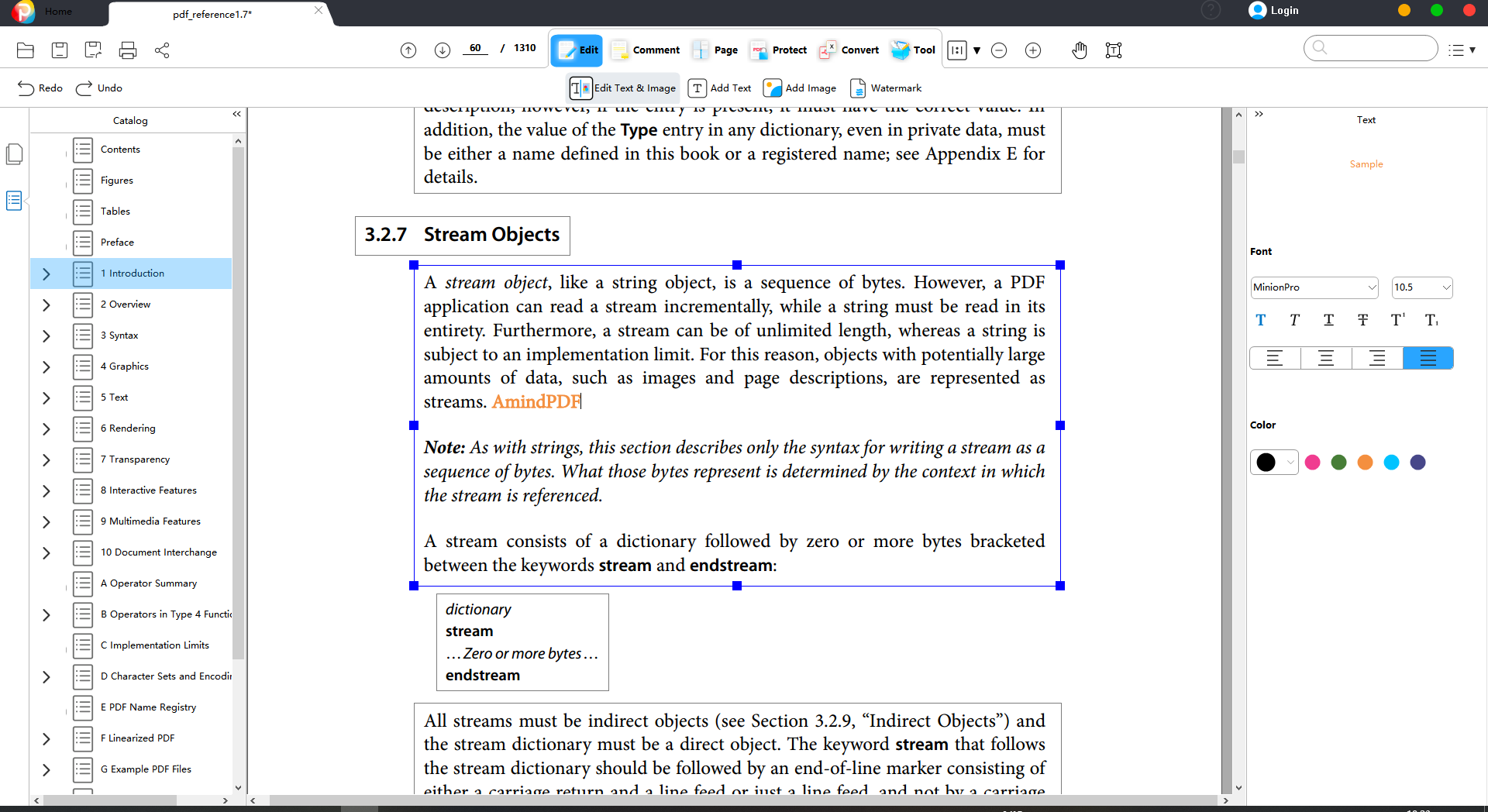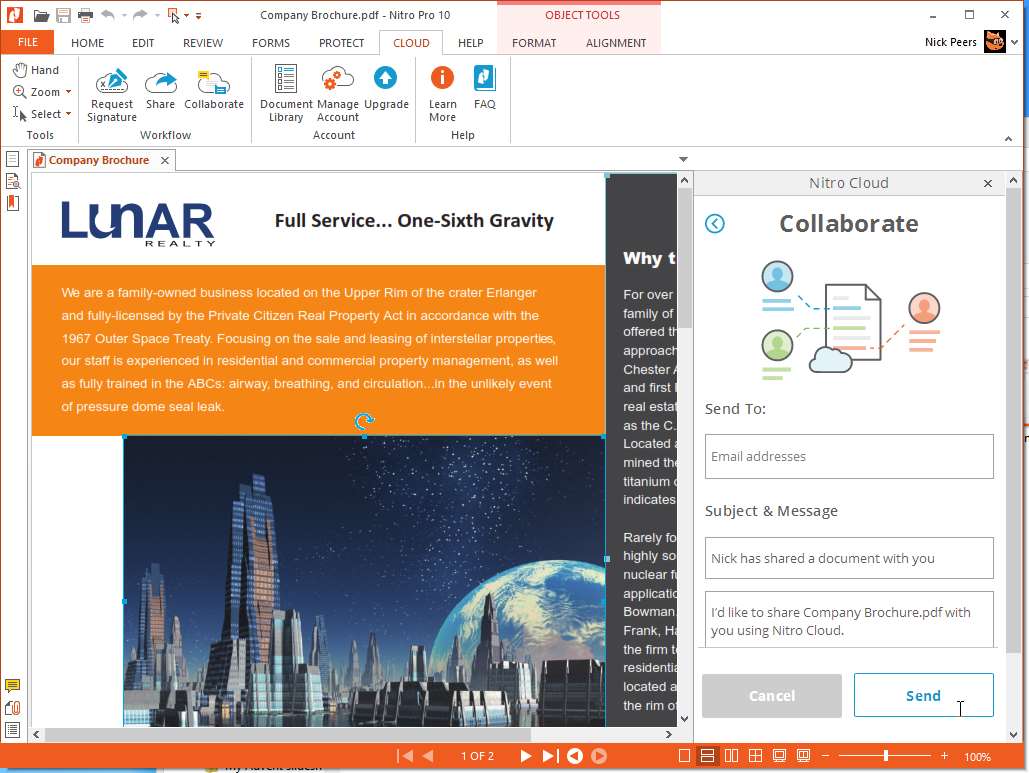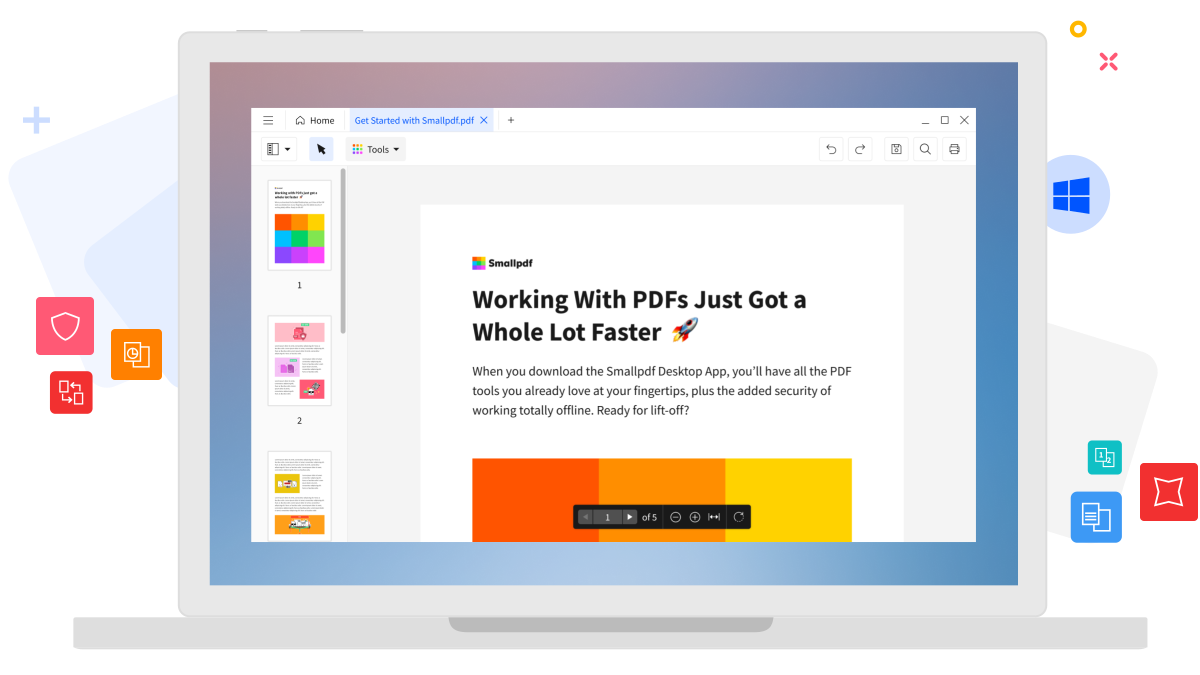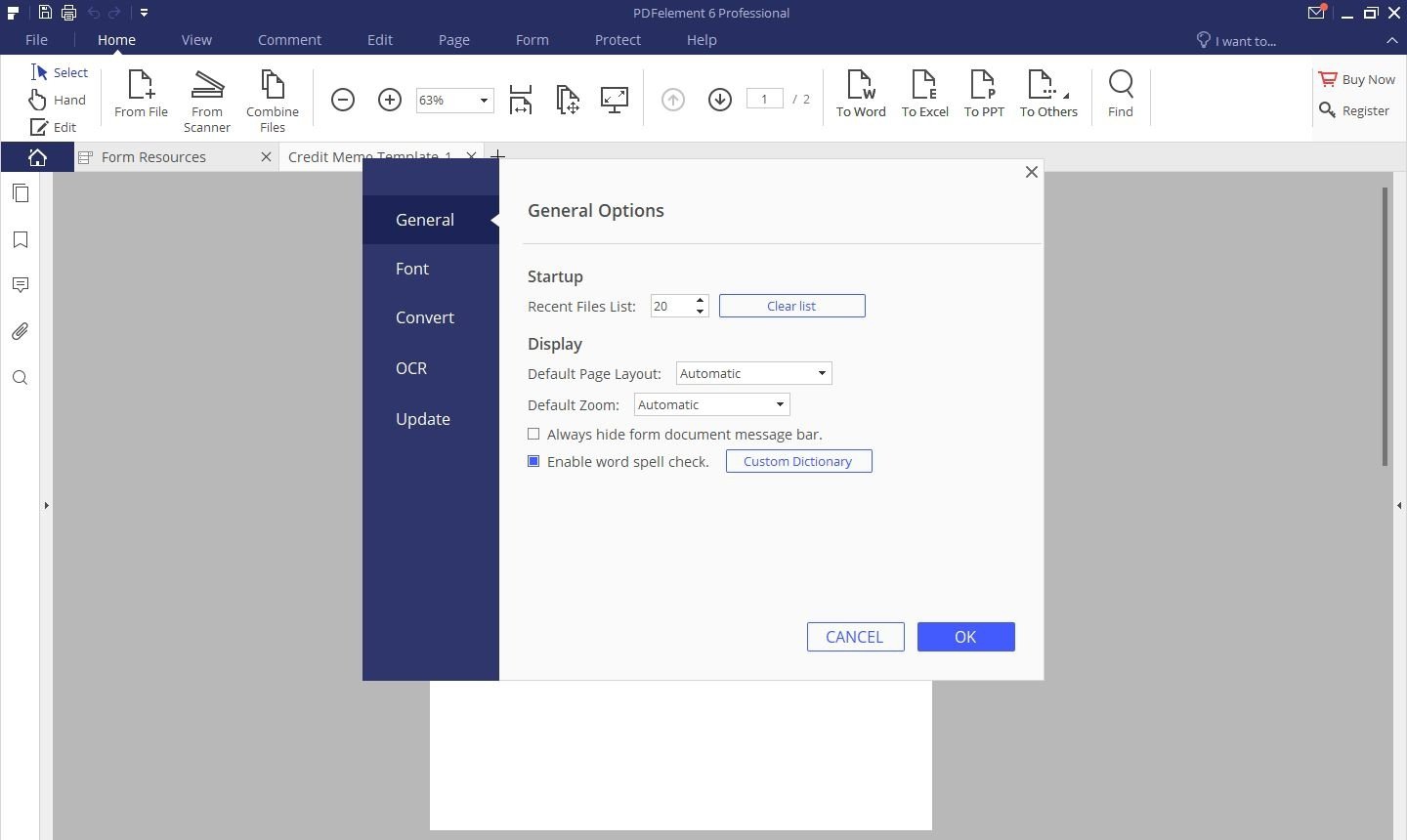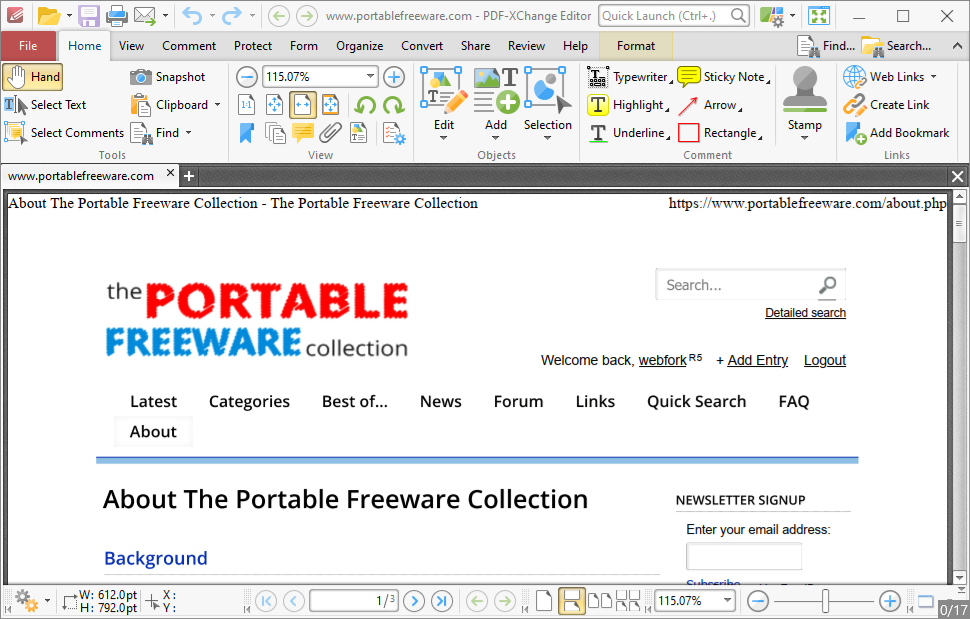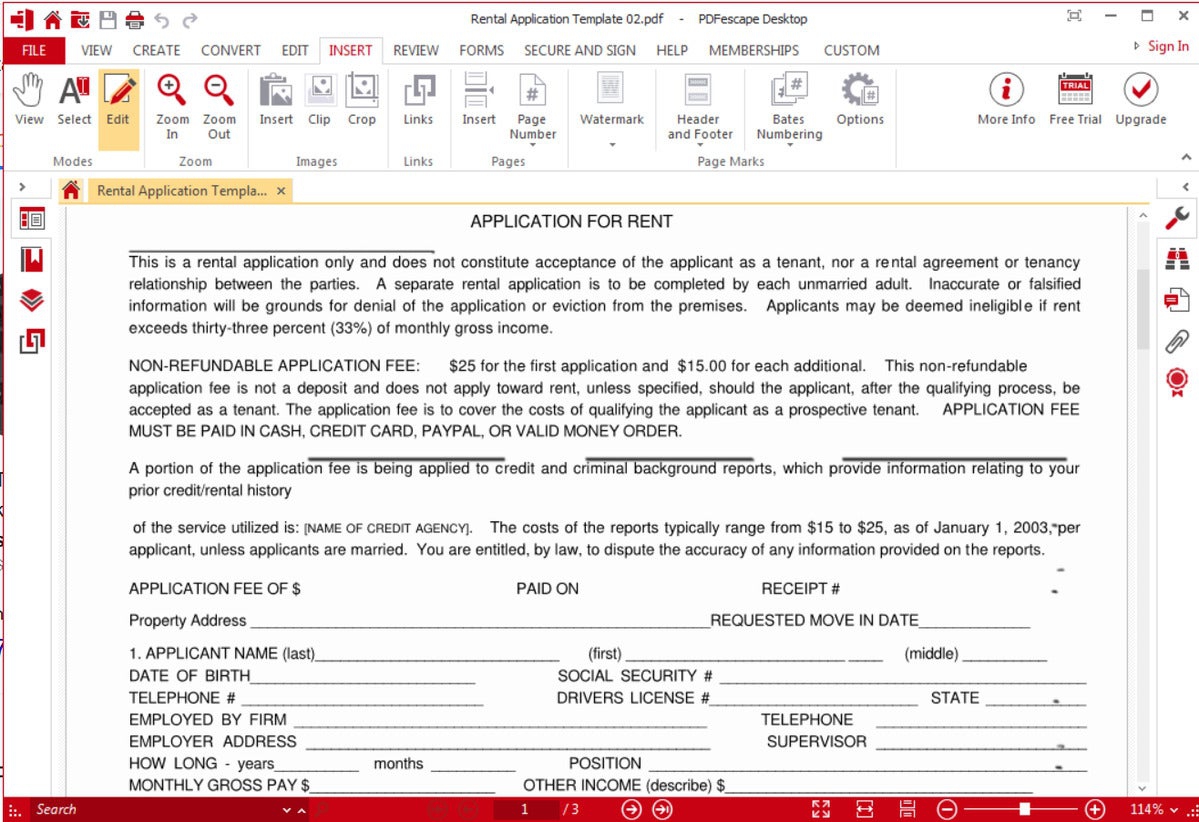Picking the best free PDF editor can be a tough task. There are many factors to consider, such as features, price, and supported devices. However, we've got you covered with this list of the best free PDF editors for Windows 10 in October 2022.
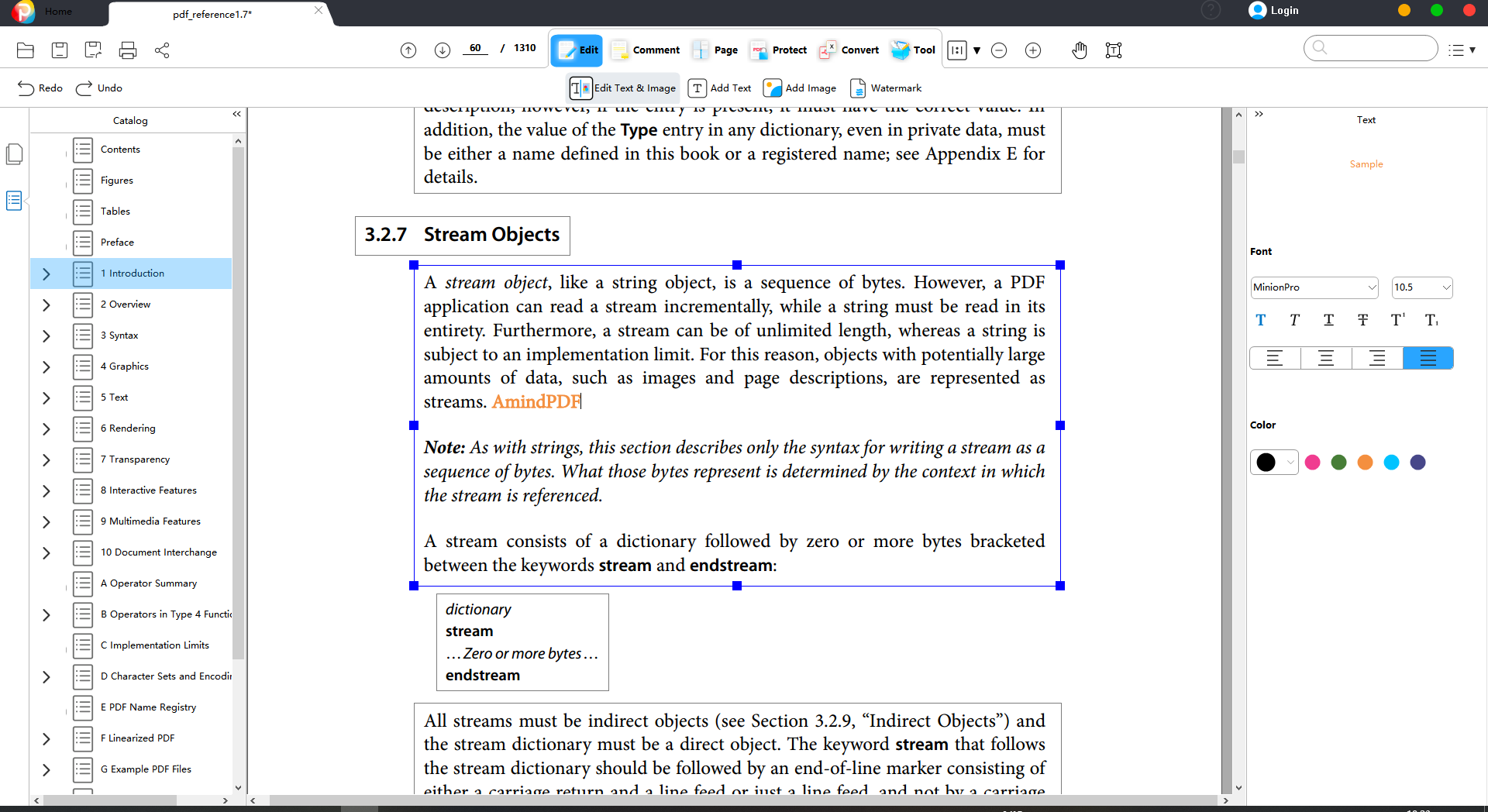
AmindPDF is the latest domestic AmindPDF editor, available for Android, IOS and Windows. AmindPDF Editor has complete functions, simple interface and no advertisements, easy operation, especially powerful editing functions. The mobile terminal editing PDF function can meet your needs for editing PDF anytime and anywhere, and prompt your work efficiency.
Product function introduction:
The main editing functions of AmindPDF are:
● (1) Editing PDF text and pictures: including adding and deleting text and pictures, modifying text color, font, font size and bolding, modifying paragraphs, etc., you can also crop pictures, move and zoom pictures, copy pictures, etc
● (2) Annotate PDF text: add highlight, underline, strikethrough, pencil or marker drawing, eraser, add sticky notes, etc. to PDF files
● (3) Edit PDF pages: add or delete PDF pages, extract or rotate PDF pages, guy PDF page order, and more
Price:
● AmindPDF can send an email to contact the staff and propose a trial, and it will give you a 30-day free trial. After the trial period ends, you can purchase a monthly subscription for $9.99/month or an annual subscription for $49.99/year.
Supporting device:
● AmindPDF is compatible with Windows 10/8.1/8/7.
PDFelement is a powerful and easy-to-use PDF editor that enables you to edit your PDFs directly on your Windows 10 computer. With its user-friendly interface, you can easily add text, images, and signatures to your PDFs. You can also convert your PDFs into other formats such as Word or Excel with just a few clicks. And if you need to protect your PDFs, PDFelement lets you add password protection and encrypt your files.
Product function introduction:
● PDFelement enables you to edit your PDFs directly on your Windows 10 computer. With its user-friendly interface, you can easily add text, images, and signatures to your PDFs. You can also convert your PDFs into other formats such as Word or Excel with just a few clicks. And if you need to protect your PDFs, PDFelement lets you add password protection and encrypt your files.
Price:
● PDFelement has a free trial period of 7 days. After the trial period ends, you can purchase a monthly subscription for $9.99/month or an annual subscription for $79.99/year.
Advantage:
● PDFelement is an affordable and easy-to-use PDF editor that offers a wide range of features. It also supports password protection and encryption, which is perfect for protecting your sensitive PDFfiles.
Shortcoming:
● PDFelement's free trial period is relatively short compared to other PDF editors. Additionally, it does not offer a lifetime subscription option.
Supporting device:
● PDFelement is compatible with Windows 10/8.1/8/7.
PDF-XChange Editor is a powerful and easy-to-use PDF editor that enables you to edit your PDFs directly on your Windows 10 computer. With its user-friendly interface, you can easily add text, images, and signatures to your PDFs. You can also convert your PDFs into other formats such as Word or Excel with just a few clicks. And if you need to protect your PDFs, PDF-XChange Editor lets you add password protection and encrypt your files.
Product function introduction:
● PDF-XChange Editor enables you to edit your PDFs directly on your Windows 10 computer. With its user-friendly interface, you can easily add text, images, and signatures to your PDFs. You can also convert your PDFs into other formats such as Word or Excel with just a few clicks. And if you need to protect your PDFs, PDF-XChange Editor lets you add password protection and encrypt your files.
Price:
● PDF-XChange Editor has a free trial period of 7 days. After the trial period ends, you can purchase a monthly subscription for $9.99/month or an annual subscription for $79.99/year.
Advantage:
● PDF-XChange Editor is an affordable and easy-to-use PDF editor that offers a wide range of features. It also supports password protection and encryption, which is perfect for protecting your sensitive PDF files.
Shortcoming:
● PDF-XChange Editor's free trial period is relatively short compared to other PDF editors. Additionally, it does not offer a lifetime subscription option.
Supporting device:
● PDF-XChange Editor is compatible with Windows 10/8.1/8/7.
Nitro Pro is a powerful and easy-to-use PDF editor that enables you to edit your PDFs directly on your Windows 10 computer. With its user-friendly interface, you can easily add text, images, and signatures to your PDFs. You can also convert your PDFs into other formats such as Word or Excel with just a few clicks. And if you need to protect your PDFs, Nitro Pro lets you add password protection and encrypt your files.
Product function introduction:
● Nitro Pro enables you to edit your PDFs directly on your Windows 10 computer. With its user-friendly interface, you can easily add text, images, and signatures to your PDFs. You can also convert your PDFs into other formats such as Word or Excel with just a few clicks. And if you need to protect your PDFs, Nitro Pro lets you add password protection and encrypt your files.
Price:
● Nitro Pro has a free trial period of 14 days. After the trial period ends, you can purchase a monthly subscription for $9.99/month or an annual subscription for $99.99/year.
Advantage:
● Nitro Pro is an affordable and easy-to-use PDF editor that offers a wide range of features. It also supports password protection and encryption, which is perfect for protecting your sensitive PDF files.
Shortcoming:
● Nitro Pro's free trial period is relatively short compared to other PDF editors. Additionally, it does not offer a lifetime subscription option.
Supporting device:
● Nitro Pro is compatible with Windows 10/8.1/8/7.
PDFescape is a free online PDF editor that enables you to edit your PDFs directly in your web browser. With its user-friendly interface, you can easily add text, images, and signatures to your PDFs. You can also convert your PDFs into other formats such as Word or Excel with just a few clicks. And if you need to protect your PDFs, PDFescape lets you add password protection and encrypt your files.
Product function introduction:
● PDFescape enables you to edit your PDFs directly in your web browser. With its user-friendly interface, you can easily add text, images, and signatures to your PDFs. You can also convert your PDFs into other formats such as Word or Excel with just a few clicks. And if you need to protect your PDFs, PDFescape lets you add password protection and encrypt your files.
Price:
● PDFescape is free to use. However, it offers a premium subscription for $4.99/month or $49.99/year that gives you access to additional features such as the ability to remove watermarks from your PDFs.
Advantage:
● PDFescape is a free and easy-to-use PDF editor that offers a wide range of features. It also supports password protection and encryption, which is perfect for protecting your sensitive PDF files.
Shortcoming:
● PDFescape does not offer a lifetime subscription option. Additionally, its premium subscription is relatively expensive compared to other PDF editors.
Supporting device:
● PDFescape is compatible with Windows 10/8.1/8/7.
Smallpdf is a free online PDF editor that enables you to edit your PDFs directly in your web browser. With its user-friendly interface, you can easily add text, images, and signatures to your PDFs. You can also convert your PDFs into other formats such as Word or Excel with just a few clicks. And if you need to protect your PDFs, Smallpdf lets you add password protection and encrypt your files.
Product function introduction:
● Smallpdf enables you to edit your PDFs directly in your web browser. With its user-friendly interface, you can easily add text, images, and signatures to your PDFs. You can also convert your PDFs into other formats such as Word or Excel with just a few clicks. And if you need to protect your PDFs, Smallpdf lets you add password protection and encrypt your files.
Price:
● Smallpdf is free to use. However, it offers a premium subscription for $12/month or $120/year that gives you access to additional features such as the ability to remove watermarks from your PDFs.
Advantage:
● Smallpdf is a free and easy-to-use PDF editor that offers a wide range of features. It also supports password protection and encryption, which is perfect for protecting your sensitive PDF files.
Shortcoming:
● Smallpdf does not offer a lifetime subscription option. Additionally, its premium subscription is relatively expensive compared to other PDF editors.
Supporting device:
● Smallpdf is compatible with Windows 10/8.1/8/7.