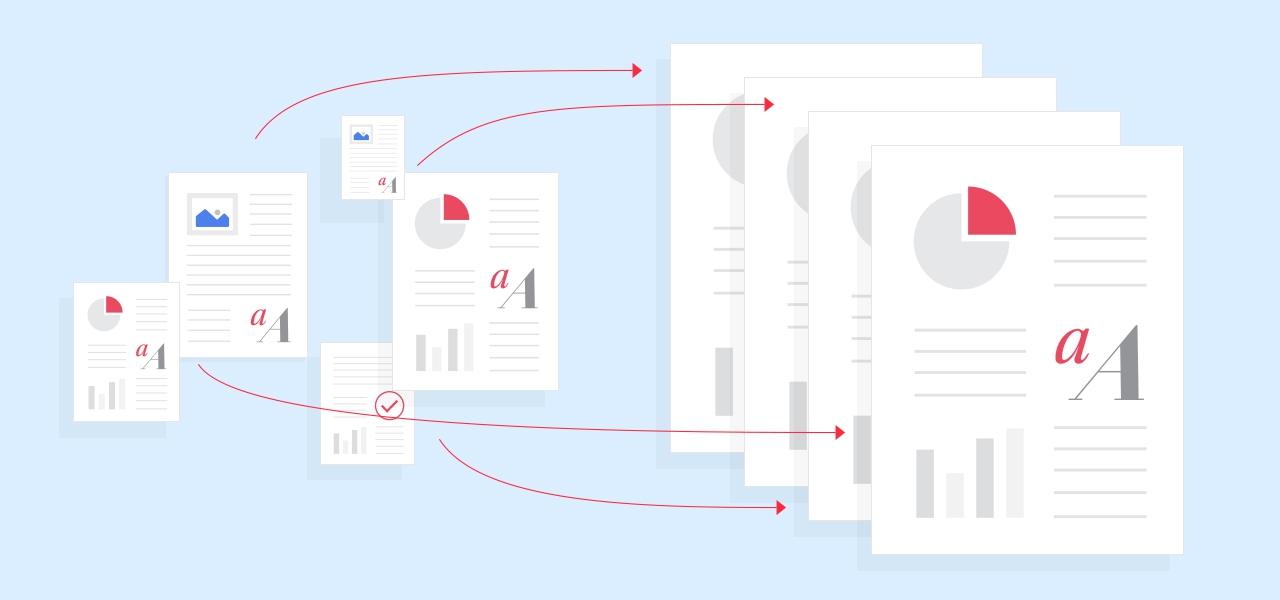This problem can be done by shortcut (shortcut instruction) on the iPad.
From my own experience, the school teachers do not give PPTs. When I watch the courses on youtube for self-study, there is generally no courseware, so I take screenshots during the class, cut out the ppt of each page, then cut them to a uniform size and generate PDF as courseware.
First of all, you can use shortcut commands to create batch cropping: select photo → crop picture (set the height and width, you can try it with a picture first, and then see the height and width in the detailed information)
Then create a batch of pictures to make PDF files: search for "PDF" from the shortcut search bar, you can find and make PDF, and finally save the PDF file.
If you don't want to crop the picture and make it directly into a PDF file: select picture→make PDF→save
The most important point is the PDF sorting:
First, create an album in the album, then add the pictures that need to be sorted to this album, and then use the sorting function in the album: from the newest to the oldest, from the oldest to the newest, custom sorting.
Then select the sorting method you need, and then select the album where the pictures are located in the shortcut command, and then make it, so that the PDF can be sorted in order.