
Ricardo Lee
2022-08-04 11:07
• Filed to:
Blog
• Proven solutions
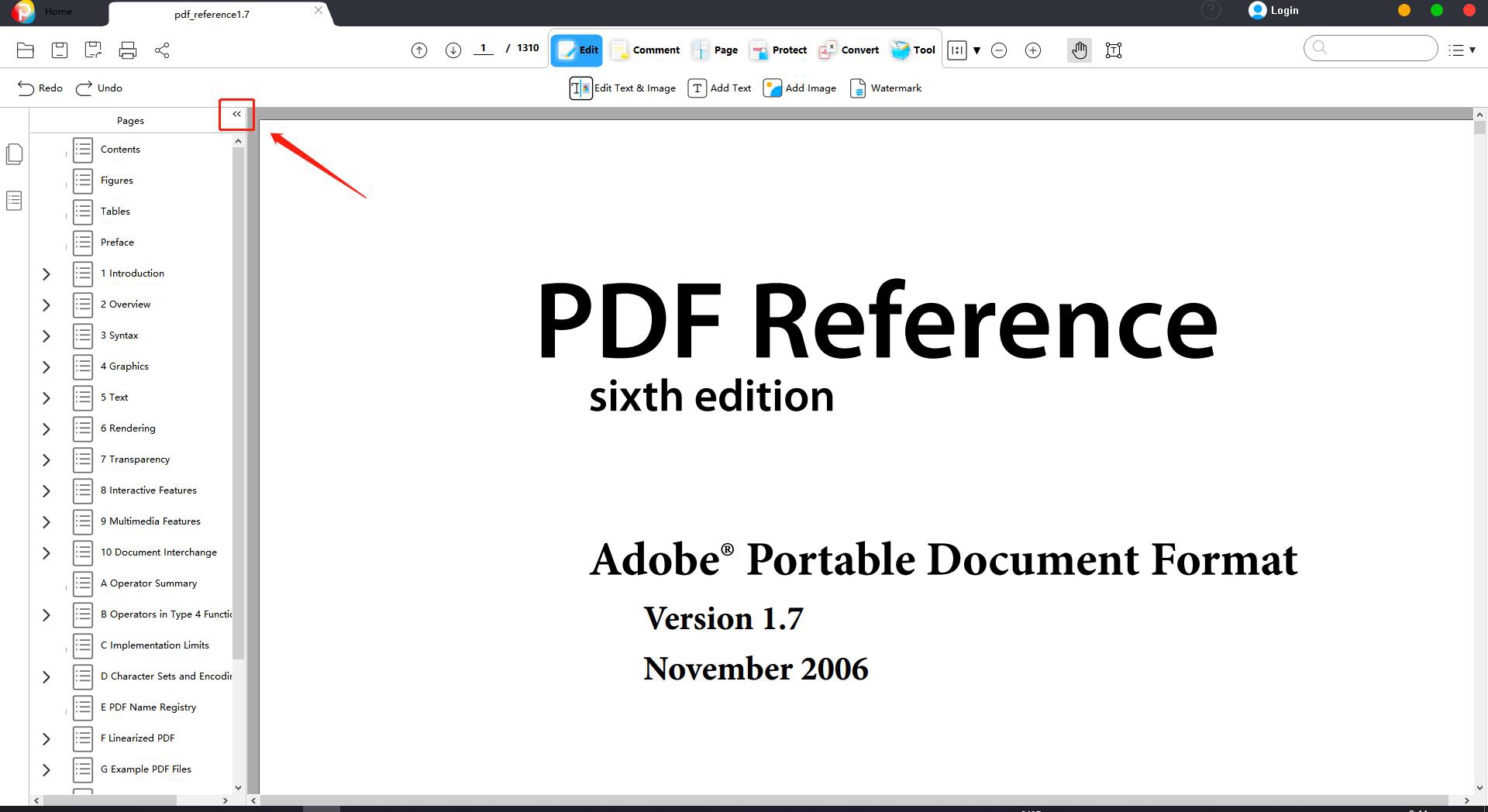
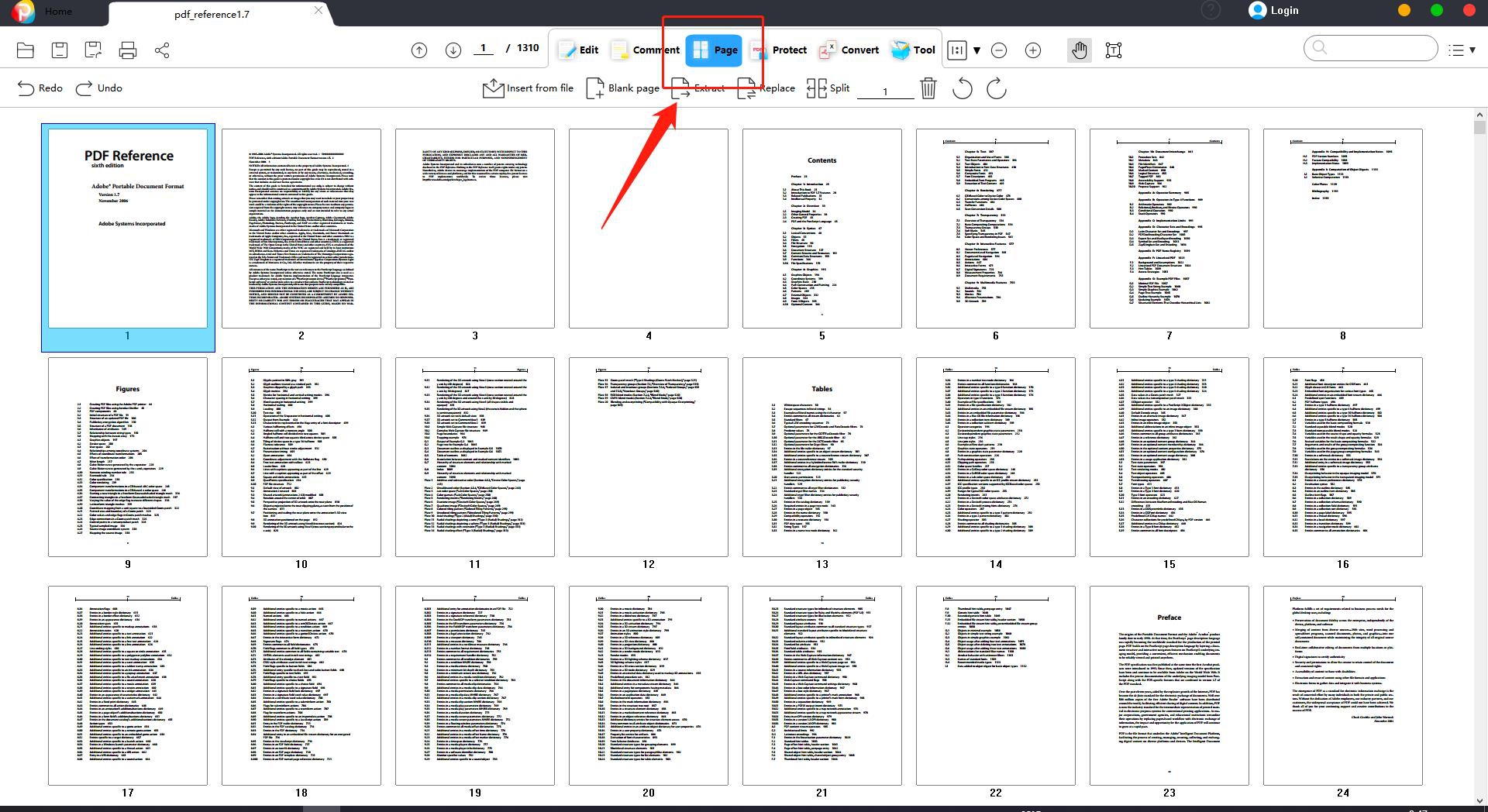
If you want to change the order of the two pages, you can directly drag the mouse in the same way as mentioned above;
When you need to insert or replace a page, click on the upper toolbar and select "Insert" or "Replace" to add a new page
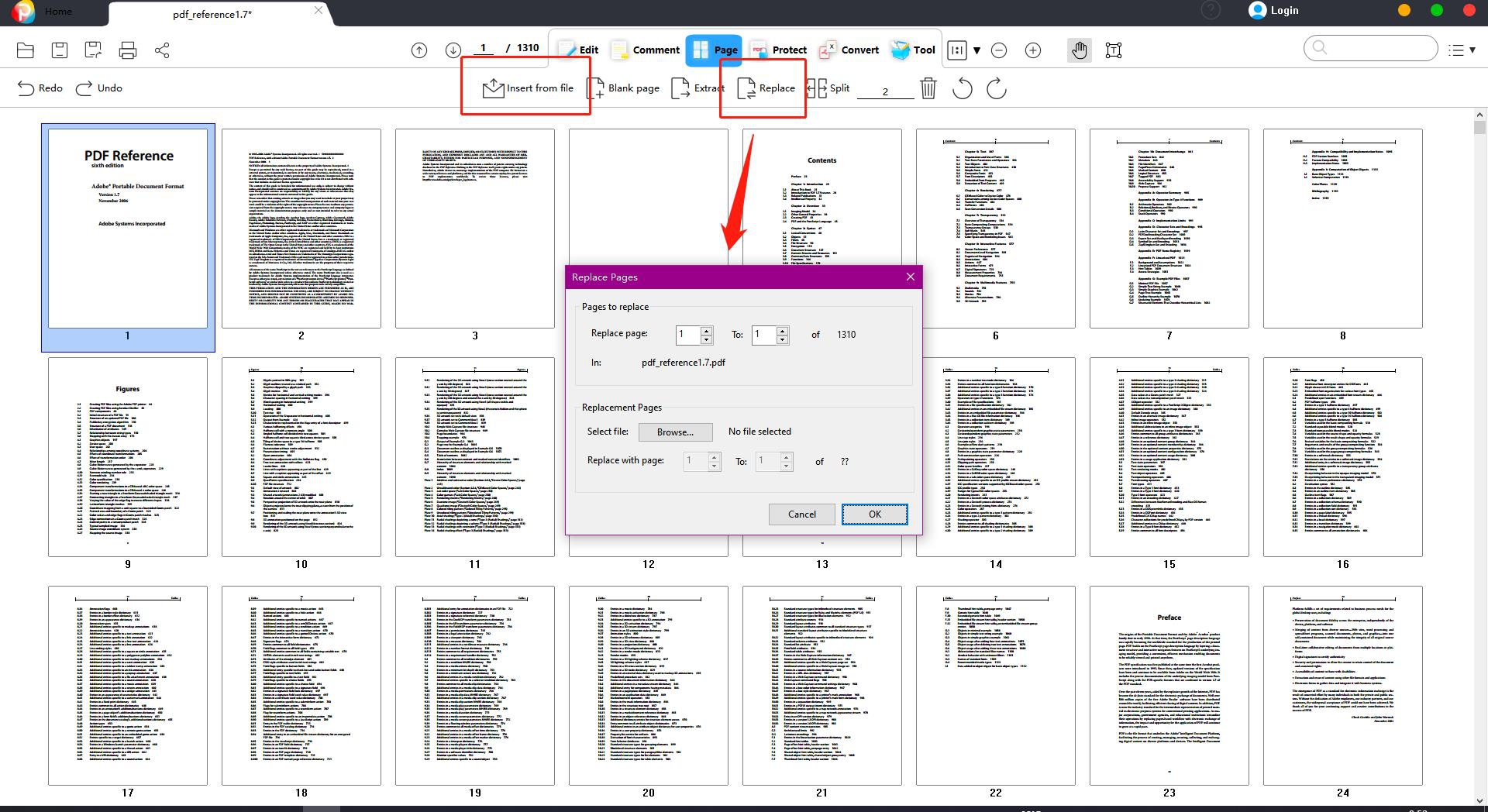
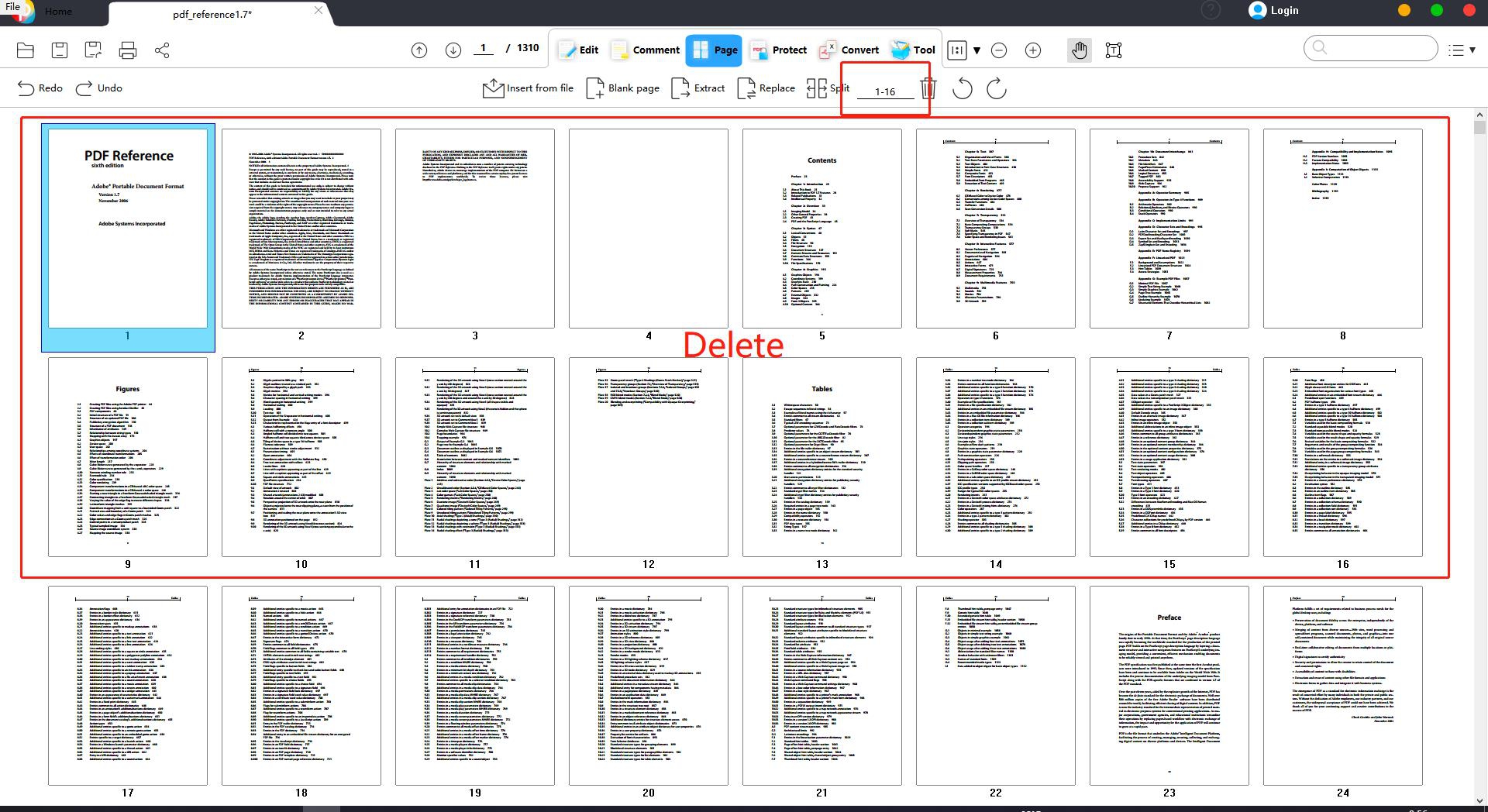
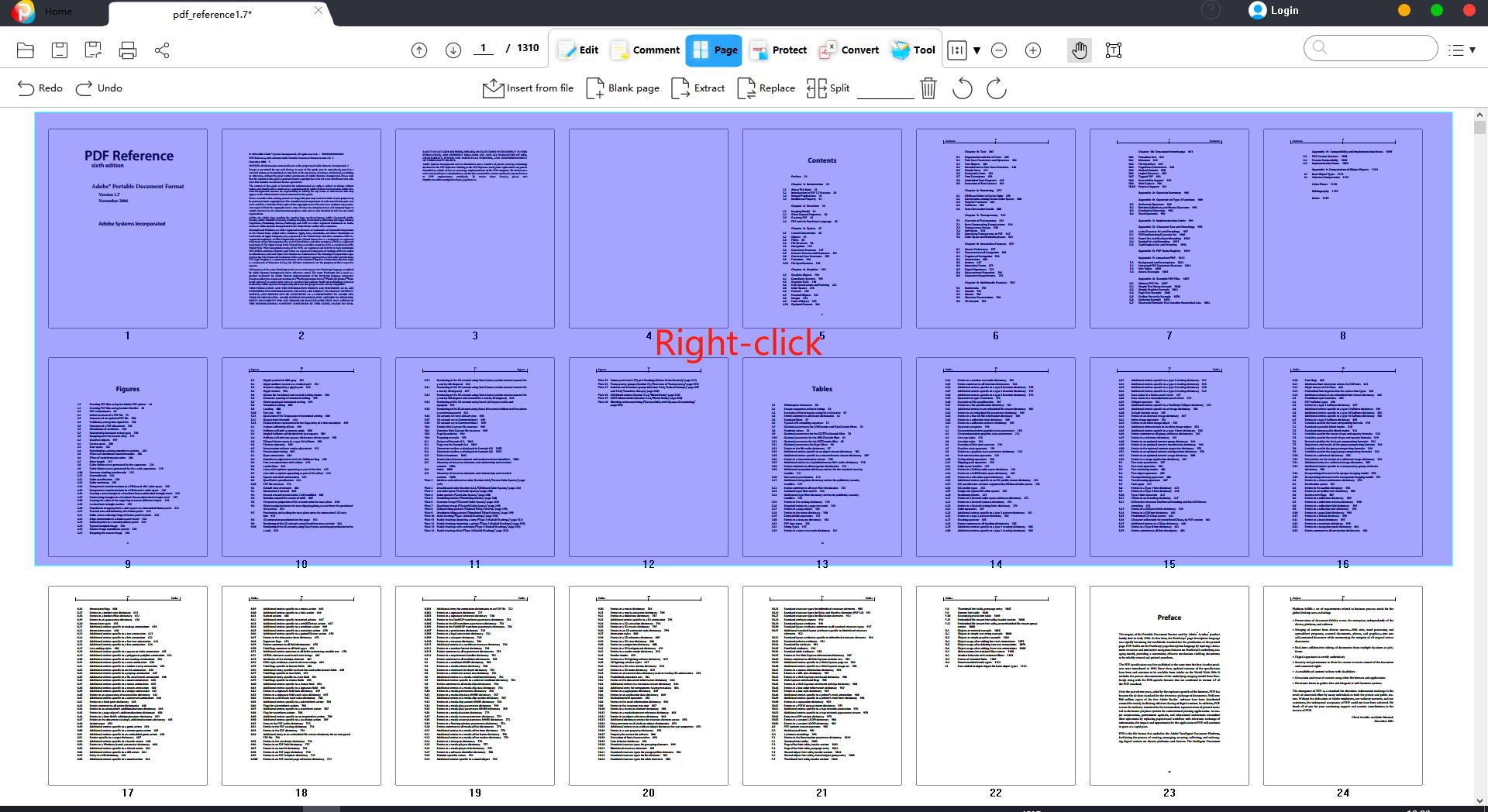
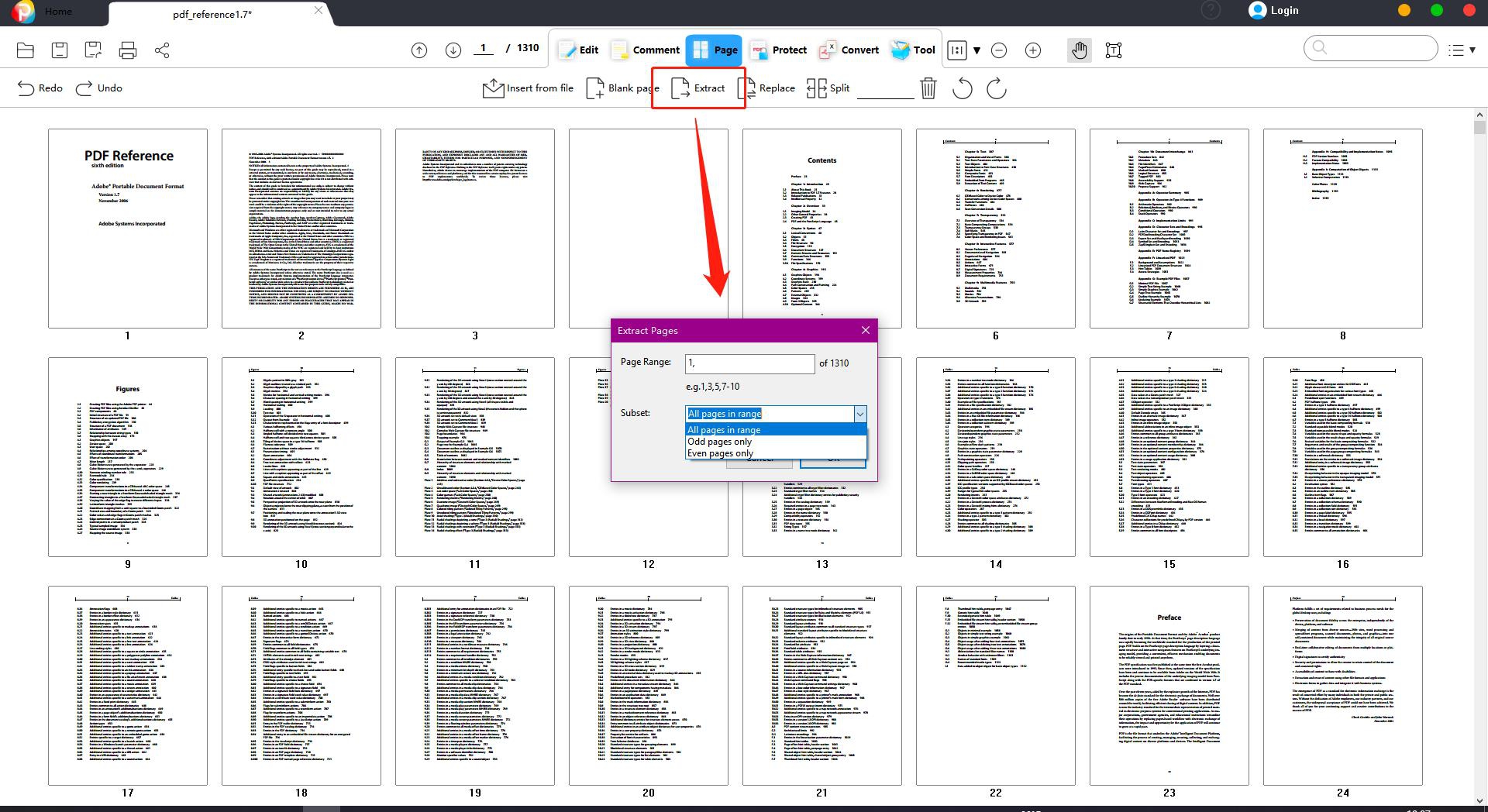
-
Edit PDF
-
Merge PDF
-
Split PDF
-
Convert PDF
-
Create PDF
-
Read PDF
-
PDF OCR
-
Annotate PDF
-
Organize PDF Page
-
Protect PDF
-
Scan to PDF
-
Top PDF Software
-
PDF News








