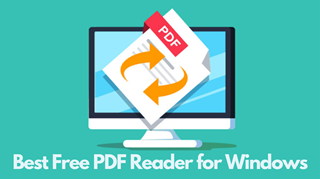
AmindPDF
2022-08-04 11:02
• Filed to:
Blog
• Proven solutions
1. Wondershare PDF Editor
Use on all platforms: All platforms can be downloaded and used
Simple and easy to use, friendly operation interface: the interface is similar to Word, and it is not difficult to get started
Powerful PDF editing function: you can directly edit PDF documents
Full-featured: Read, convert, compress, edit, annotate, and more, a full-featured PDF toolbox.
Some annotations need to be made in the daily reading of PDF documents, which can be assisted by the highlights, annotations, circles, etc.
The product interface also has a dark and light color mode, and you can also add a bean paste green eye protection to the PDF background:
Whether in terms of usability or functionality, Wondershare PDF is a very recommended PDF editor.

2. Foxit PDF Editor
Foxit is the face of domestic PDF software, and it is also the first PDF product I came into contact with. More than 650 million users around the world are using it!
Foxit Advanced PDF Editor is feature-rich and provides a high-quality PDF user experience. It adopts Microsoft Office-style tabbed toolbar, which is easy to learn and use, and provides a free trial. It mainly includes the following six functions:
pdf editing: paragraph editing, text can be automatically rearranged in multiple paragraphs and multi-column pages, support for adding watermark headers and footers
Page Management: Supports merging, splitting, cropping, deleting, adding, swapping, flattening, and rotating page PDF documents
PDF Conversion: Convert PDF files to Word, PPT, and Excel files, image formats, HTML, and plain text files
OCR: Support recognizing the content of the image into searchable and editable text, and recognize the characters and text in the image
File encryption: Support password protection of PDF documents and set editing permissions
Document Signature: Prove the true identity of the document signer, so that the electronic document also has legal effect
Editable PDFs are often just needed. For graduate students and other scientific researchers, converting PDF to Word is almost a necessary step when writing a thesis. For media people, ORC text recognition of pictures can greatly speed up production, and one step ahead means you have a better chance of winning! Foxit Advanced PDF Editor perfectly integrates the above advantages!

4.AmindPDF Editor
AmindPDF Editor is the latest domestic PDF editor, available for mobile Android and IOS, and PC for Windows. The software is lightweight, opens quickly, has no bundled software and advertisements, and is extremely feature-rich. It supports a variety of page layouts, it is very convenient to view PDF files, and supports PDF editing with rich functions:
PDF editing: edit paragraphs, edit text, edit pictures, edit table of contents
Add annotation to PDF: highlight, underline, strikethrough, pencil, eraser, line, rectangle, circle, polyline, polygon, sticky note;
PDF page management: add or delete PDF pages, extract or rotate PDF pages, replace PDF pages, exchange PDF page order;
PDF protection: add watermark to PDF, encrypt or decrypt PDF;
PDF conversion: PDF to Word, PDF to Excel, PDF to PPT, PDF to image (JPG, PNG, GIF, TIFF, etc.)
Others: PDF creation, PDF text recognition, PDF keyword full-text search, PDF printing or sharing, etc.;
As the latest PDF editor, I am still very optimistic about this tool. Compared with other tools, the current functions of this tool are the most commonly used PDF functions, which can meet the needs of PDF, and the interface is simple and in line with The characteristics of efficiency tools, the functions are too complicated, and sometimes there is a feeling that there is no way to start.

Xundu PDF Master: A very lightweight and excellent domestic PDF software, with hundreds of millions of users ~
about 10M in size, it can be said to be the smallest I have ever seen. Although the sparrow is small, it has all the internal organs and has PDF editing, OCR, conversion, merge, split, compress, annotate, print, encrypt, watermark, read, crop, translate, and many more functions. Small and strong, compatible with various PDF formats, fast opening, and fast response.
1. The interface is simple and friendly.
2. The editing function is rich, and the pro-test experience is superb, simple, and convenient.
3. The integrated PDF file to format conversion function (supports one-click batch conversion) can fully meet your document format conversion needs.
-
Edit PDF
-
Merge PDF
-
Split PDF
-
Convert PDF
-
Create PDF
-
Read PDF
-
PDF OCR
-
Annotate PDF
-
Organize PDF Page
-
Protect PDF
-
Scan to PDF
-
Top PDF Software
-
PDF News








