
AmindPDF
2022-08-04 11:05
• Filed to:
Blog
• Proven solutions
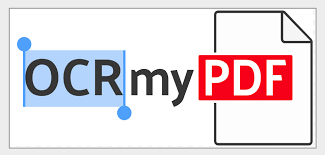
How to use the OCR of AmindPDF?
AmindPDF OCR is available for PC and all mobile terminals.
-Firstly, you need to download the AmindPDF app for your equipment and open the PDF file that you wanna copy any text
-Then, click the “Tool” button, check the “Text recognize” and choose the text part that you want to text recognition, choose the determined language you gonna to recognize, then click the “ok” button.
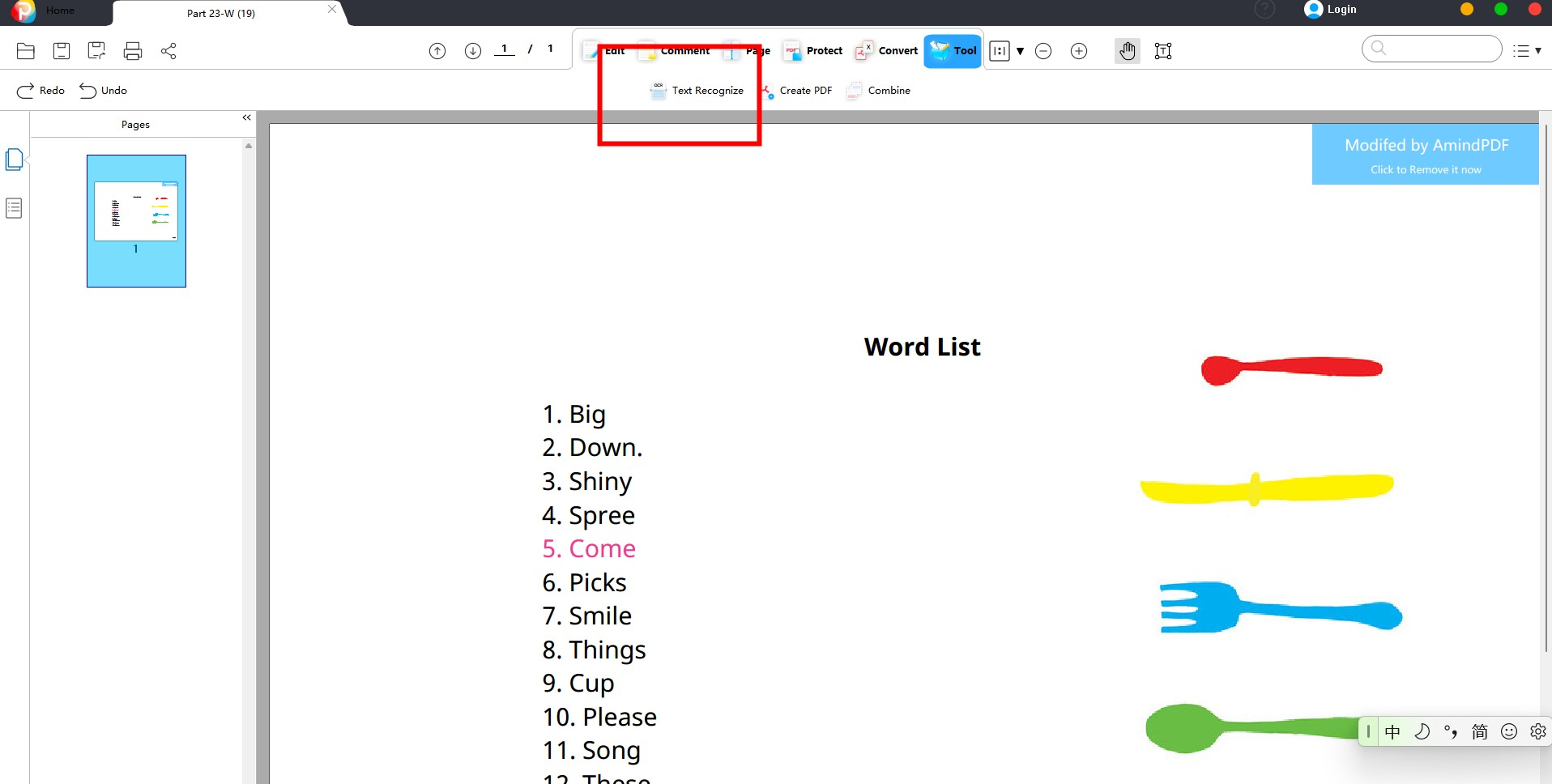
Except for AmindPDF OCR, there are also some excellent PDF editors on the market,
For Mac: Readiris Pro 17 is an optical recognition OCR software specially developed and designed for Mac users, which can scan paper, PDF files, and image files into editable text. readiris pro mac has a multi-document processing function, which scans multiple documents and identifies them together, stores them as Word documents, and retains the original layout for convenient secondary processing.
For PC: ShareX
ShareX is a completely free and open-source tool.
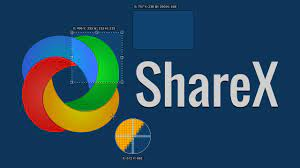
Strictly speaking, ShareX is not a pure OCR tool. On the contrary, it is more appropriate to call it a screenshot tool. I mentioned ShareX when I introduced the screenshot tool in the previous article. However, I would like to introduce this tool again as an OCR tool, because it is also significantly better than most tools in terms of OCR capabilities.
ShareX has the following advantages,
-Completely free
-Feature-rich
ShareX is a composite tool that takes screenshots as the starting point and can select a series of continuous actions. You can choose to upload after screenshot, save after screenshot, add watermark after screenshot, or scan QR code after screenshot. Of course, you can also choose text recognition after screenshots, so that it becomes an OCR tool.
Tips for editing scanned PDFs with OCR:
-Test setup different pages and apply OCR to see how it works before scanning the entire stack of documents. Set up OCR for best results.
-High-quality scans provide the best OCR results. As a rule of thumb, make sure you scan documents between 300 and 600 dpi for the best OCR results.
-Insufficient contrast can cause OCR to fail to recognize text in the original document overlaid with too bright or too dark graphics. If this problem occurs, adjust the contrast to ensure that the OCR function can read the text.
-Use the black and white setting for best results.
-To avoid "confused" OCR with distorted text, make sure the source file is lying flat on the scanner.
-
Edit PDF
-
Merge PDF
-
Split PDF
-
Convert PDF
-
Create PDF
-
Read PDF
-
PDF OCR
-
Annotate PDF
-
Organize PDF Page
-
Protect PDF
-
Scan to PDF
-
Top PDF Software
-
PDF News








