
Jazmin
2022-08-04 10:40
• Filed to:
Blog
• Proven solutions
推荐软件:AmindPDF Editor
我们可以在网上的教程中看到或下载带有水印的PDF文件。这其实是第一种防止盗用的方法,所以我们也可以通过添加水印来保护PDF文件不被修改或复制。

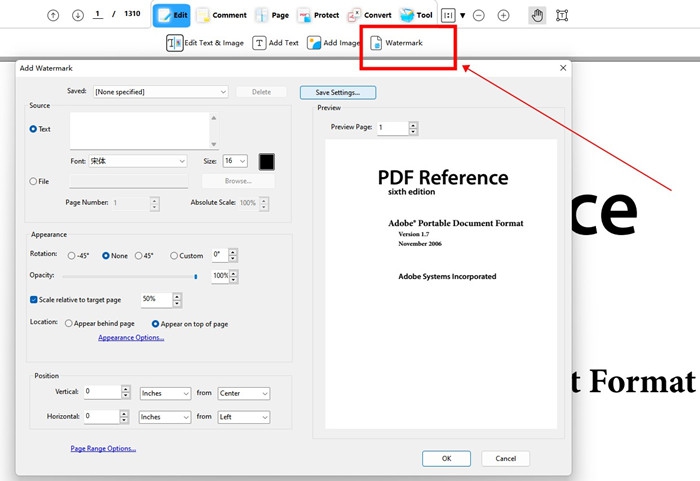
(1) Add text watermark: Enter the watermark text to be added after the text in the "source" range, such as AmindPDF, and then modify the font, font size and color of the text;
Modify the appearance of the watermark:
(1) Rotate the watermark;
Modify the position of the watermark: You can adjust the vertical and horizontal positions of the watermark.
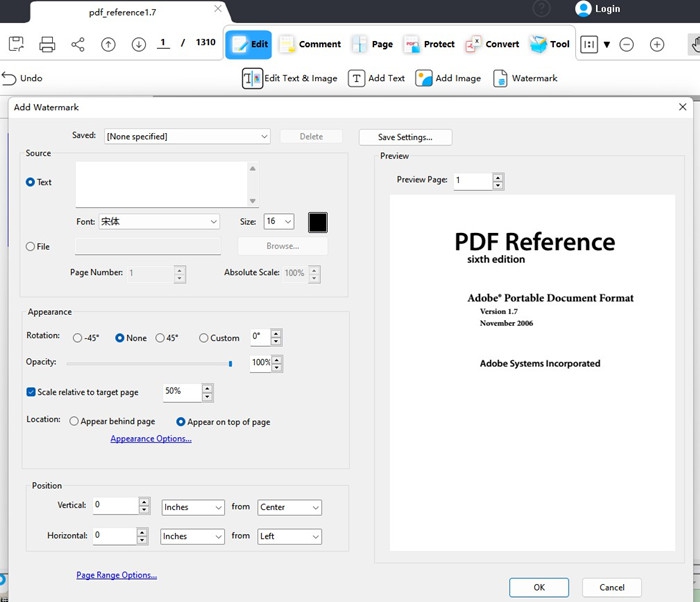
Steps to add password-protected PDF files to PDF files:
2. Click the "Add Password" button, and the "Password Protection" dialog box will pop up. In the dialog box, there are three modules:
-Set the document opening password: add the opening password of the file, after adding, you need to enter the password to open the PDF file;
-加密设置模块:设置加密算法。
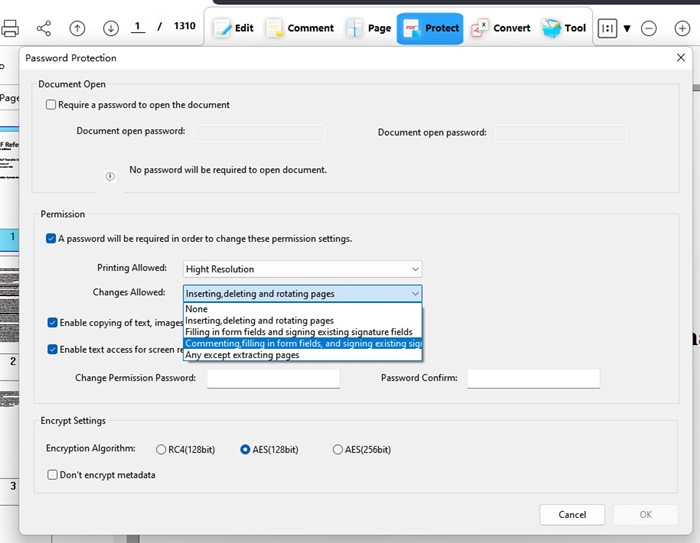
3. 删除PDF文件密码:打开添加密码的PDF文件后,点击“保护”和“删除密码”直接删除密码。
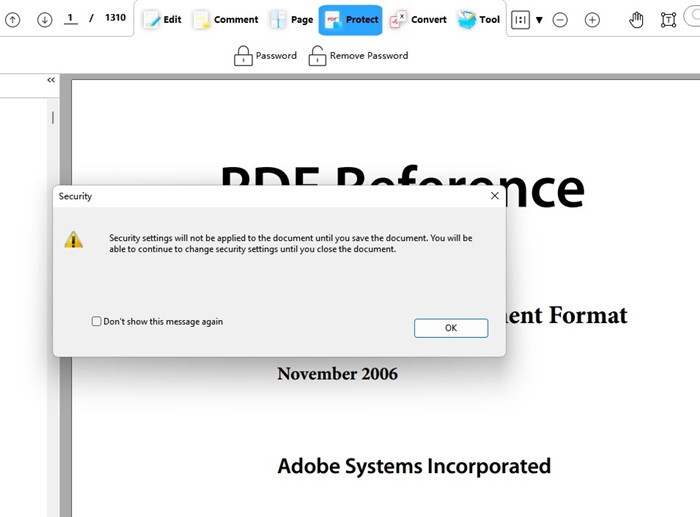
以上就是AmindPDF保护PDF文件的两种方法。您可以根据自己的需要选择合适的PDF保护方式来保护PDF文件。
-
Edit PDF
-
Merge PDF
-
Split PDF
-
Convert PDF
-
Create PDF
-
Read PDF
-
PDF OCR
-
Annotate PDF
-
Organize PDF Page
-
Protect PDF
-
Scan to PDF
-
Top PDF Software
-
PDF News








