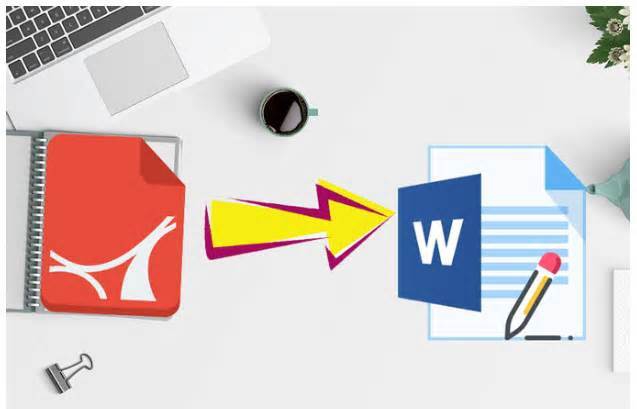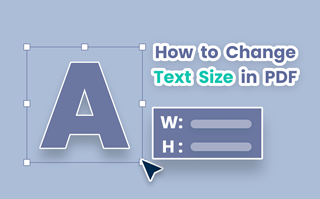Jazmin
2022-08-04 10:59
• Filed to:
Blog
• Proven solutions
Google Docs is a set of online office software, including online documents, forms, and presentations. Google Docs includes three categories: online documents, spreadsheets, and presentations. Users can easily perform all basic operations, including compiling item lists, sorting by columns, adding tables/images/notes/formulas, changing fonts, and more. It's completely free.

Google Docs accepts the most common file formats, including DOC, XLS, ODT, ODS, RTF, CSV, PPT, and more.
Google Drive is one of the best platforms for sharing and storing files. It's perfect for anyone who needs to access files from anywhere. One of the main advantages of Google Drive is that you can upload, edit and save these different types of files without having to download them. This article will explain how to convert PDF files to Google Doc compatible formats.
When you need to convert PDF files to Google docs, how will you do it? So many people might don’t have any idea about this, here is the solution:
Download a professional PDF converter. I have a nice option for you, AmindPDF Converter is designed to help you with many tasks with PDF files. It's a great tool for converting PDF files into Word, Excel, PowerPoint, and images, which you can then upload to a Google Doc document for editing by one or more users in the future.

In addition to the conversion function, AmindPDF can also be used to add, edit or annotate many editing elements on PDF files.
There is also a very professional OCR text recognition function on the market, and you can process scanned PDF files like other regular PDF files.
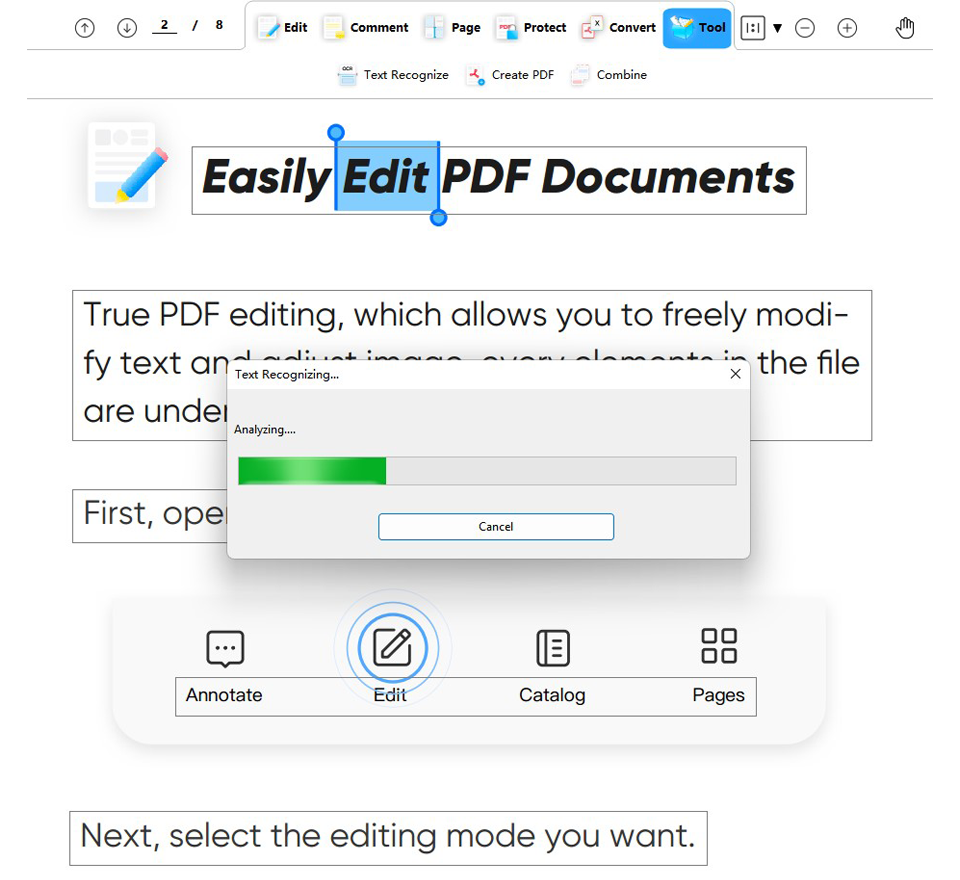
AmindPDF files to add annotations such as highlighting, and strikethrough, and you can also insert or delete underlines. You can also combine multiple PDF files into one file, split a single PDF file to create multiple files, or you can insert or replace pages in a file to change the combined form of PDF files.
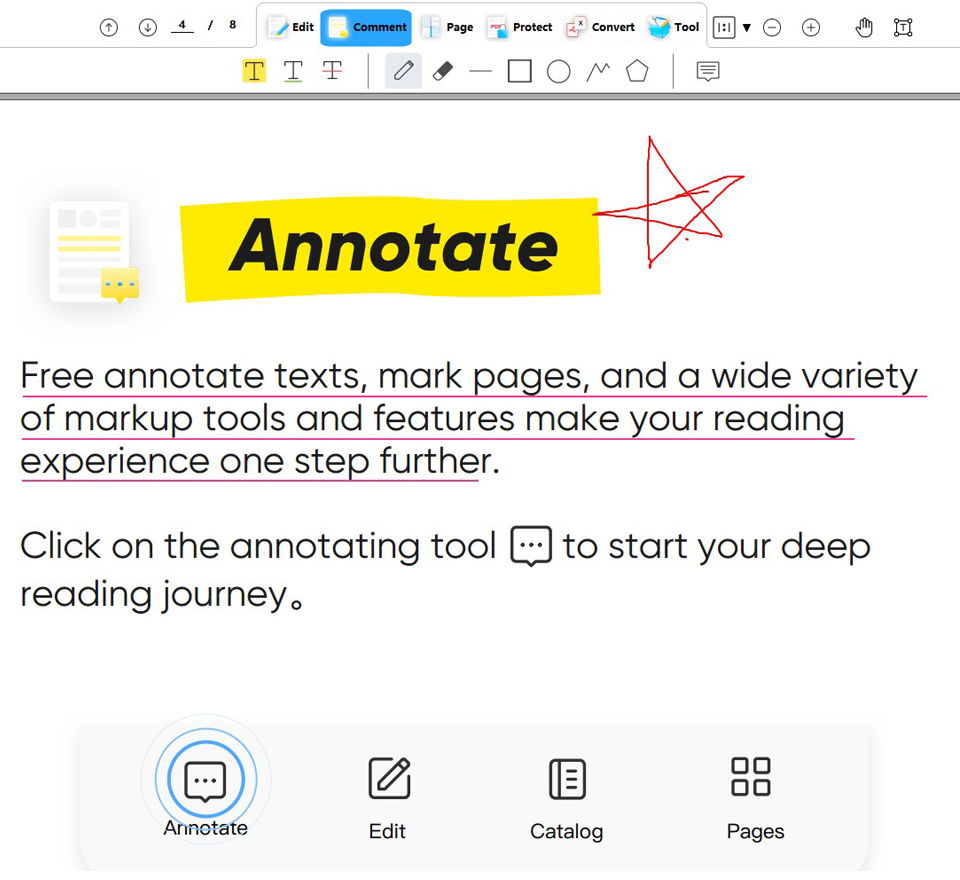
For downloading AmindPDF. Please just go to our official web, and for all your mobile devices, you could download it on Google Play and the Apple store. We are looking forward to your suggestion and feedback on our PDF products.
-
Edit PDF
-
Merge PDF
-
Split PDF
-
Convert PDF
-
Create PDF
-
Read PDF
-
PDF OCR
-
Annotate PDF
-
Organize PDF Page
-
Protect PDF
-
Scan to PDF
-
Top PDF Software
-
PDF News