
Ricardo Lee
2022-08-04 10:43
• Filed to:
Blog
• Proven solutions
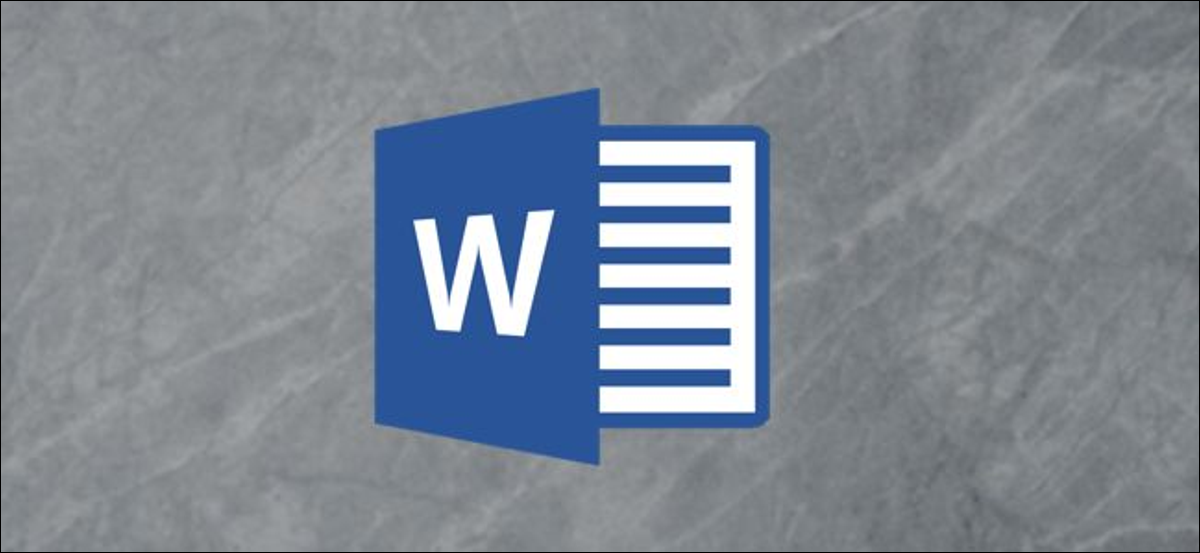
Method 1: Insert PDF file in Word
Step 1: Double-click with the left mouse button to open the Word file that needs to be inserted into the PDF file
Step 2: Select the insert function at the top, and then click the drop-down box of the object function in the text function area at the bottom. Then a dialog called Object will pop up.
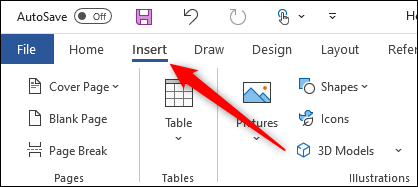
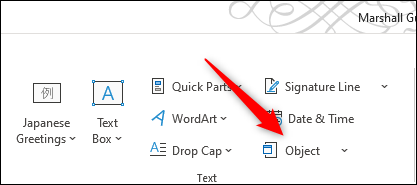
Step 3: Here, you can choose to create a new PDF document and insert it into Word, or you can choose "Create from File". Import external PDF documents into Word. We select "Create from file" here, and then click Browse to find the PDF file that needs to be inserted into the Word document in the pop-up dialog box.
Then check the "Link to file" and "Show as icon" below, and finally click OK to insert the PDF document into the Word document as an icon.
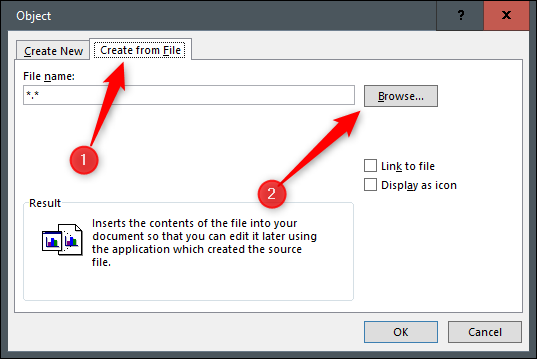
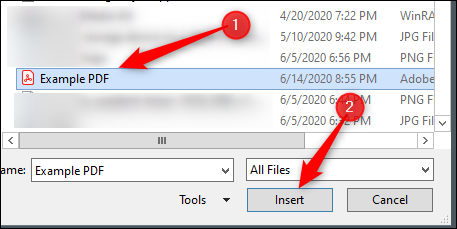
Method 2: Use PDF processing software to convert the PDF document to a Word document, and then insert the text in the document into the Word document
Open the PDF file that needs to be converted in "AmindPDF", click the "Convert" button, and then click the "Convert Word" button below, the conversion dialog box will pop up, and the converted Word file will be automatically saved in the original PDF file.
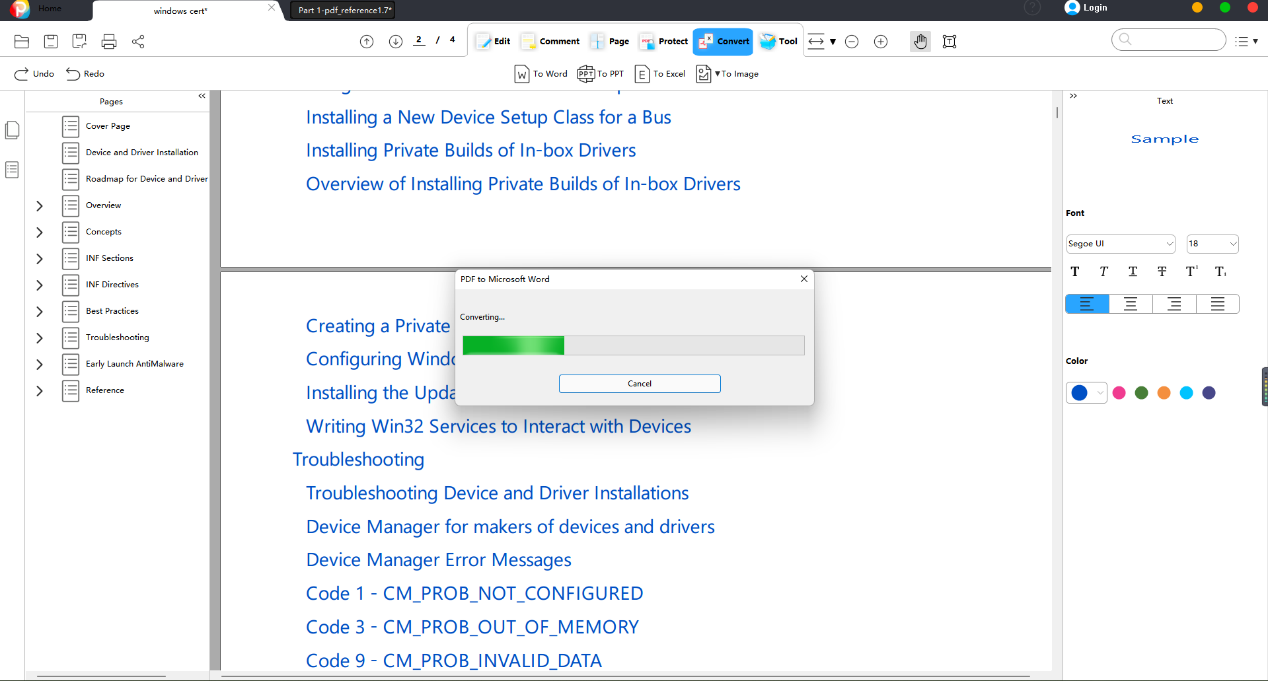
Tip: The smaller the PDF file, the faster the conversion speed.
-
Edit PDF
-
Merge PDF
-
Split PDF
-
Convert PDF
-
Create PDF
-
Read PDF
-
PDF OCR
-
Annotate PDF
-
Organize PDF Page
-
Protect PDF
-
Scan to PDF
-
Top PDF Software
-
PDF News








