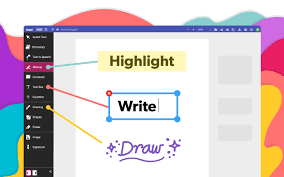
AmindPDF
2022-08-04 11:06
• Filed to:
Blog
• Proven solutions
PDF files are widely used in daily work and study, especially when the file format requirements are very strict, Pdf file is a very adaptable file, no matter what your occupation is, office worker, education industry, lawyer industry, or human resources. Sometimes in order to meet the needs of different scenarios, pdf files need to be edited. The corresponding pdf editor is a word processing software that can edit and read pdf files. It can be used to add text, illustration content, and insert photos to pdf files. For functions such as drawing straight lines, compatibility should be considered when choosing a pdf editor.
You should have heard of Adobe Acrobat. This company is the first company to invent the PDF format, so it can be said that they occupy a more or less irreplaceable position in this field. Adobe has also developed various office software, including PDF editing. However, the disadvantages are also obvious, the price of this PDF editor is very expensive
Here, i m willing to recommend you guys 4 best PDF editors that with rich tools to annotate PDF on Andriod. Let us have a look.
The most praised and used point of PDF is that it can avoid the file format confusion and the file being changed by mistake. but its biggest disadvantage is that it cannot be modified normally like word, which is very annoying in many cases. So, obviously, for people who have long-term PDF file modification, it is necessary to buy an easy-to-use and affordable PDF editor. We have also done a lot of research and compared more than 10 PDF editors with the highest downloads on the market. I did a comparison, hope it can help you.
Acrobat PDF editor
Adobe series of PDF editors - Adobe Acrobat PDF Editor, and mind mapping tool Mind Maps Pro (although not as famous as XMind, but this software is enough) should be commonly used tools by many people, Acrobat2021 is not only free to convert formats, but also has other powerful functions, such as powerful image editing functions, which can convert any paper file into editable electronic files, direct editing, etc., which is very easy to use. But these two software are both It was developed by a big company and is very expensive.
It is still unsatisfactory for a small partner who is looking for a cost-effective PDF editor, because now there are many excellent technology companies on the market that have mastered their technology and developed it, forming a perfect cost-effective PDF editor.
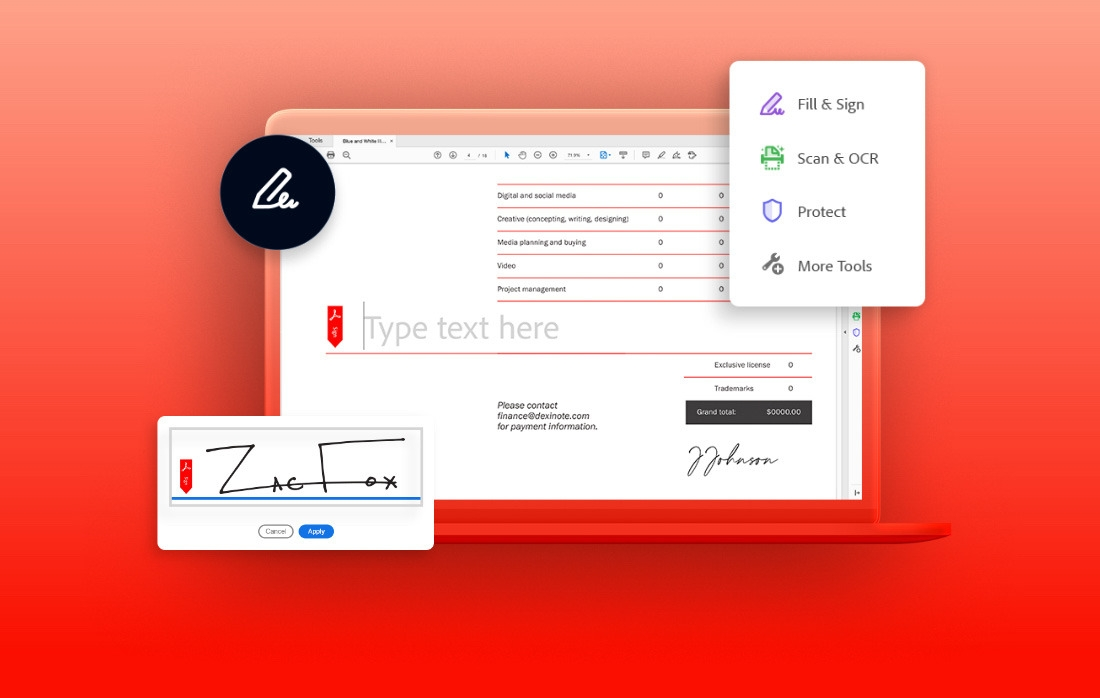
AmindPDF
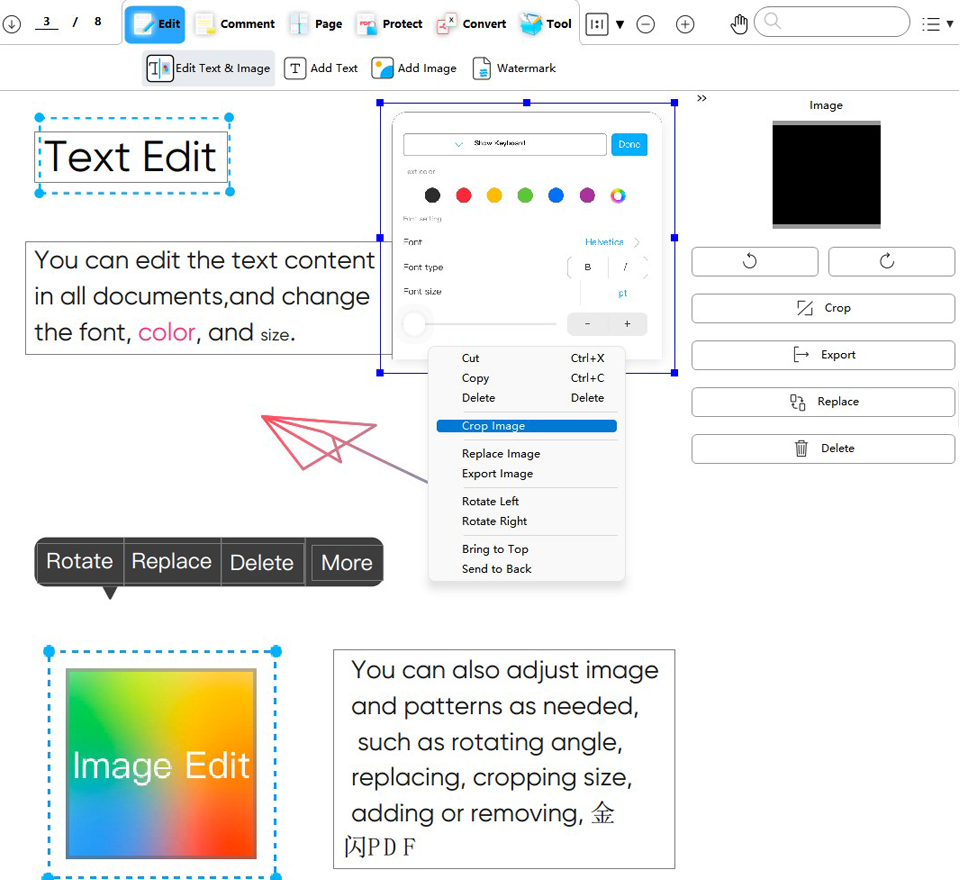
-Page management: Support merge, split, crop, delete, add, swap, flatten and rotate page PDF documents.
- PDF editing: paragraph editing, text can be automatically rearranged in multiple paragraphs, multi-column pages, and support for adding watermark headers and footers.
- PDF Conversion: Convert PDF files into Word, PPT and Excel files, image formats, HTML and plain text files.
- OCR recognition: Support to recognize the content of the image into searchable and editable text, and recognize the characters and text in the image.
-
Document signature: Prove the true identity of the signer of the document, so that the electronic document has the same legal effect.
-File encryption: Support password protection of PDF documents and set editing permissions.
ilovePDF
The simplified interface was designed to make it easy for anyone to edit documents. Aside from adding text, you can modify your PDF further by adding various shapes and drawings.
Smallpdf
This PDF expert is favored by millions of users, it is not only a PDF editor, but also a PDF software. iLovePDF is a web application of choice, with which you can easily edit PDF files. With it, you can use any tool you need to efficiently process digitized documents while keeping your data safe.
The above is the recommended content about which pdf editor is easy to use and how to download and install it. We have done a lot of research and comparison. With the wide application of pdf files, the pdf editor has gradually become one of the necessary tools in office software. It not only supports pdf editing, but also supports functions such as PDF reading, PDF merging, and PDF splitting. Unobtainable tools, the download and installation method is simple and easy to operate, if you want to download the Amindpdf editor, you can go directly to the official website to download it! In addition, Amindpdf now not only has a PC terminal, but also small partners who have mobile terminal editing needs. Google Play and Apple Store download.
-
Edit PDF
-
Merge PDF
-
Split PDF
-
Convert PDF
-
Create PDF
-
Read PDF
-
PDF OCR
-
Annotate PDF
-
Organize PDF Page
-
Protect PDF
-
Scan to PDF
-
Top PDF Software
-
PDF News








