
Jazmin
2022-08-04 11:06
• Filed to:
Blog
• Proven solutions
My company often uses e-books in PDF files, because the content in the book is numerous and cluttered, so it is very necessary to emphasize the key content of the book so that you can see the key point at a glance when you read it next time. Presumably, every office worker will have the trouble of not knowing how to add PDF highlighting
When reading papers, small partners in the humanities and social sciences often need to count the names or keywords of certain historical figures and analyze the number of occurrences; however, the length of the paper is long, and the manual review and copy-paste method is not only time-consuming but also easily misses key content. In fact, with AmindPDF Editor, you can quickly highlight keywords with one click and export them quickly~
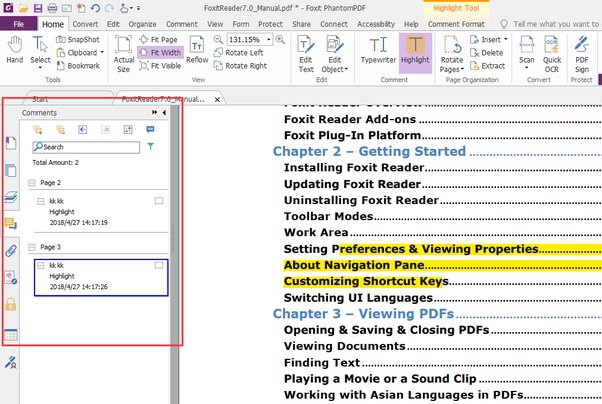
1. Open the Foxit official website, download the genuine [Foxit Reader Fresh Edition], and after the download and installation are complete, open the software and import the PDF document.
2. Click [Notes] in the navigation bar in the upper left corner of the page, and select the "T" icon with a brown background at the bottom.
3. Move the mouse back to the content area, hold down the left mouse button to delineate the content that needs to be highlighted, and release the mouse after completion.
The PDF file does not depend on the language, font, and display device of any operating system, so the presentation effect is consistent with the typesetting of the source file after transmission, and there are no problems such as confusion and garbled characters. Based on these powerful and practical advantages, many people will print PDF files. But does anyone know how to edit PDF files?
How to do markup on PDF?
If you want to mark the text by adding an underline, click the corresponding text underline tool on the right side of the Edit Form, and it will be displayed as a yellow button state after clicking. For example, the author adds an underline to a certain sentence of the text and modifies the color of the underline. The above operations are the basic operations that office workers are familiar with, and they can generally be learned by themselves after downloading the software.
Here are all steps to add highlights to PDF documents. In addition to adding highlights to PDFs, Foxit Reader also has functions such as adding annotations to PDFs and adding stamps to PDFs. But are you interested in other professional and cheap PDF editors? let's see

It allows you to edit PDF documents like Word easily.
This is a multifunctional free PDF editor that mainly includes the following six functions:
Page management: Support merge, split, crop, delete, add, swap, flatten and rotate page PDF documents.
PDF editing: paragraph editing, text can be automatically rearranged in multiple paragraphs, multi-column pages, and support for adding watermark headers and footers.
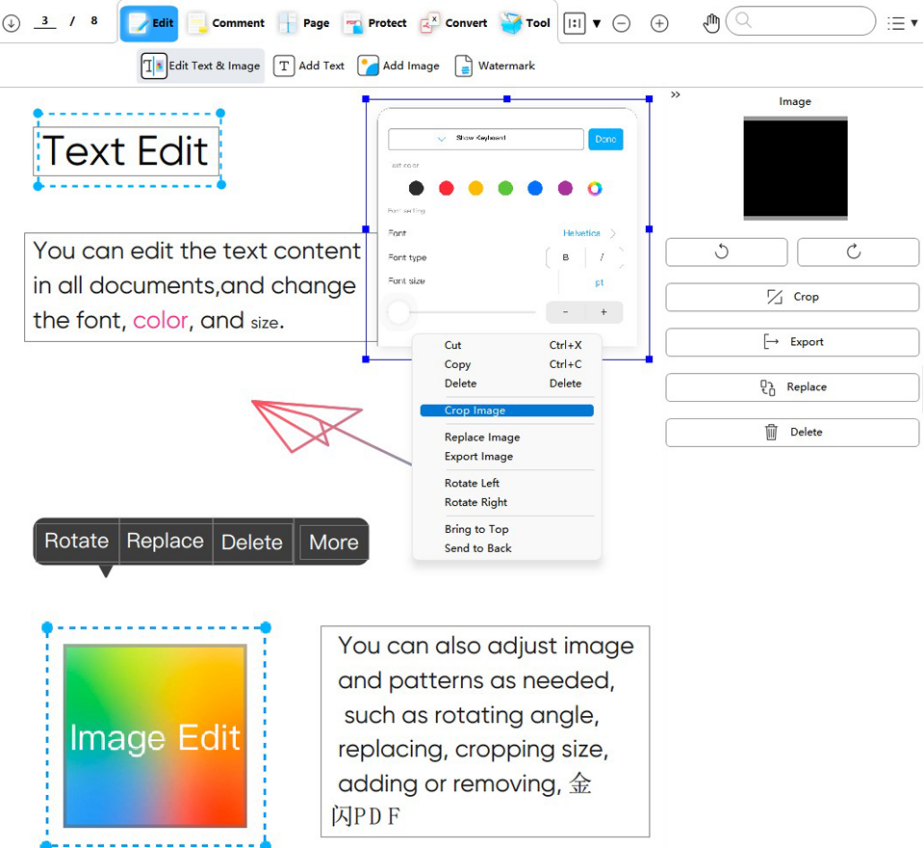
OCR recognition: Support recognizing the content of the image into searchable and editable text, and recognizing the characters and text in the image.
Document signature: Prove the true identity of the signer of the document, so that the electronic document has the same legal effect.
File encryption: Support password protection of PDF documents and set editing permissions.
We know that you are also interested in more features of our AmindPDF products. Let's give you guys a recommendation. And you can also try to know more about us.
3. AmindPDF supports modifying PDF text and images. It allows you to edit PDF documents like Word easily.
4. Convert any format to PDF documents or PDF to any format just in a few minutes.
5. Powerful PDF file manager can help you manage them easily to improve your office work.
Here are all steps that how to highlight in PDF with a PDF editor, is much easier if you find a professional PDF editor to accomplish all your PDF needs, hope this article can help you.
-
Edit PDF
-
Merge PDF
-
Split PDF
-
Convert PDF
-
Create PDF
-
Read PDF
-
PDF OCR
-
Annotate PDF
-
Organize PDF Page
-
Protect PDF
-
Scan to PDF
-
Top PDF Software
-
PDF News








