
Ricardo Lee
2022-08-04 11:07
• Filed to:
Blog
• Proven solutions
We generally use PDF readers to open PDF documents, and many readers generally have a search function. For example, after we open the document with AmindPDF, we can directly locate the search bar in the upper right toolbar. After entering a keyword, we can quickly locate it. The document content page, with the search content highlighted. (Note: If the document is a picture or scanned document, it cannot be searched and found) Click "Previous" and "Next" to locate the relevant content again.
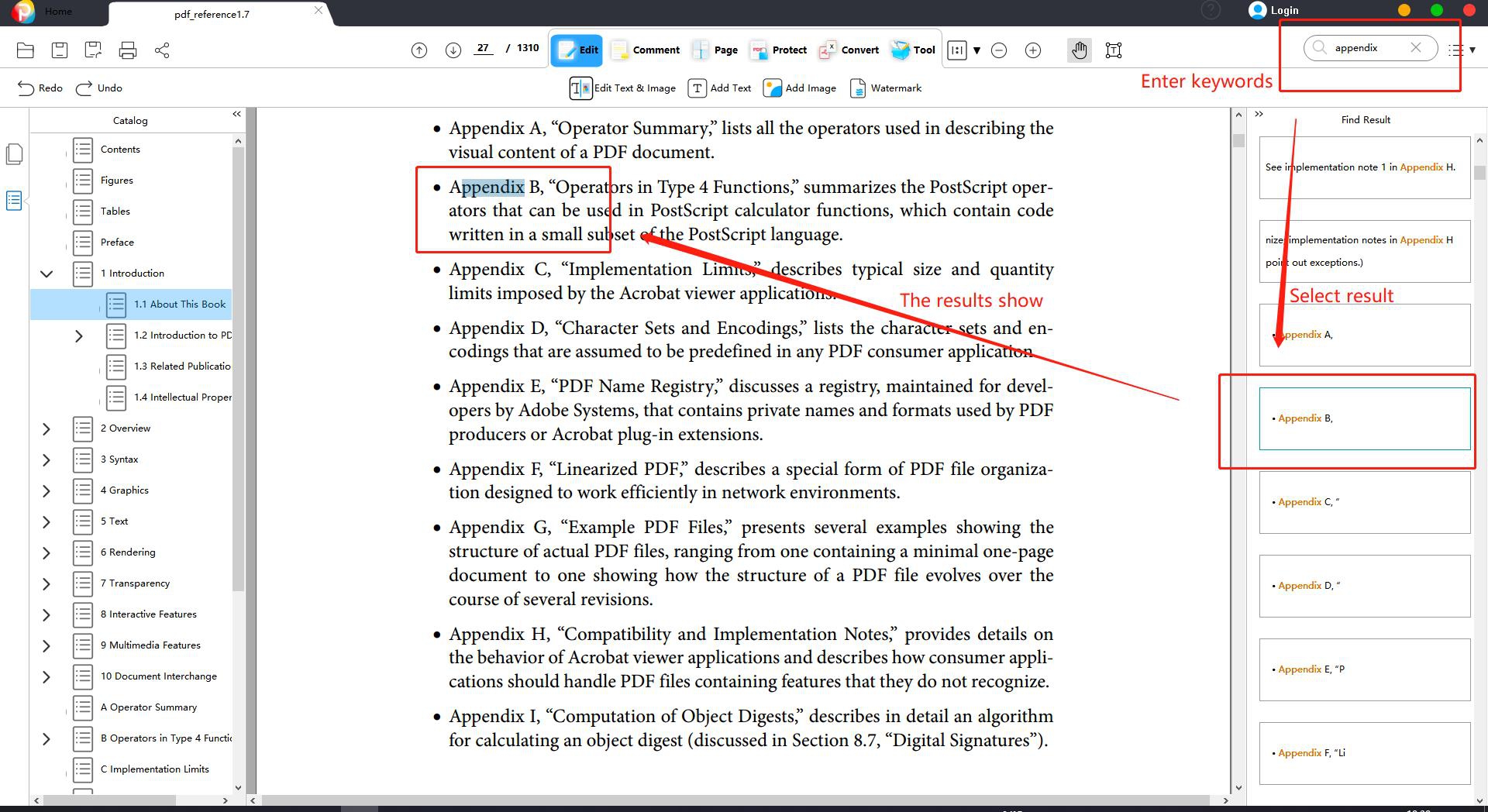
With AmindPDF, you can edit the paragraph text, as well as change its font, font size, and color.
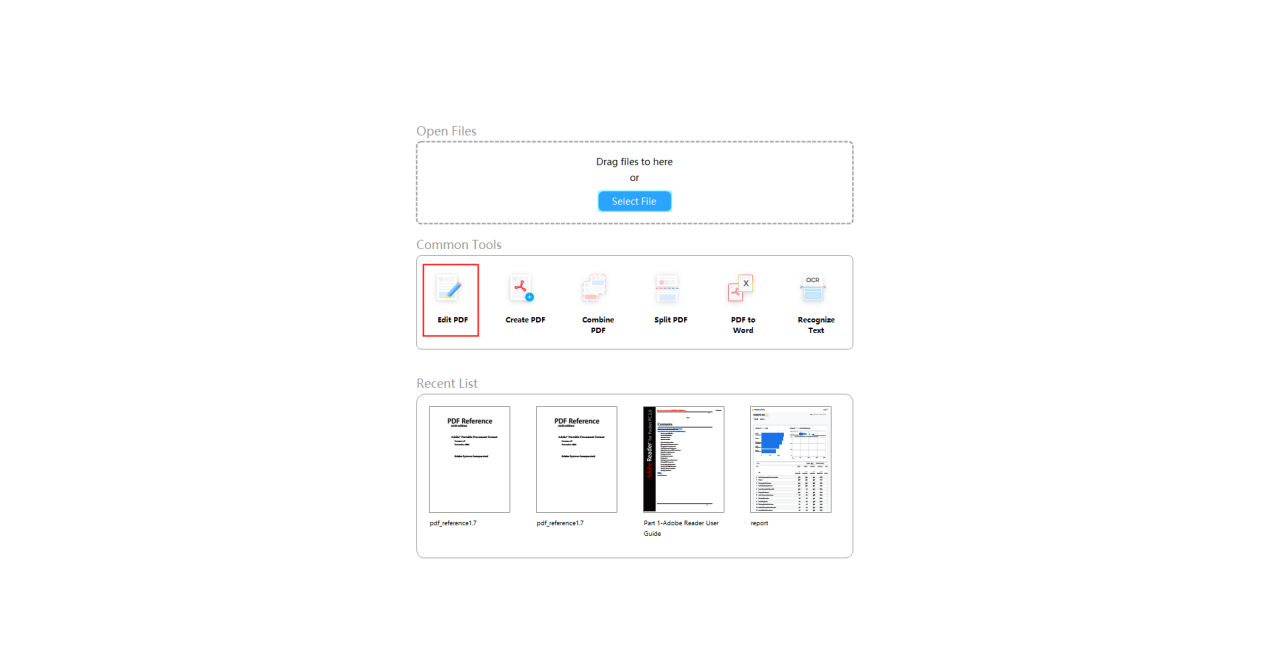
Click "Edit PDF" on the home page to open the file, select the text paragraphs and images you want to edit, and select the necessary tools from the right toolbar.
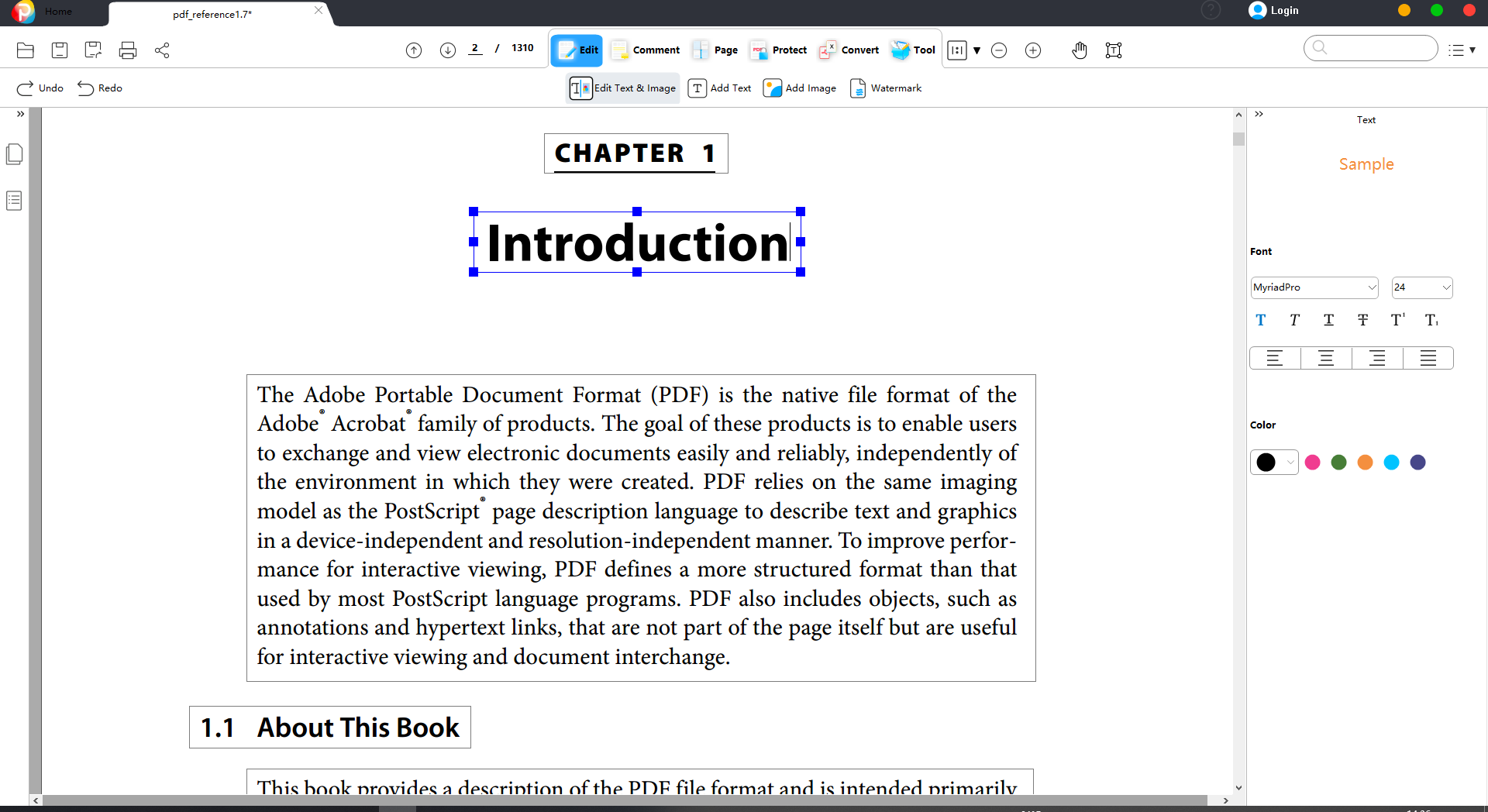
Select "Edit" at the top to enter edit mode. Click on the desired text to start editing by typing new text and deleting text.
-
Edit PDF
-
Merge PDF
-
Split PDF
-
Convert PDF
-
Create PDF
-
Read PDF
-
PDF OCR
-
Annotate PDF
-
Organize PDF Page
-
Protect PDF
-
Scan to PDF
-
Top PDF Software
-
PDF News








