
Jazmin
2022-08-04 10:48
• Filed to:
Blog
• Proven solutions
In many cases, the materials of PDF files we collect online are scattered, and it is often necessary to organize PDF files later.
So, how to merge PDF files? In fact, all we need is a piece of software - a PDF editor. For example, AmindPDF is not only feature-rich, but the software provides enough convenient operation methods and enough solutions for users to minimize the workload.
AmindPDF is a PDF editor specially developed for PDF, a powerful and versatile PDF editor and reader. For users of PDF files, using AmindPDF can not only greatly improve the efficiency of daily work, but also help users solve many problems.
Part 1: Merge PDF files with PDFelement for Windows As the leader in the field of PDF editors, AmindPDF has been recognized by authorities for its excellent editing features and PDF file management capabilities. To merge your PDF files with this great PDF expert, you can follow the specific steps below: Step 1: Download AmindPDF for Windows, in the "Common Tools" bar, you will see the "Merge PDF" function, single Click it and start your PDF merging journey.
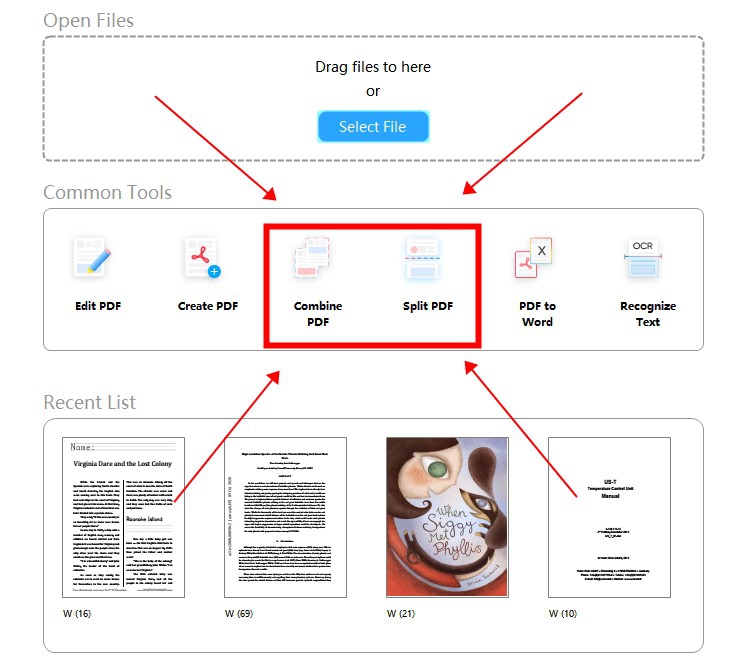
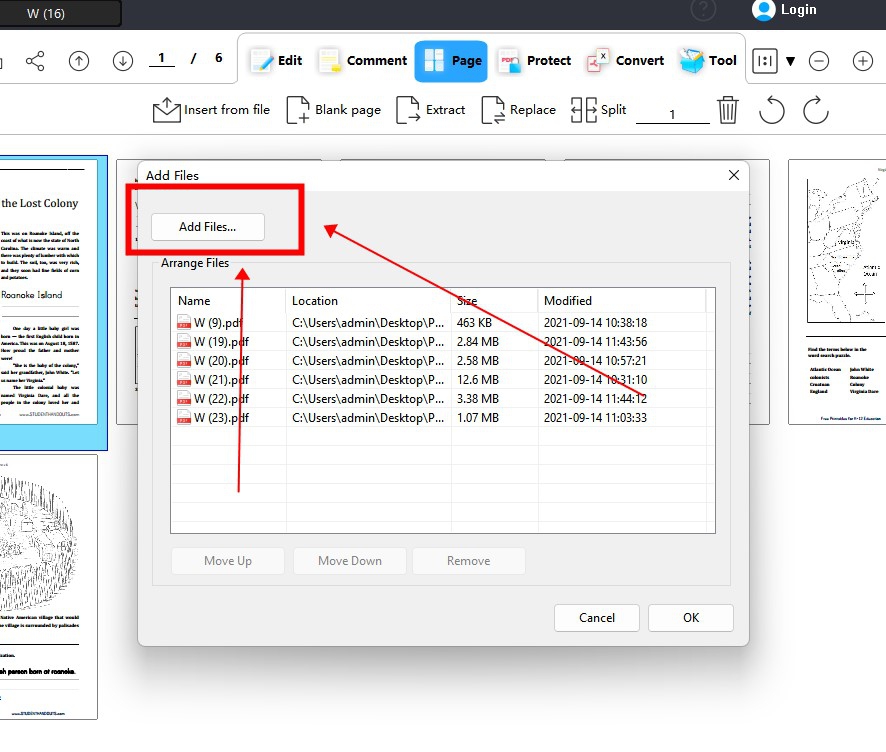
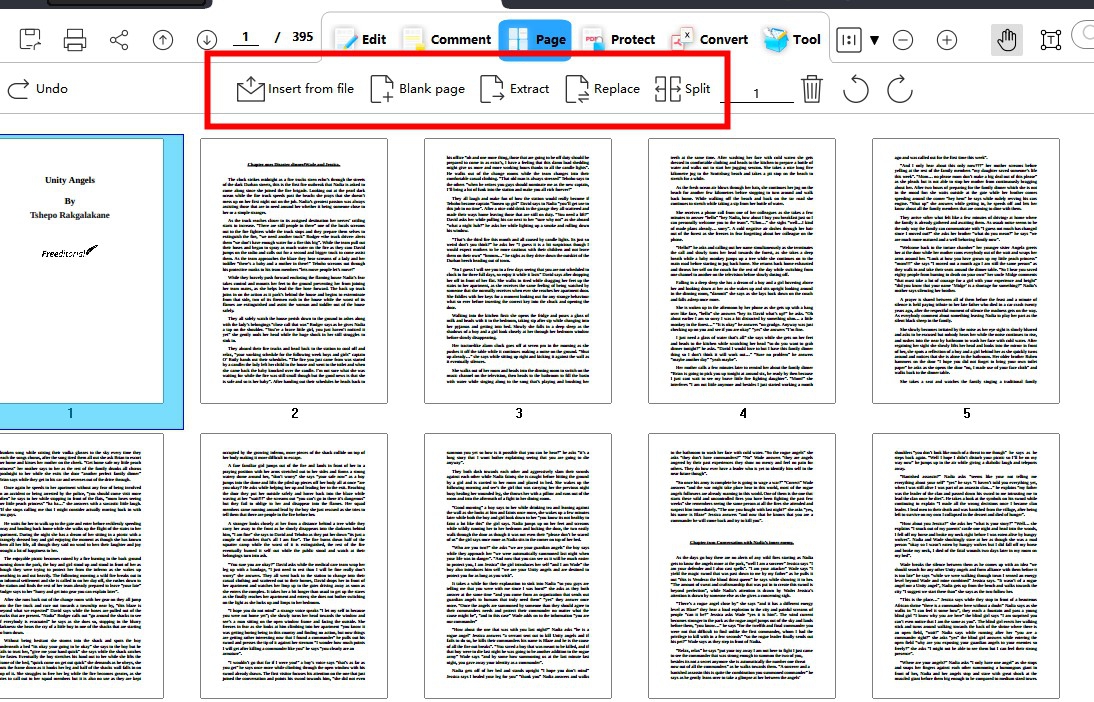
Part 2: Split PDF with AmindPDF for Windows
Split One PDF into Multiple PDFs with AmindPDF for Windows
Step1: Launch and select the PDF file you are gonna split. Click the “Page” button.
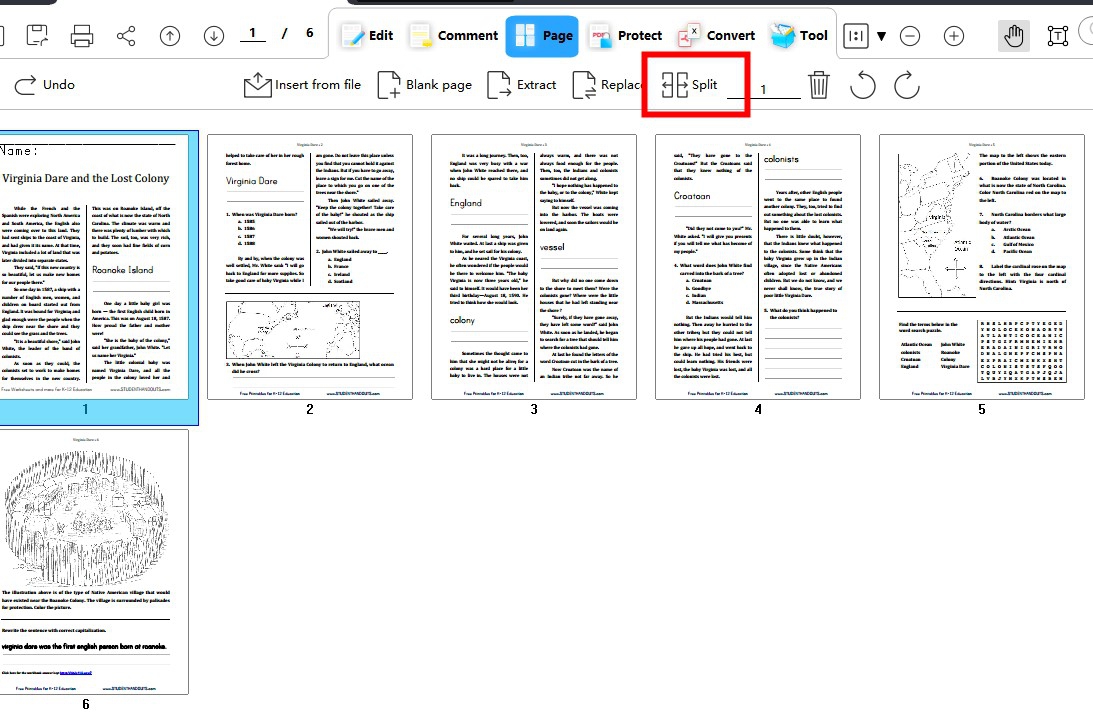
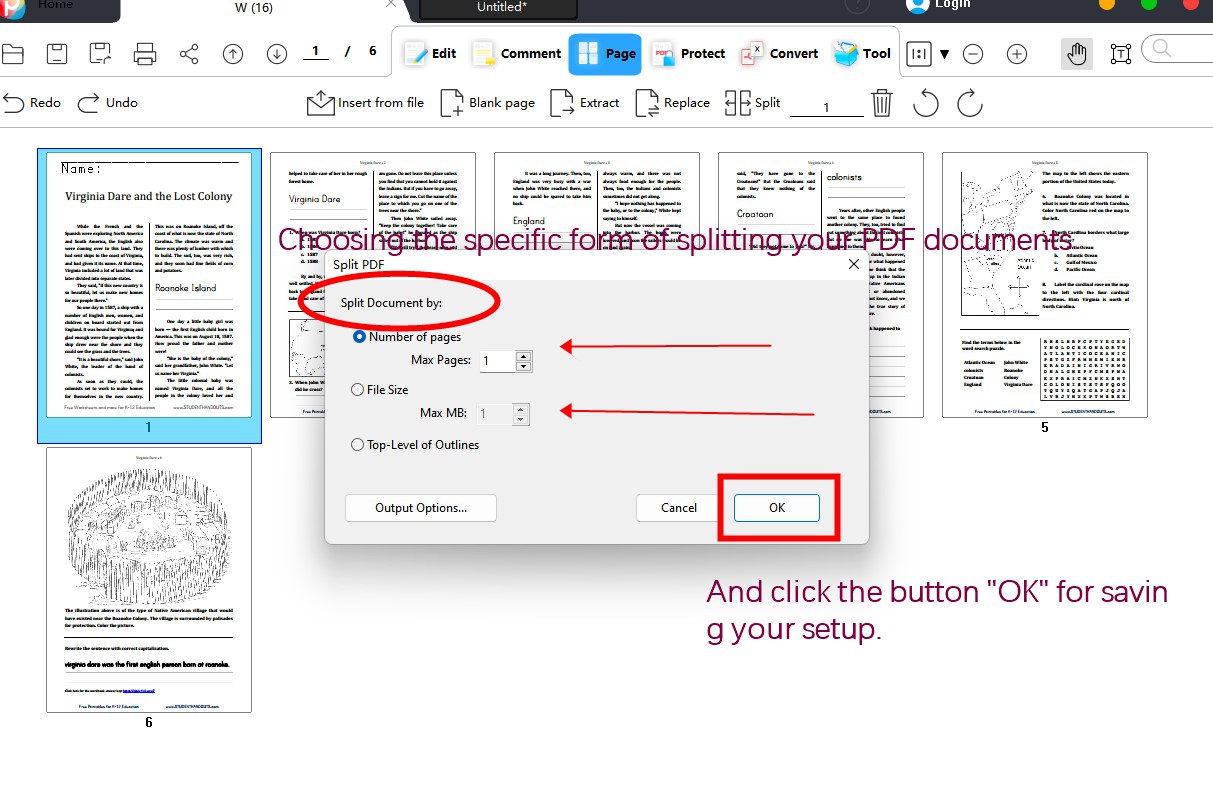
In general, it is correct to use AmindPDF to merge PDF files. What the user needs to do is to select a specific version according to the actual situation. Don't miss out on other professional and efficient PDF tools from AmindPDF, and also use AmindPDF to edit, read, annotate, manage and sign your PDF documents. Go to the official website to learn more about AmindPDF.
-
Edit PDF
-
Merge PDF
-
Split PDF
-
Convert PDF
-
Create PDF
-
Read PDF
-
PDF OCR
-
Annotate PDF
-
Organize PDF Page
-
Protect PDF
-
Scan to PDF
-
Top PDF Software
-
PDF News








