
Ricardo lee
2022-06-24 16:44
• Filed to:
Blog
• Proven solutions
The AmindPDF mobile app has become a favorite companion app for people, document management software they use in the office, working remotely, on the go—and even on the couch. Kids, get your phone out, AmindPDF mobile PDF editor tool is packed with cool new features you need.
Edit PDFs like a pro

AmindPDF mobile app's new PDF editor tool lets you edit PDF documents freely
The AmindPDF mobile app PDF editor tool allows you to freely edit your PDFs with just a few taps. Say goodbye to traditional text boxes, with the new PDF editor tool, you can edit text directly on the PDF, delete paragraphs, and enjoy the joy of editing text freely
Light it up with highlighted text
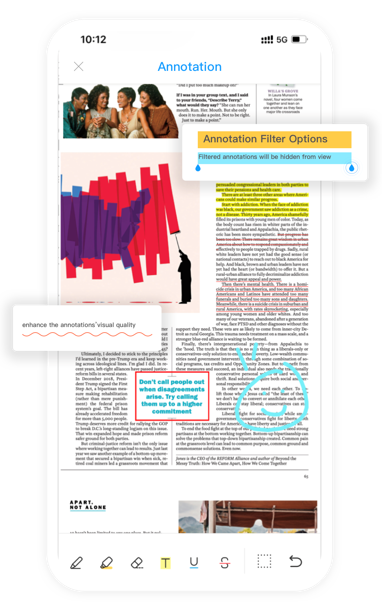
Highlighted text isn't just for studying or picking out points from work memos. It is also useful when sharing documents with others, saving time looking for important keywords or phrases
Add text to PDF
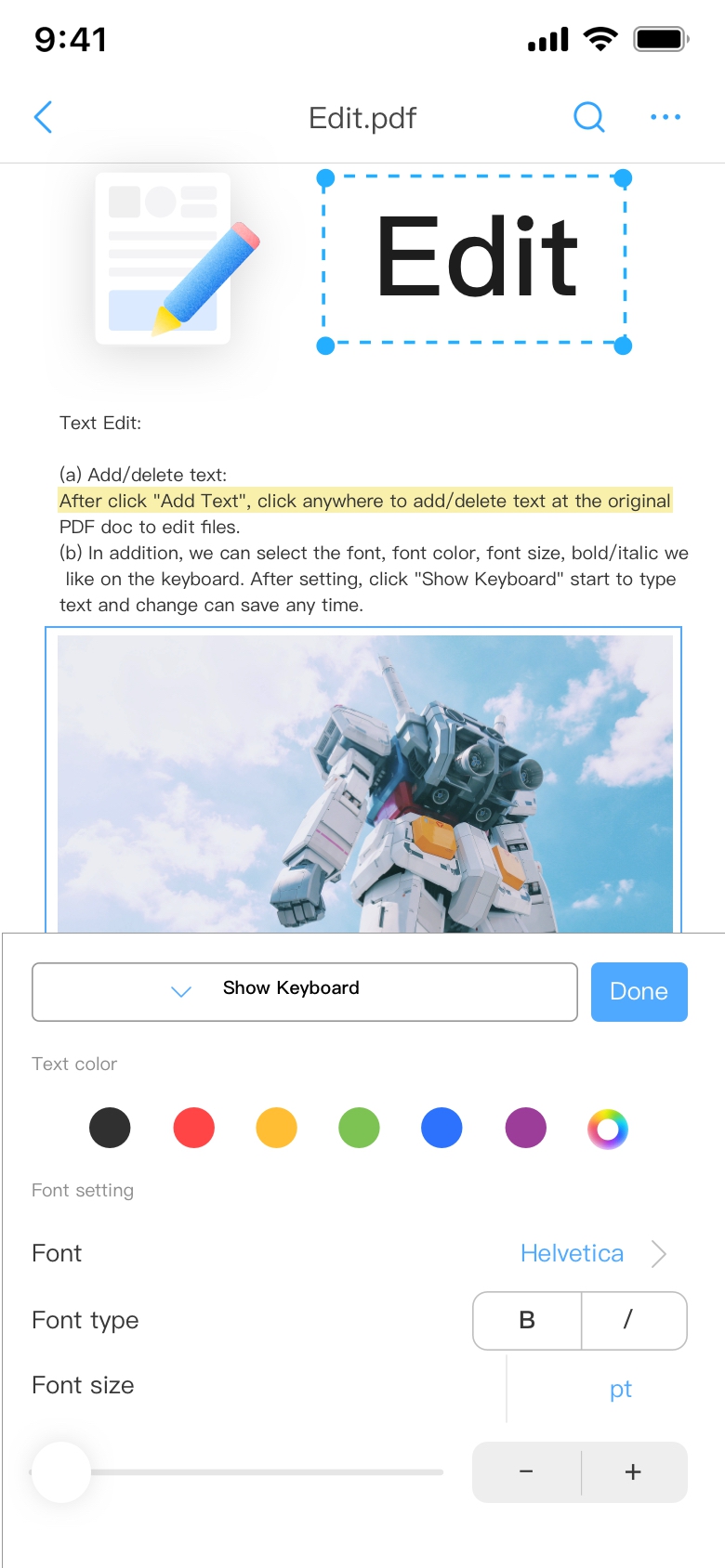
With the Add Text tool, you can effortlessly make your own stamp on PDFs. Think simple study notes, important document references from colleagues, or cute messages from mom. You can even change the text color and size to your liking, and with undo/redo, there's no booing or anything like that. You're welcome!
Be a Picasso in PDF with drawing tools
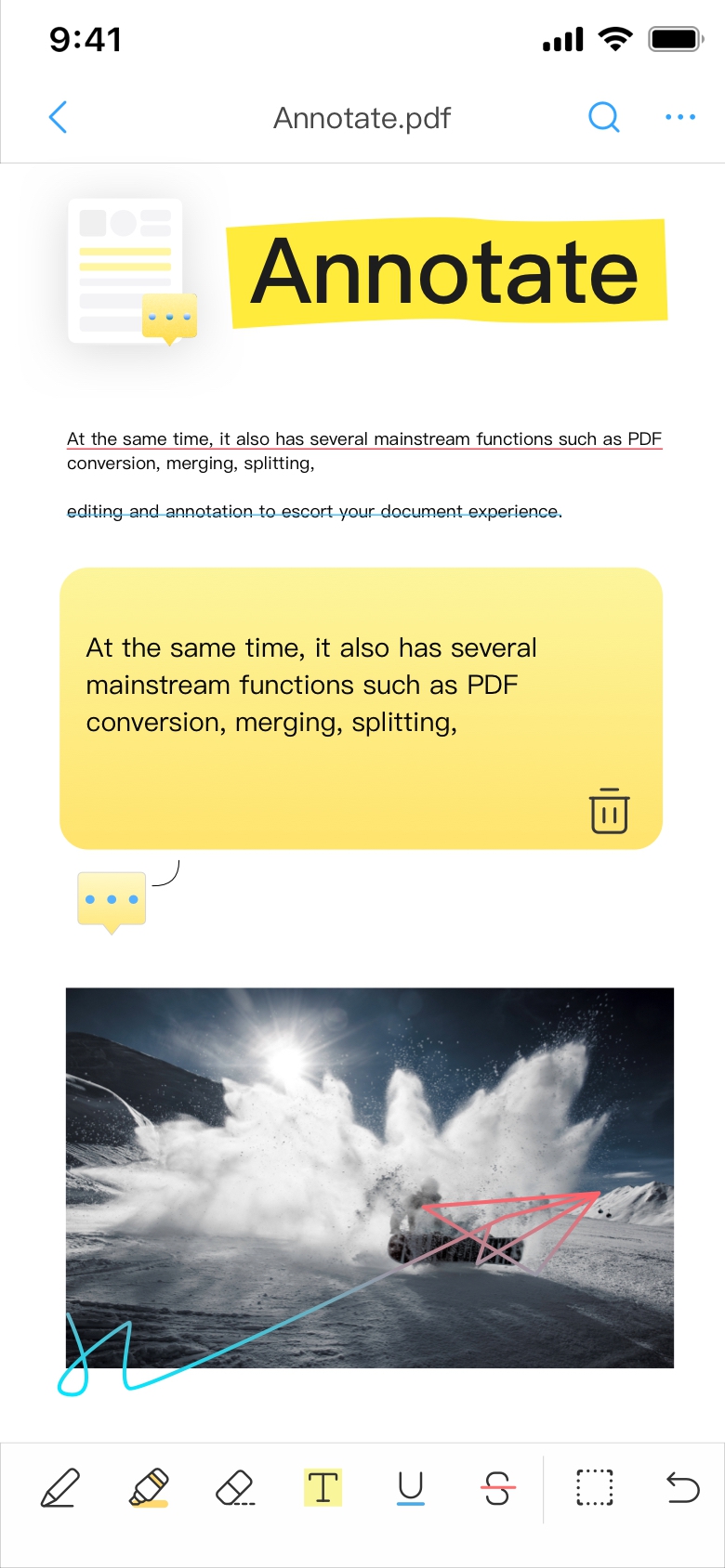
Want to be a doodler? Look no further. With the AmindPDF mobile app's new drawing tools with pen and marker options, every PDF is your canvas. You bring doodles, shaky lines, and nice sticks, and we'll support you every step of the way with color and size options for your creations. The "Undo/Redo" action is standard, but we know you won't need it.
How to Edit PDFs on an iPhone or Android Device
There is a common misconception that PDF files are best edited on desktop devices, but PDF editing tools have come a long way, making your Android or iOS smartphone or tablet the perfect tool for editing PDFs remotely or on the go .
1. Edit the original text: You can add new text or delete the original text in the original text box, and modify the text color, font, bold, italic, and font size on the keyboard. The position of the text box can be moved, select all, copy or delete the text box.
2. Add and modify text: Click "Add text", and then click any blank space to add text and modify.
Whether on your Android or iOS smartphone or tablet, the AmindPDF mobile app is the companion app for anyone who needs to manage documents remotely or on the go, with features for creating scanned documents, viewing PDFs, editing PDFs Document, organize PDFs, and highlight PDFs. It's completely free.
A Mobile Experience with Desktop Integration
The AmindPDF mobile app is free software and the easiest, smartest digital way to create a paperless document management system that fits your work and life.
Download the AmindPDF mobile app to your Android or iOS device today and have access to a variety of document management tools wherever you are.
-
Edit PDF
-
Merge PDF
-
Split PDF
-
Convert PDF
-
Create PDF
-
Read PDF
-
PDF OCR
-
Annotate PDF
-
Organize PDF Page
-
Protect PDF
-
Scan to PDF
-
Top PDF Software
-
PDF News








