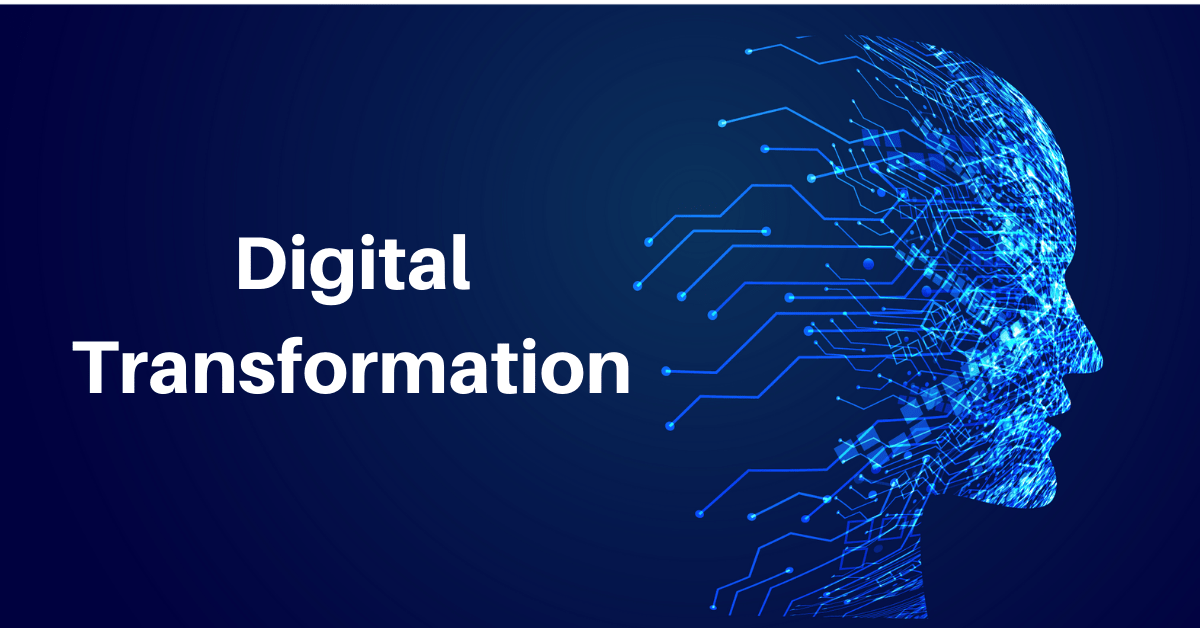Today, more than ever, American businesses are thought to be consuming less and less paper every year. Although there are now many opportunities to replace paper with commercial digital, paper consumption in the United States continues to increase. Regardless, many organizations are turning to digital solutions and realizing the benefits of going paperless.
Ethan Taub is the CEO of financial institutions Goalry and Loanry, for which Taub started paperless work. To implement the paperless plan, Taub said they decided to take a staggered approach. Each staff member has their recycling bin next to their desk. They are weighed weekly on Fridays and the lightest have spot prices.
“ The winner gets a $100 voucher every month, and we keep it that way until everyone weighs like no paper in the box,” Taub said. "It works because it uses the carrot approach and stimulates competitiveness in the workforce."
By going green, Taub said he values the impact of business on the environment and energy conservation. Also, going paperless is better for them and their customers. This includes offering conveniences such as online receipts instead of paper, eliminating concerns about lost receipts.
They haven't looked back since they went paperless. Simple things can help them stay consistent, like activating a pop-up reminder on everyone's computer: "Think before you print, do you need a paper copy of this?"
It worked so well, that they took the fax machine and printer away from the office.
Intel unit goes paperless
Intel software engineer and Techtestreport co-founder Sarah Petrova said they set a goal of implementing a 100 percent paperless system at Intel units starting around 2018. Petrova points out that they know of no company that can cut all the paper out of one big piece of paper.
"Many documents still have to be printed, especially customer audit reports, which are a core part of our business," Petrova said. "The production of these reports at our in-house printing house is slow and complex."
At Techtestreport.com, the team runs a consumer magazine focused on the latest technology in hardware and IT. She was involved in the planning and implementation process of paperless and gained insight into the impact of paperless on internal business processes.
Petrova said they wanted to eliminate the inefficiencies and additional costs of relying on paper. They believe that a paperless system will allow them to create more efficient business processes within the department. She said they have largely achieved their goals. Petrova added that the positive impact and synergies created by the new digital system exceeded even their expectations. They reduced administrative costs by 30%. Much of this is due to the automation of numerous tasks in the software that were previously done by employees.
Petrova added that the positive impact and synergies created by the new system exceeded even their expectations. They reduced administrative costs by 30%.
To help achieve their paperless goals, they customized a solution from Xerox. They also now use DocuSign, Evernote, Xero.com, ccscan, and custom software for internal processes. These solutions help transform previously paper-based processes into digital ones.
As for the hurdles to getting there, Petrova said they couldn't predict how much paperless would affect almost all administrative business processes. They have to restructure many old processes and then create new and more efficient processes.
"It took a lot of time," she said. "If we had to do it all over again, we would plan for the impact of going paperless to be better prepared."
According to an Accenture study, more than 60 percent of consumers surveyed say they are attracted to companies that are committed to improving the environment and defending related social and cultural issues and causes, rather than "holding on for form alone."
Data analytics, artificial intelligence, and digital technologies as a whole have greatly improved the equality and transparency of information access for businesses. More importantly, digital transformation reduces negative environmental impacts such as natural resource consumption, pollution, and waste. A paperless office – that is, it drastically reduces the use of paper in business processes – is one of the most concrete examples of digitization, which combines a positive impact on the environment with major advantages in terms of business performance.
More and more companies are taking this route. There are many reasons for this: paper is expensive, inefficient, and unnecessary as paperless technology becomes more democratic. In France, nearly 11 million tons of paper are consumed every year. In addition to the environmental costs (deforestation, carbon dioxide emissions from the paper industry, etc.), it is estimated that a company with around 100 employees spends between 10,000 and 25,000 euros per year just for internal paper consumption and equipment maintenance. The unnecessary print will cost 300 million euros, according to estimates by the National Union of Image and Information Media
Papermaking is also a major factor in environmental pollution. It produces sulfur oxides, nitrogen oxides, and carbon dioxide, leading to acid rain, greenhouse gases, and water pollution. According to The World Counts, about 26 percent of the waste dumped in landfills is discarded paper and cardboard. Additionally, when paper rots, it produces methane, which is 25 times more toxic than carbon dioxide.
A paperless office, a source of vital business and economic benefits
There are considerable advantages on both an environmental and business level if you transition to paperless. Paper is expensive real estate. Storing it takes up space, especially as the company's paper consumption has grown relentlessly over the years. Stacking boxes, cupboards, and even entire rooms are super easy to store paper.
By going paperless, your business can save money on multiple levels. It will become more efficient by simplifying and accelerating essential business processes. Digital documents are easier to manage and more secure than paper documents, which are easier to lose and find than digitally stored documents. It is estimated that a typical office worker spends 30-40% of their day looking for printed materials that often become outdated within a few months.
How to do digital transformation?
To move to a paperless office, it is recommended to start by auditing all of the company's business processes to see which ones can be replaced by digital.
For example, forms, contracts, orders, etc. Documents can be replaced by documents protected using electronic signature technology, which is easy to use and has legal force. Replacing printed marketing and sales materials with digital materials greatly reduces paper consumption and printing costs, while making it easier to update and improve documents, as well as providing access and visibility to key audiences through a website.
This shift will also accelerate and automate underlying business processes, from distribution to signature to partners, customers, and collaborators to processing, storing, and retrieving business documents.
Whether it's converting existing paper documents to digital as part of a large-scale digitization effort, or using the PDF format to create digital forms and contracts to speed up interactions and business processes. , the possibilities are endless.
We hope these steps help with your new or ongoing transformation from a paper to a digital office environment.
While you’re here, why not get started with paperless signatures? With AmindPDF’s eSign tool, you can sign contracts and request signatures in just a couple of clicks!