
Ricardo Lee
2022-08-04 11:30
• Filed to:
Blog
• Proven solutions

With the maturity of OCR (Optical Character Recognition) technology in the past two years, more and more people have begun to consider using OCR to solve the above problems.
After a period of trial and comparison, I have carefully selected several OCR tools, and there is one suitable for you.

ocr.space is a commendable OCR tool that really amazes me
Most of the current OCR tools are limited by the following drawbacks,
-Only supports image recognition
-Free for a limited number of times
-less supported languages
The ocr.space to be introduced here can be worthy of the Best Free OCR. It has the following advantages:
-Supports many formats: supports JPG, PNG, GIF, PDF, URL, etc. as input.
-Support multiple languages: Support 20+ languages such as English, Chinese, French, German, etc.
-Free: ocr.space's free is unlimited free.
It is precisely because of its power that many other OCR tools use it as an API for secondary development and encapsulate it into a tool, for example, ShareX which I will introduce later.
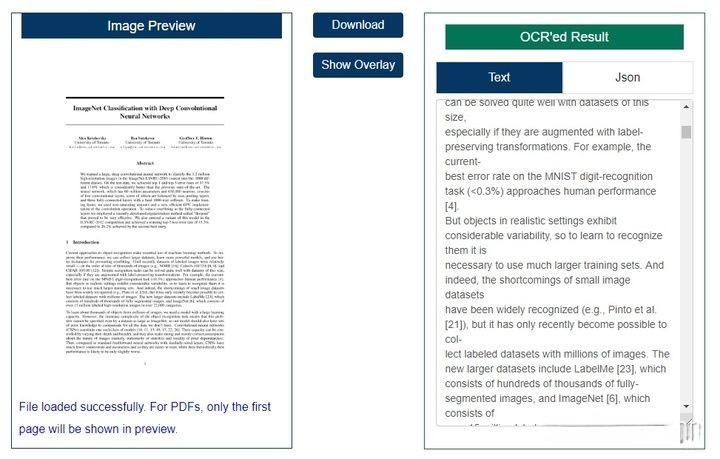
The use of ocr.space is very simple, you only need to upload PDFs and pictures directly, or paste their links, and then select the language you want to recognize, other options are default, and click Start OCR!
ShareX
ShareX is a completely free and open-source tool.
Strictly speaking, ShareX is not a pure OCR tool. On the contrary, it is more appropriate to call it a screenshot tool. I mentioned ShareX in the previous article when I introduced the screenshot tool.
However, I would like to introduce this tool again as an OCR tool, because it is also significantly better than most tools in terms of OCR capabilities.
ShareX has the following advantages,
-Completely free
-Feature-rich
ShareX is a composite tool that takes screenshots as the starting point and can select a series of continuous actions. You can choose to upload after screenshot, save after screenshot, add watermark after screenshot, or scan QR code after screenshot.
Of course, you can also choose text recognition after screenshots, so that it becomes an OCR tool.
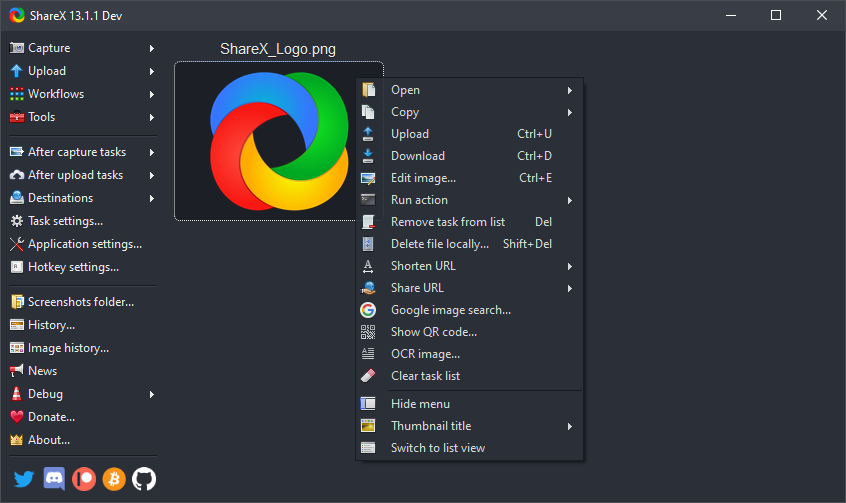
AmindPDF
Amindpdf OCR function is to convert the text in the picture into text. Using the OCR function, you can easily convert scanned PDFs and image-based PDFs into various formats with editable, selectable, and searchable content, such as Microsoft Office formats, PPT, pages, or plain text documents (TXT files)
Open the document that needs text recognition, click the text recognition function under the toolbar, and select the language to be recognized
Automatically create a new recognized OCR document, open it directly and start new PDF editing.
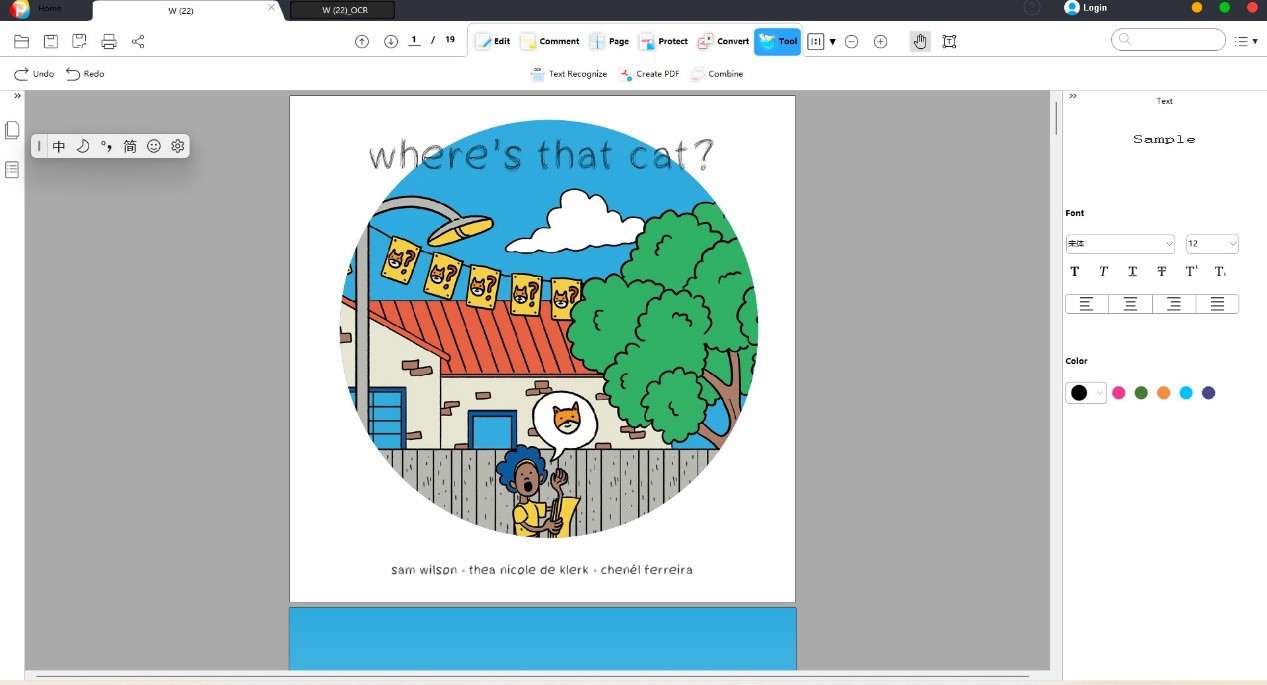
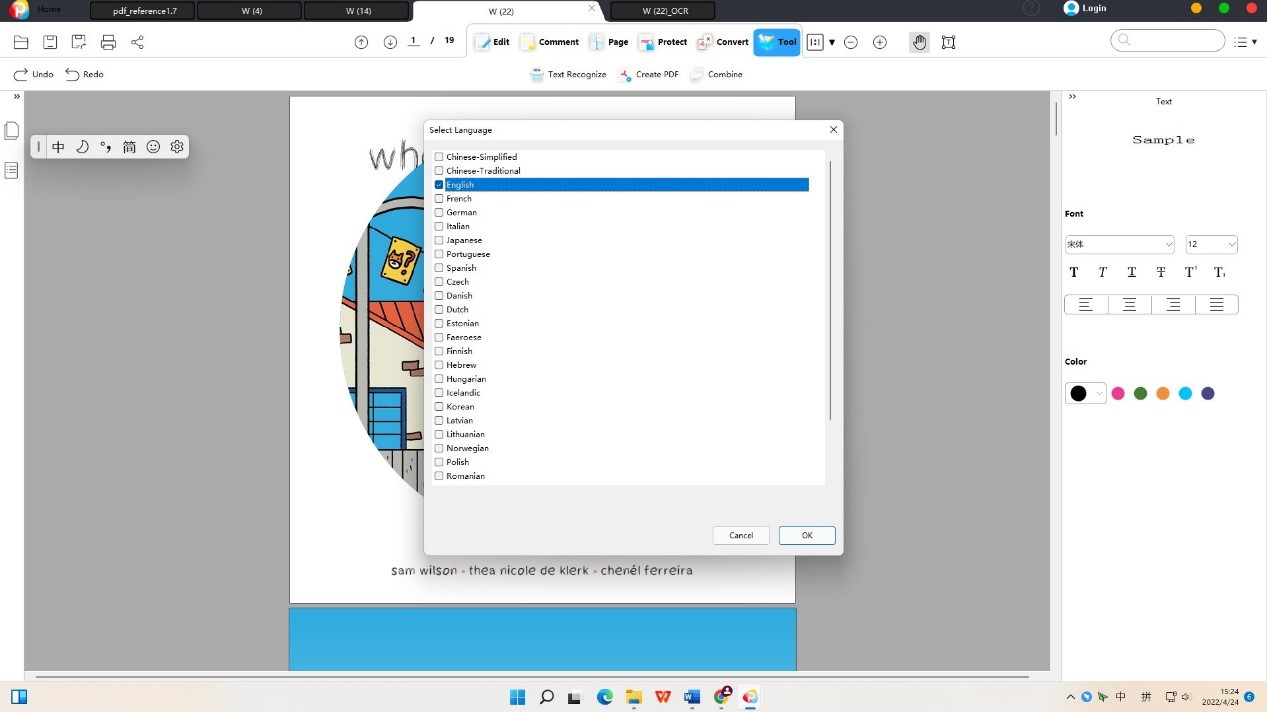
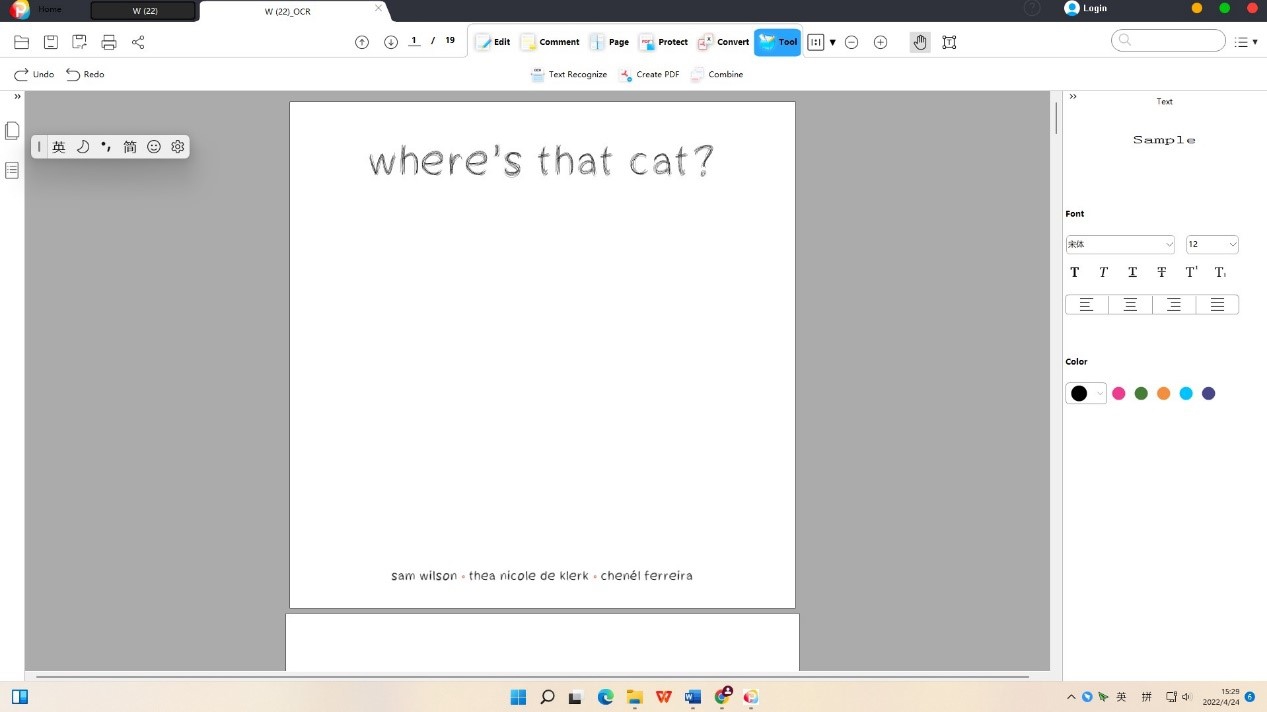
-
Edit PDF
-
Merge PDF
-
Split PDF
-
Convert PDF
-
Create PDF
-
Read PDF
-
PDF OCR
-
Annotate PDF
-
Organize PDF Page
-
Protect PDF
-
Scan to PDF
-
Top PDF Software
-
PDF News








