
Ricardo Lee
2022-08-04 11:30
• Filed to:
Blog
• Proven solutions
- AmindPDF
- Documents Manager Pro & PDF Converter
- PDF Export Lite
- PDF File Editor
- File Converter
AmindPDF is an all-in-one PDF editor and PDF reader, you can create the perfect documents, take notes, edit text and fill forms, and more with AmindPDF for Windows. Do more than just view PDFs. Get work done on the go with tools for reading, editing, annotating, filling out, signing, and sharing PDFs.
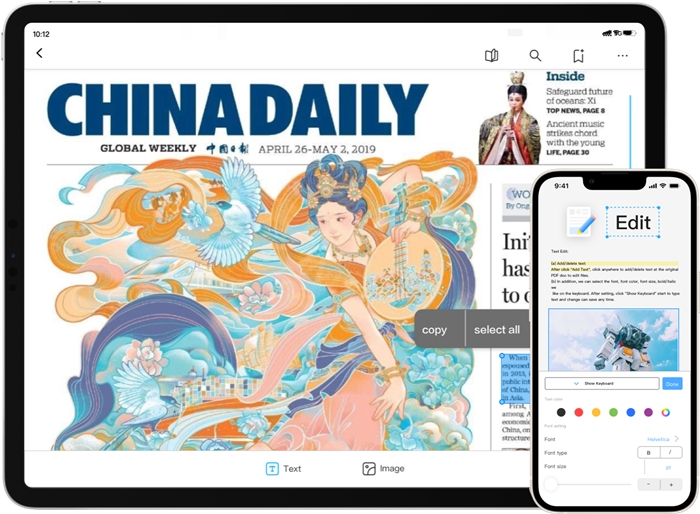
- Edit the original text and write directly on a PDF, not only a textbox
- Highlight and underline text, and more
- JPG to PDF: Scan any document and convert it to PDF.
- Print PDF by BlueTooth printer & wifi printer.
- Rich tools to read PDF
- Powerful file organizer
Other PDF Editors
1. Documents Manager Pro & PDF Converter
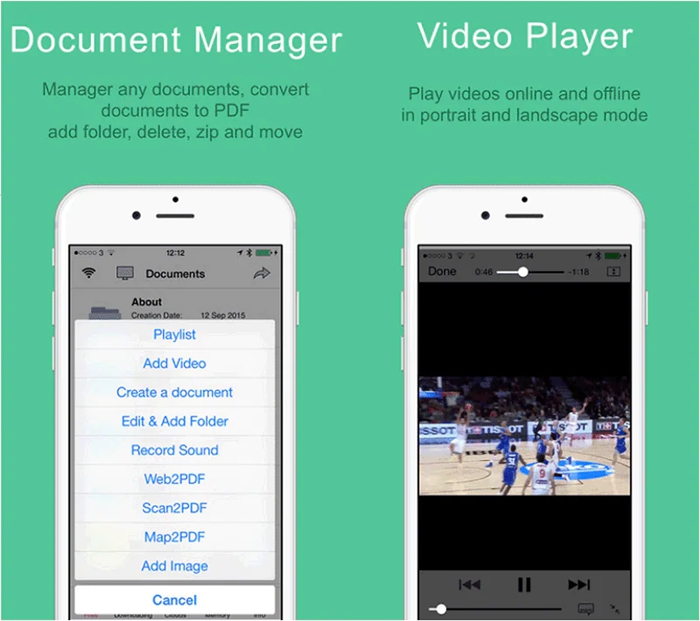
With PDF Export Lite, you can convert to PDF from any file that you have on your iPhone and iPad. Documents like Word, Excel, Powerpoint or iWorks, webpage, photos, and even clipboard you can convert into PDF. You'll have to pay for several add-ons to fully experience the benefits of PDF Export Lite,
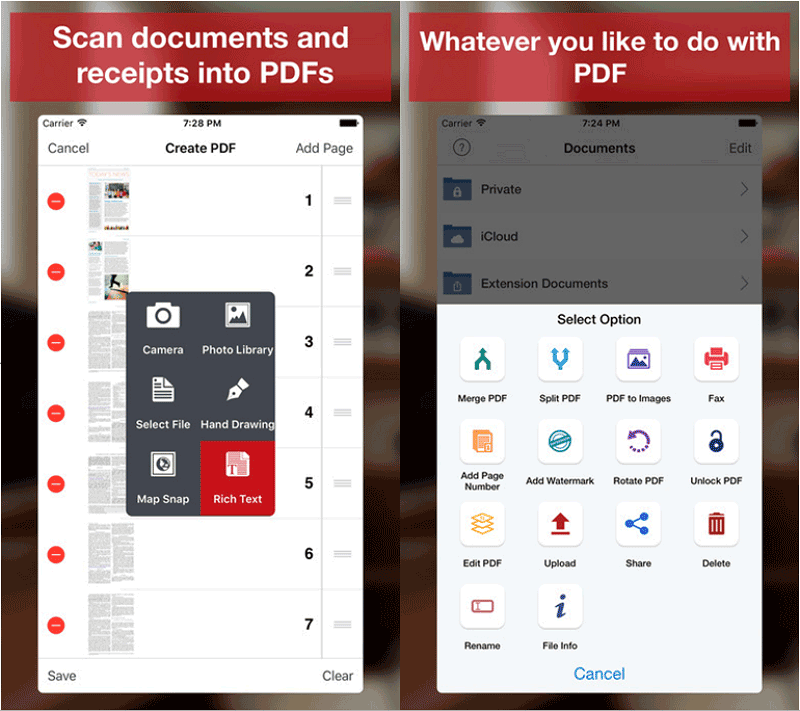
Scannable moves paper forward, it on the iPhone and iPad allows you to instantly scan contracts, receipts, business cards, and any paper that comes your way. Save or share documents instantly and move on. Your scans are automatically cropped to remove backgrounds and enhanced so the text is readable.
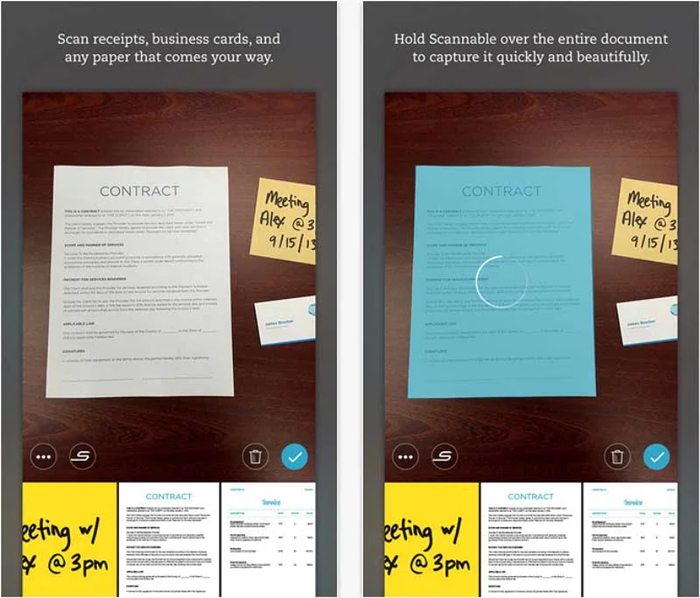
4. File Converter
File Converter will convert from and to almost every file format while saving you time and battery. The file converter will convert almost any file format while saving your time and battery. You can convert audio, ebooks, videos, 3D models, documents, presentations, CAD drawings, images, LaTeX, fonts, spreadsheets, Gerber PCB, and even metadata in over 2000 source formats with our file conversion app!

-
Edit PDF
-
Merge PDF
-
Split PDF
-
Convert PDF
-
Create PDF
-
Read PDF
-
PDF OCR
-
Annotate PDF
-
Organize PDF Page
-
Protect PDF
-
Scan to PDF
-
Top PDF Software
-
PDF News








