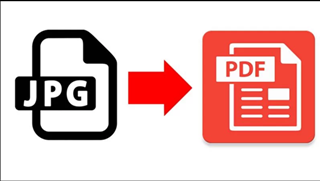In this era of continuous development of information, more and more people use mobile phones for office work. We all carry mobile phones with us, but it is not so convenient to carry computers with us. Therefore, many people use mobile phones for office work. Is it possible to make PDF files? Especially for iPhones, is it also possible? Because there are many restrictions on iPhones, today I will share with you how to make PDF files? How do iPhones create files in PDF format? I believe that people who often use mobile phones for office work will be Rather interested.
How to make a PDF file
1. Install WPS on the computer, create a new document, and open the document for editing, after editing, click the WPS text option in the upper left corner and select the output as PDF.
2. Install PS software on the computer, open a file to edit the file, after editing, click the file in the upper left corner, select save as, and select PDF format in the file type to save.
3. Install AmindPDF on the computer, open AmindPDF, and click other files in the menu to convert to PDF.
4. Add the files you want to convert, set the conditions and click the start conversion in the lower right corner.
How to create PDF files on iPhone
1. First click on the memo on the mobile phone desktop.
2. Then click the edit icon at the bottom right of the screen.
3. Then click the plus button on the screen.
4、 Then click on Photo Gallery.
5. Then select the desired image and click Finish.
6. Then click the share icon at the top right of the screen.
7. Finally, click Create PDF.
The above is how I introduce to you how to make pdf files. How does an Apple mobile phone create a file in PDF format? The emergence of mobile phones has facilitated a lot of office workers. Many people go home from getting off work or are away from the company, but they urgently need to process pdf files. At this time, mobile phones can come in handy. It is very helpful for us to deal with the work. Everyone must learn the steps of operating pdf on mobile phones.