
Ricardo Lee
2022-08-04 11:28
• Filed to:
Blog
• Proven solutions
Before we start, let's distinguish three different concepts: Adobe, Acrobat, OFD, and PDF.
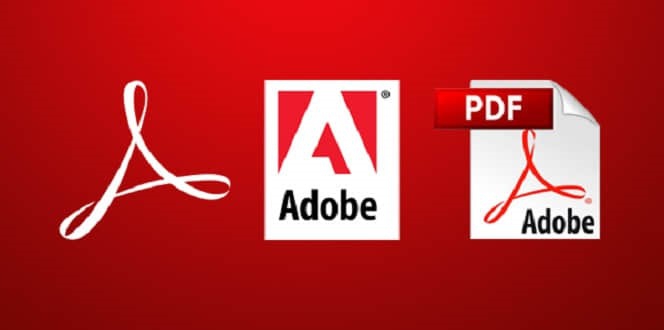
Acrobat is software that can be used to view, create, and edit PDF files; Acrobat Reader is its free version, which can only be used to view and create simple PDF files.
PDF is a document format invented by Adobe.
OFD is an open format document, which is the format standard for format documents in China
The full name of PDF is "Portable Document Format". It was officially released in 1991 by John Warnock, co-founder of Adobe, and has a history of 25 years. Relative to today's global popularity, the early promotion of PDF was not smooth. At that time, Adobe's business strategy was not to provide free Acrobat Reader (Adobe's official software for reading PDF), and the document size was large, all of these were too advanced for that era, so no one wanted to use it at that time.
Interestingly, PostScript, the popular printing standard in that era, was also invented by John Warnock and used by Jobs to build a laser printer Apple LaserWriter. Unfortunately, due to the rapid arrival of the era of electronic storage, the status of PostScript was quickly surpassed by PDF and gradually retired from the stage of history.
Advantages of PDF
But why is PDF so popular all over the world now that Microsoft Office dominates the world? Yes, Office is indeed powerful and applicable, and it can even be said to cover all office needs. However, PDF focuses on "Portable" document transmission. The advantage is that when sharing documents containing text, images, and even videos, the display effect can be kept consistent across software and platforms, without the need to install additional fonts, plug-ins, or adapt to the other party's device. Contrasting examples are Word documents - the same document may look completely different when opened in Windows or Mac, or web pages - the same HTML code may be opened completely differently in IE or Chrome.
Therefore, after many users create documents with Office software, they will also save them in PDF format and send them out to ensure that what the other party sees is 100% the effect they want.
In addition, the development of PDF to this day has also added many features that users love, such as:
Easy to create: Almost all major document editors have a "Save/Export to PDF" option, even if users don't have a professional PDF editor, they can convert various documents to PDF and send them at any time.
Strong compatibility: PDF documents can embed almost all mainstream multimedia formats, and also support DRM copyright protection, so many publishers will use this format to produce e-books.
Rich annotation tools: For readers, reading e-books in PDF format is also a very pleasant experience. Although under normal circumstances it is not possible to directly modify the content of the document like a Word document. But readers can add a variety of annotations, highlights, etc., which is very close to the experience of reading and taking notes, so the experience is good.

Security: In addition to being unable to be edited at will, PDF also supports password protection to ensure that the content is not tampered with. The above two features make PDF especially favored by business people and even legal professionals.
Small size: Many people scan paper documents into pictures and store them directly on the hard disk, and the files obtained at this time are very large. But if you convert it to PDF, you can usually reduce the size by about a quarter; you can also embed multiple pictures into the same PDF document, which is more professional than putting a pile of pictures in a folder or compressed package.
Last but not least, the most overlooked point: PDF files support the visually impaired very well. The creator can add tags, audio descriptions, and other information to the document. Some reading software that supports this feature can directly read the document content when viewing the file.
Others...seem to be gone, if there is, please point out. PDF has no shortcomings in the field it belongs to. No wonder it is so popular.
So, what is the OFD format?
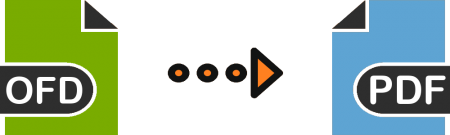
OFD is an Open Fixed-layout Document and a national standard for format documents. It belongs to an independent format in China. It is necessary to break the inconsistency of electronic document formats between government departments and party committees, to facilitate the storage, reading, and editing of electronic documents. It outperforms its PDF counterparts in many ways. OFD has also gradually begun to be applied in the fields of electronic invoices, electronic documents, electronic certificates, etc.
Advantages of OFD
The internal structure and data of OFD documents are described in XML, which is safe, open, and easier to extend.
Based on the characteristics of the document structure, OFD has a high compression ratio, which makes the OFD file much smaller than the PDF file, which is more convenient for storage and transmission.
OFD uses a two-dimensional vector imaging model to describe any typesetting primitive objects, including text, graphics, graphics, etc. The imaging model is independent of the equipment, and the presentation of layout information does not change with the change of software and hardware environment, which can meet the output consistency requirements of printing and display on different equipment.
By the way, we have released an all-in-one PDF software — Amindpdf (ios / Andriod), many advanced functions can be easily implemented, you may wish to take a look.
Finally, thanks for reading!
-
Edit PDF
-
Merge PDF
-
Split PDF
-
Convert PDF
-
Create PDF
-
Read PDF
-
PDF OCR
-
Annotate PDF
-
Organize PDF Page
-
Protect PDF
-
Scan to PDF
-
Top PDF Software
-
PDF News








