
Jazmin
2022-08-04 10:57
• Filed to:
Blog
• Proven solutions

I will disclose to you guys how to split your PDF with 3 PDF editors most popular in the market to help you split a PDF to multi files:
AmindPDF
The AmindPDF interface is clear, intuitive, and easy to use. Rich PDF processing tools, common editing functions, and format conversion functions are readily available, including merging, splitting, compressing, converting, rotating PDF files, tools for adding watermarks to PDF files, etc. Repair and other advanced features. Strong interactivity, it only takes a few seconds to complete, basically equivalent to a lightweight Adobe Acrobat Pro!
For splitting PDF with AmindPDF, here are only three steps to follow:
Step 1: Download AmindPDF in Apple Store, and launch AmindPDF on your iPhone device, with their clear interface, you can find the “Split PDF” option easily
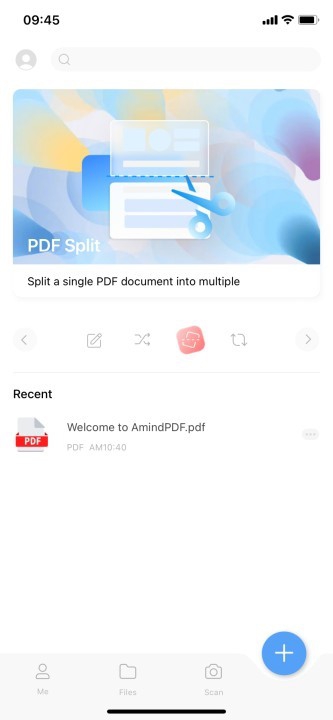
Step 2: “Select the file” that you are going to split, you can select by catalog or by page number.
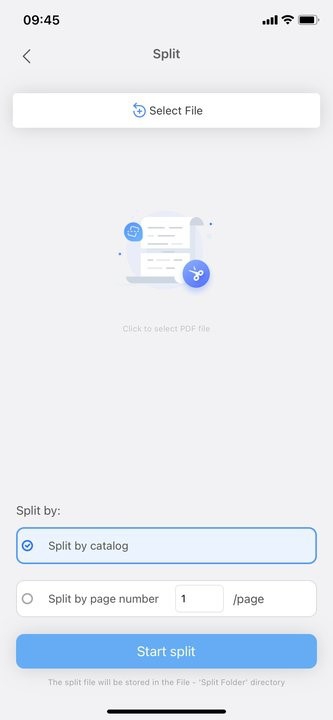
Step 3: After selecting, just click the button “Start split” and then you will get it!
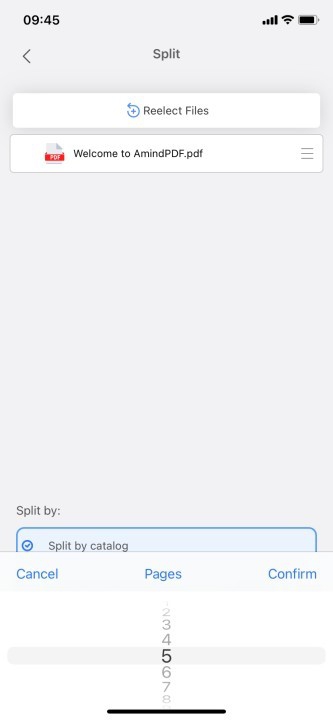
iLovePDF
Here are steps that how to split PDF with iLovePDF:
Step 1:Launch iLovePDF on your iPhone device, with their clear interface, you can find the “Split PDF” option easily
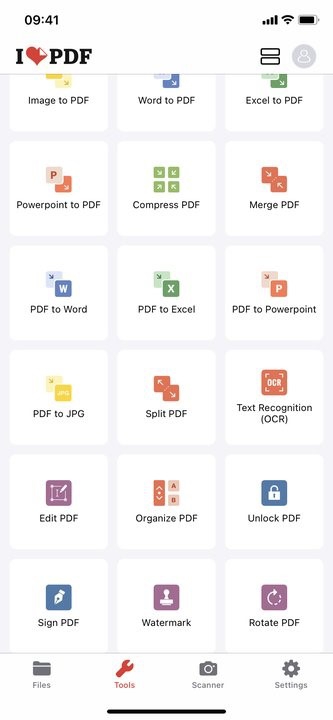
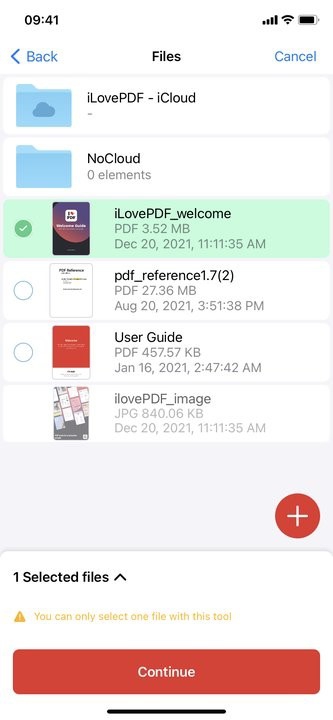
Step 3: The option of “select by ranges” to choose the range of pages that you wanna split.
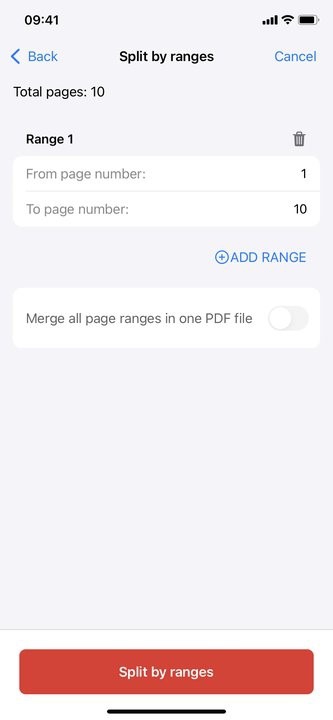
iPubsoft PDF Splitter
iPubsoft PDF Splitter software can split a large PDF file into several PDF files when the pdf file is too large or the page numbers are too many, making the file easy to manage, the software's operating steps are also very simple, and also There is a preview function for easy adjustment.
How to split a PDF file into several smaller files? Is this method unique? If you have friends around you who don't know how to divide them into several small files? PDF If the file is split into several small files, please share this article with them! I hope these simple actions will help you!
-
Edit PDF
-
Merge PDF
-
Split PDF
-
Convert PDF
-
Create PDF
-
Read PDF
-
PDF OCR
-
Annotate PDF
-
Organize PDF Page
-
Protect PDF
-
Scan to PDF
-
Top PDF Software
-
PDF News








