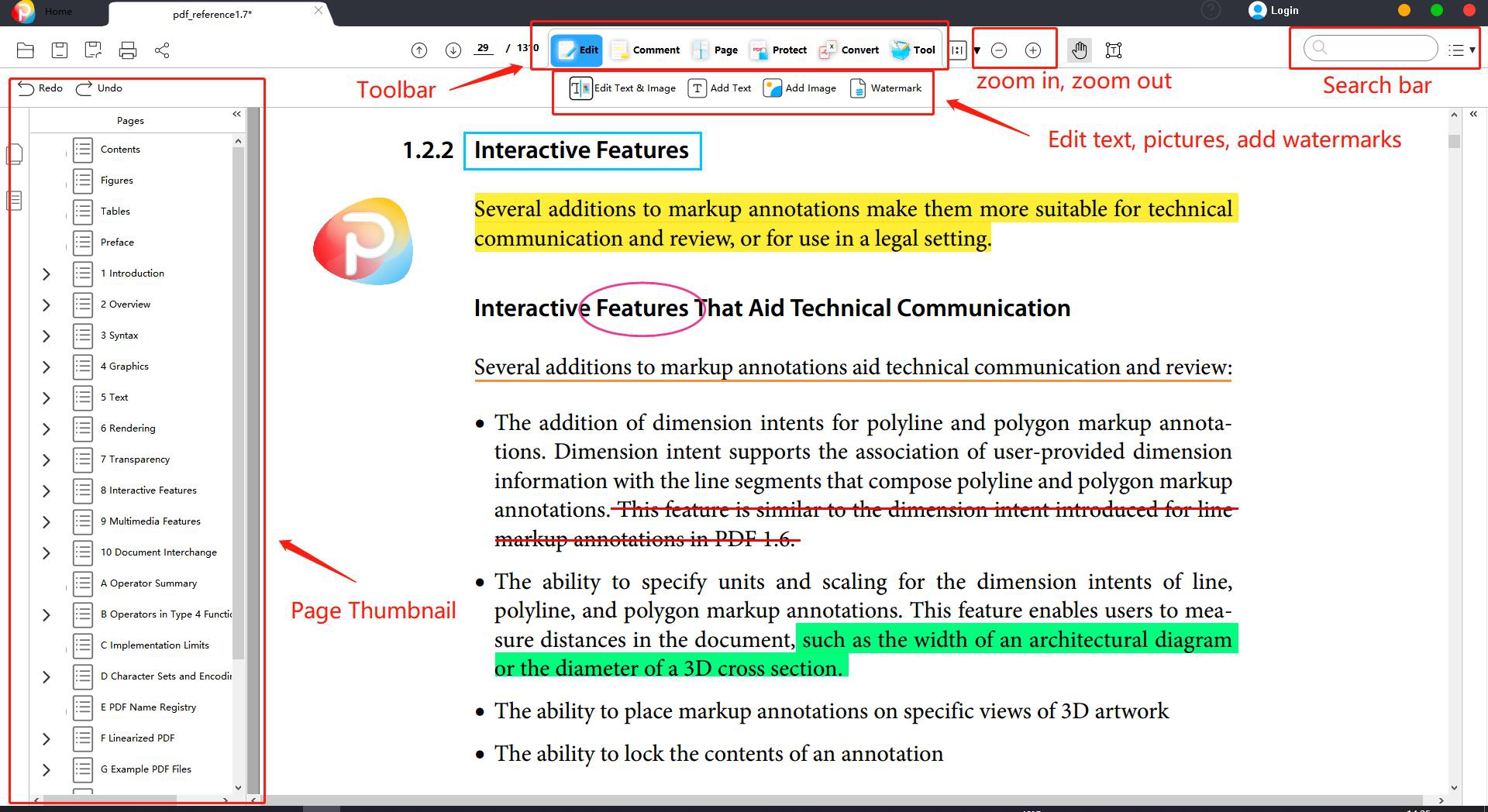PDF is a document format specially used for reading. Its characteristic is that no matter you open the PDF document in any device or software, it can maintain the same reading experience.
You use Word to make a resume by Word and send it to HR. If HR's computer does not have Word or the fonts in your document, she may open your document with garbled characters and chaotic typesetting.
But if you convert the document to PDF, there will be no such problem. PDF is a layout document, all its elements are encapsulated into the document, no matter what kind of device or software you open it, it can remain the same
Not only is it easy to read, but the advantages of the PDF format are high security and compatibility. No matter what kind of printer or reader is used, every character, picture, format and color division of the original can be perfectly restored.
Here we take a resume as a simple example:
1. Using the resume in PDF format can keep the text, typesetting and format unchanged to prevent garbled characters.
2. After sending it to HR, it can be opened no matter what office device the other party uses (mobile phone, tablet, computer, browser, Mac, etc.)
3. The feature of PDF format is that it cannot be edited, and encryption can also be set to prevent information tampering and protect copyright.
On the other hand, if you use other file formats, the opened text will have garbled characters, typesetting errors and a series of problems due to the different devices used by the other party, which will seriously affect the other party's viewing experience.
The conversion function of this software is very powerful, not only can convert other text formats to PDF, but also other text formats can be converted to PDF! There are more than 20 kinds of conversion functions in the software, which is very comprehensive!
For the specific operation method of the software and file format conversion, you can browse other articles and choose according to your own needs~