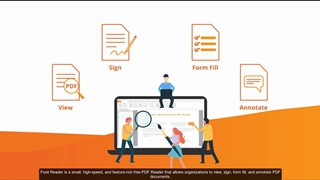
Jazmin
2022-08-04 11:02
• Filed to:
Blog
• Proven solutions
Do you know which is the most beautiful interface PDF reader?
Do you know which one is the least like a PDF reader?
Do you know which is the most authoritative PDF reader?
Today, I will take stock of the most beautiful, fastest, most authoritative, and least like PDF readers.
If it is simply a PDF reader, there are still many on the market, but there are not many that can be called good ones. Simply put the definition of good by Uncle Tu.
-The interface is simple and beautiful (after all, people look at things from their appearance)
-Fast opening speed and smooth browsing
-Long time to market and profound technical background (the longer the persistence, the better the technology)
After I have used it for a long time, I recommend 5 PDF readers that I think are good:
Part 1:AmindPDF-The most cost-effective PDF Reader
Part 2:Samutra PDF-The fastast PDF Reader
Part 3:Edge or Google Chrome-Reading PDF online
Part 4:Foxit PDF Reader-Most users in the world
Part 5:Adobe Acrobat Reader-The most authoritative PDF Reader
Part 1:AmindPDF - The most cost-effective PDF reader with complete annotation functions, clear interface
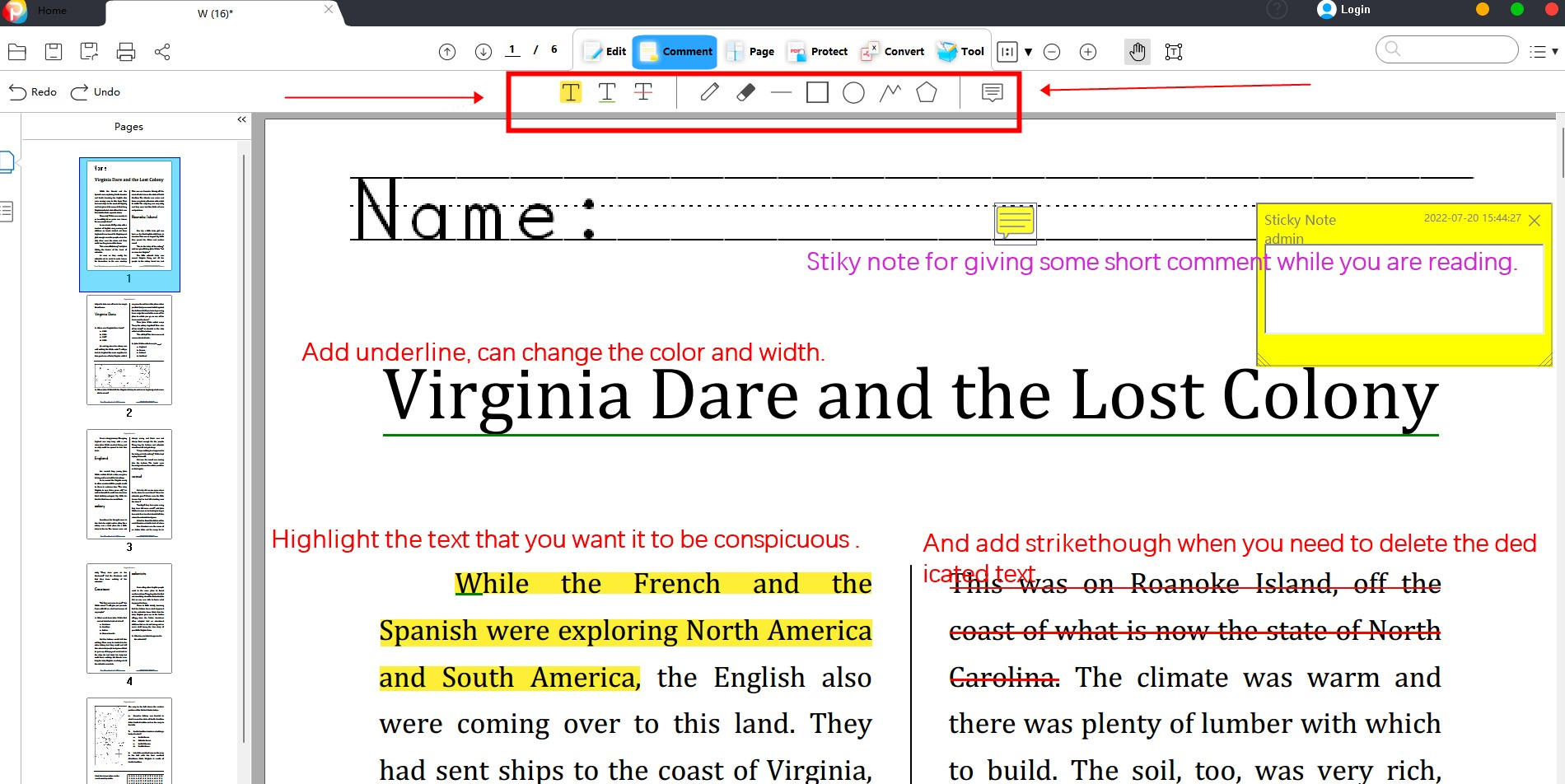
AmindPDF Editor is the latest popular PDF editor, available for mobile Android and IOS, and PC for Windows. The software is lightweight, opens quickly, has no bundled software and advertisements, and is extremely feature-rich. It supports a variety of page layouts, it is very convenient to view PDF files, and supports PDF editing with rich functions:
PDF editing: edit paragraphs, edit text, edit pictures, edit table of contents
Add annotation to PDF: highlight, underline, strikethrough, pencil, eraser, line, rectangle, circle, polyline, polygon, sticky note;
PDF page management: add or delete PDF pages, extract or rotate PDF pages, replace PDF pages, exchange PDF page order;
PDF protection: add watermark to PDF, encrypt or decrypt PDF;
PDF conversion: PDF to Word, PDF to Excel, PDF to PPT, PDF to image (JPG, PNG, GIF, TIFF, etc.)
Others: PDF creation, PDF text recognition, PDF keyword full-text search, PDF printing or sharing, etc.;
As the latest PDF editor, I am still very optimistic about this tool. Compared with other tools, the current functions of this tool are the most commonly used PDF functions, which can meet the needs of PDF, and the interface is simple and in line with The characteristics of efficiency tools, the functions are too complicated, and sometimes there is a feeling that there is no way to start.
Part 2:Sumatra PDF - Fastest PDF Reader
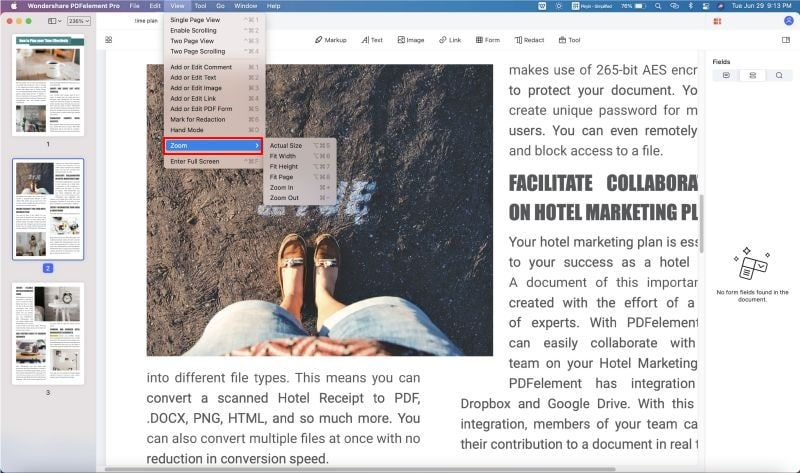
Sumatra PDF is a lightweight and fast PDF reader
Because of its simple interface, the opening speed is super fast, the use is simple, and it has gained a lot of fans. Of course, there are also many common reading functions.
Directory structure display, zoom in and out, search functions, etc. So, only as a PDF reader, more than enough.
Part 3:Edge or Google Chrome - Reading PDF online
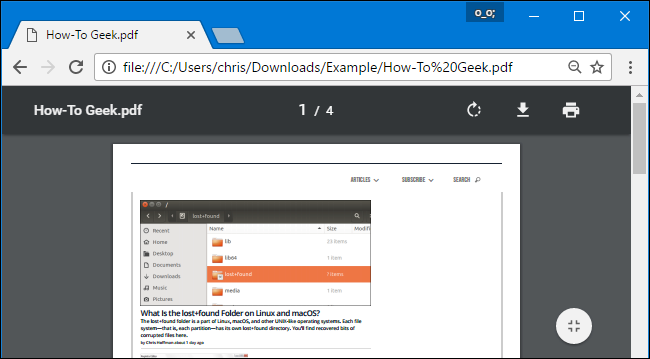
I believe everyone is familiar with mainstream browsers such as Edge, Chrome, Firefox, Safari, etc. After all, they are used every day on the Internet. In fact, they also support PDF reading.
Not only the interface is very simple, but there are also many basic functions, including directory display, zoom in and zoom out, and search functions.
The most worth mentioning is that the Edge browser also supports simple editing functions, such as line drawing (circle focus), text highlighting, erasing text and other functions.
Part 4:Foxit PDF Reader
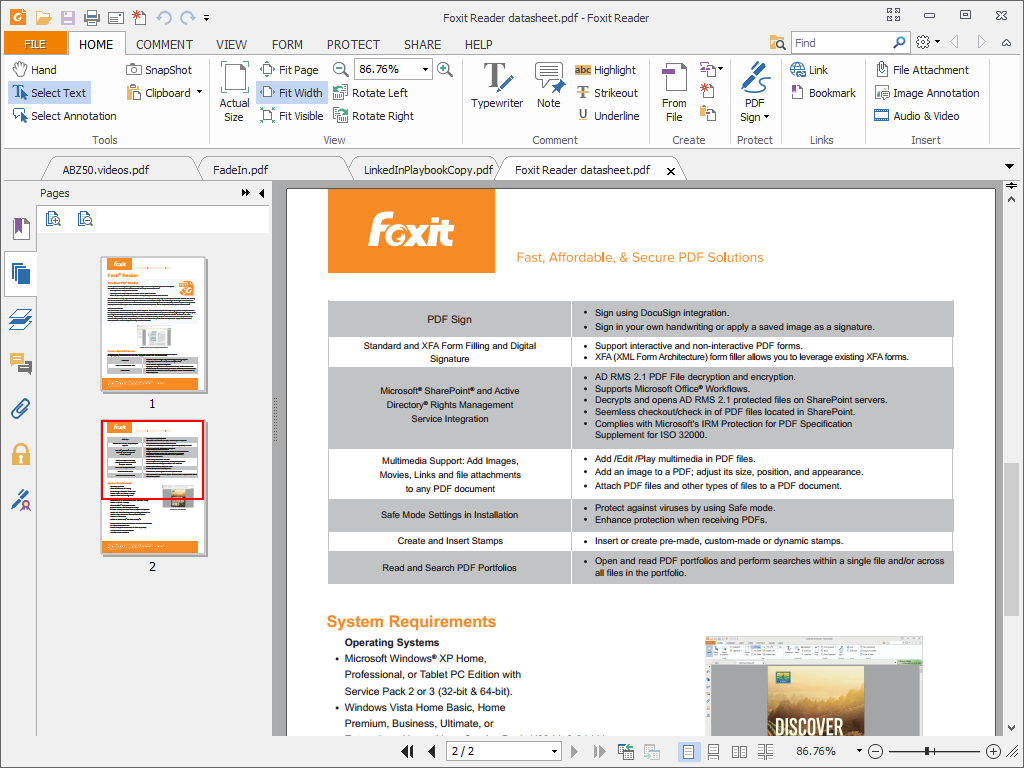
Powerful functions, it looks similar to Microsoft Office. In addition to the common reading and annotation functions, there are also some enhanced functions, such as screenshots, pencil lines, erasures, stamps, signatures, etc.
Most of the functions are free to use. If you want to use the special functions, you need to pay for it. Of course, as a PDF reader, there is no problem at all.
Part 5:Adobe Acrobat Reader - The Most Authoritative PDF Reader
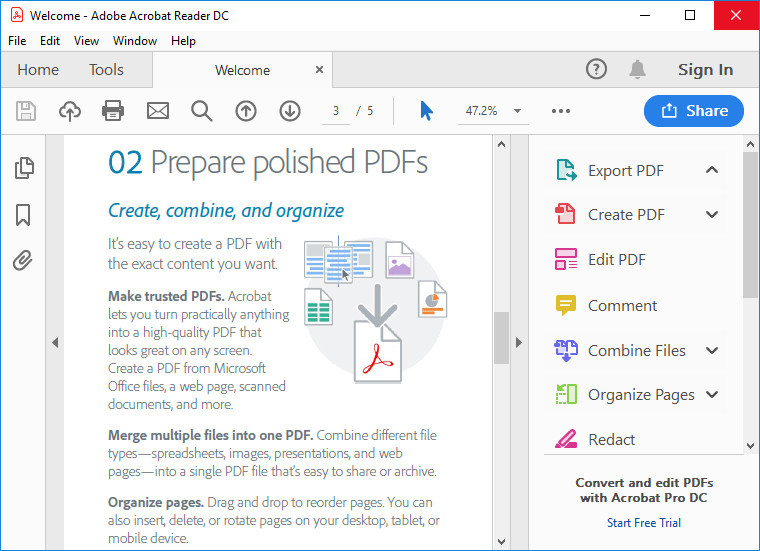
The creator of PDF documents, the PDF format was invented by Acrobat.
It has all the PDF functions on the market, but if he needs to use paid software, and the price is high, it is estimated that ordinary office workers cannot accept it.
If it is a school, you can ask if the school resource center has it, and if it is a company, you can apply for purchase. But just want to experience the function, you can try it out.
Summary :PDF reader is just a tool, it's important to learn what's inside, isn't it!
So just follow your own heart and choose according to your own preferences.
Well, this is what I think is the best 5 PDF readers on windows at present, I hope it will help you.
-
Edit PDF
-
Merge PDF
-
Split PDF
-
Convert PDF
-
Create PDF
-
Read PDF
-
PDF OCR
-
Annotate PDF
-
Organize PDF Page
-
Protect PDF
-
Scan to PDF
-
Top PDF Software
-
PDF News








