
AmindPDF
2022-08-04 11:06
• Filed to:
Blog
• Proven solutions
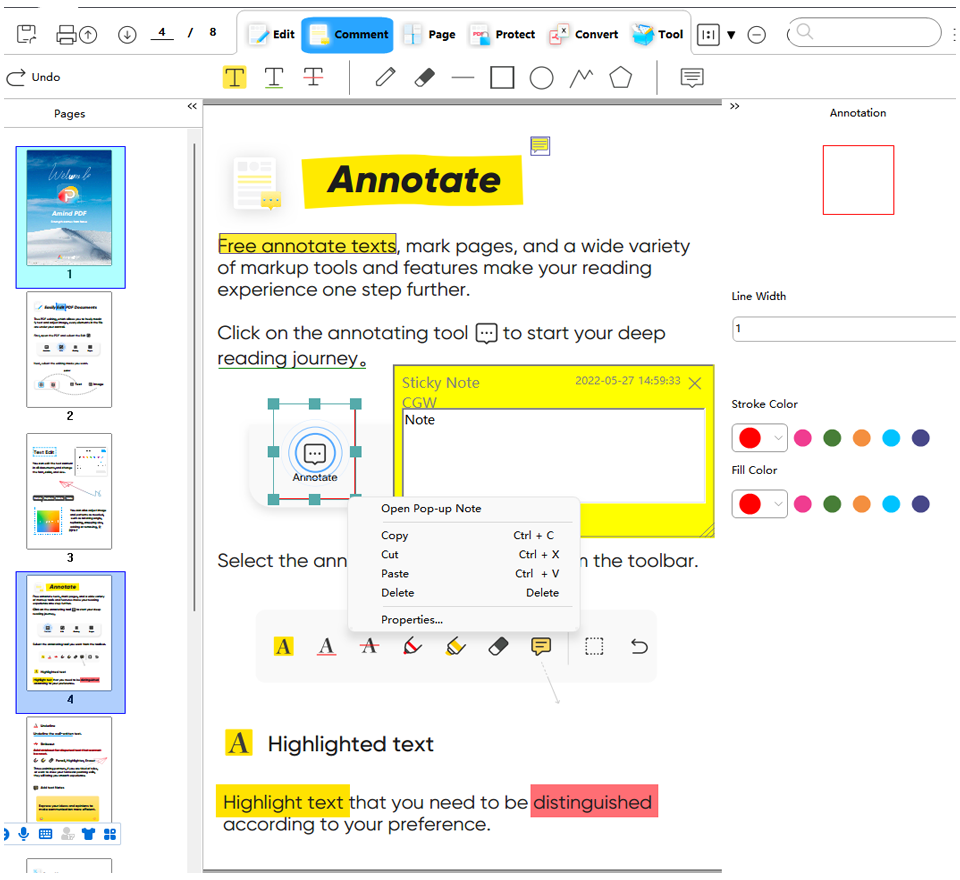
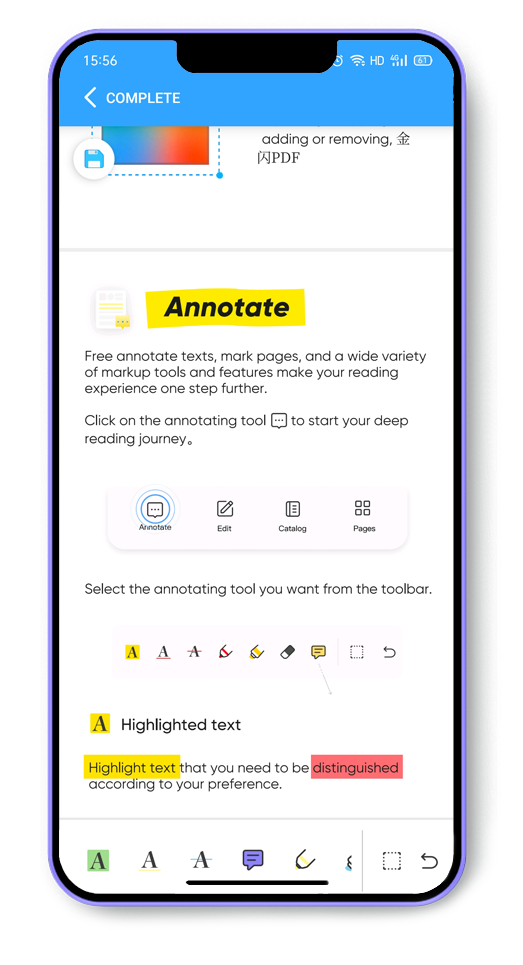
PDF editor: Click the "Edit" button in Figure 1 to enter the PDF editing interface, as shown in the figure below, the editable text will be automatically displayed in the text box, you can add or delete text, modify the text color, font, font size, bold or italic, etc.
Why use AmindPDF
Reason 1: Fully functional
PDF reading and adding annotations: You can add highlighting, underline, strikethrough , annotation notes, pencil or marker drawing, eraser erase, undo functions, etc. to PDF during reading PDF;
PDF editing : You can add and delete text, modify text color, font, font size, bold or italic, and copy text; you can add or delete pictures, move or zoom pictures, copy pictures, cut pictures , etc.;
PDF Merge or Add: Merge multiple PDF files into one PDF file or split a PDF file into multiple PDF files by content or number of pages;
PDF conversion: PDF to JPG or PNG image; image to PDF (image to PDF);
PDF scanning: The camera scans the PDF file in high-definition and saves it as PDF;
PDF page management: add or delete PDF pages, extract or rotate PDF pages, exchange PDF page order;
PDF file management: PDF file name search, PDF renaming, PDF printing or sharing, etc.;
PDF keyword full text search: search keywords through the full text of keywords;
PDF creation: create blank pages, extract photos from albums, scan and create;
Reason 2: Basic functions are free, and some paid functions are cheap
Free functions: PDF editing, PDF reading and adding annotations, PDF creation, PDF scanning, PDF page addition or deletion, PDF page extraction or rotation, exchange of PDF page order, PDF keyword full text search, PDF printing or sharing, etc.
Paid features: PDF editing (download without watermark), PDF to image, PDF merging, PDF splitting
Reason 3: The interface is simple and beautiful, the use is smooth, and there are no ads
Reason 4: Support both IOS and Android devices
-
Edit PDF
-
Merge PDF
-
Split PDF
-
Convert PDF
-
Create PDF
-
Read PDF
-
PDF OCR
-
Annotate PDF
-
Organize PDF Page
-
Protect PDF
-
Scan to PDF
-
Top PDF Software
-
PDF News








