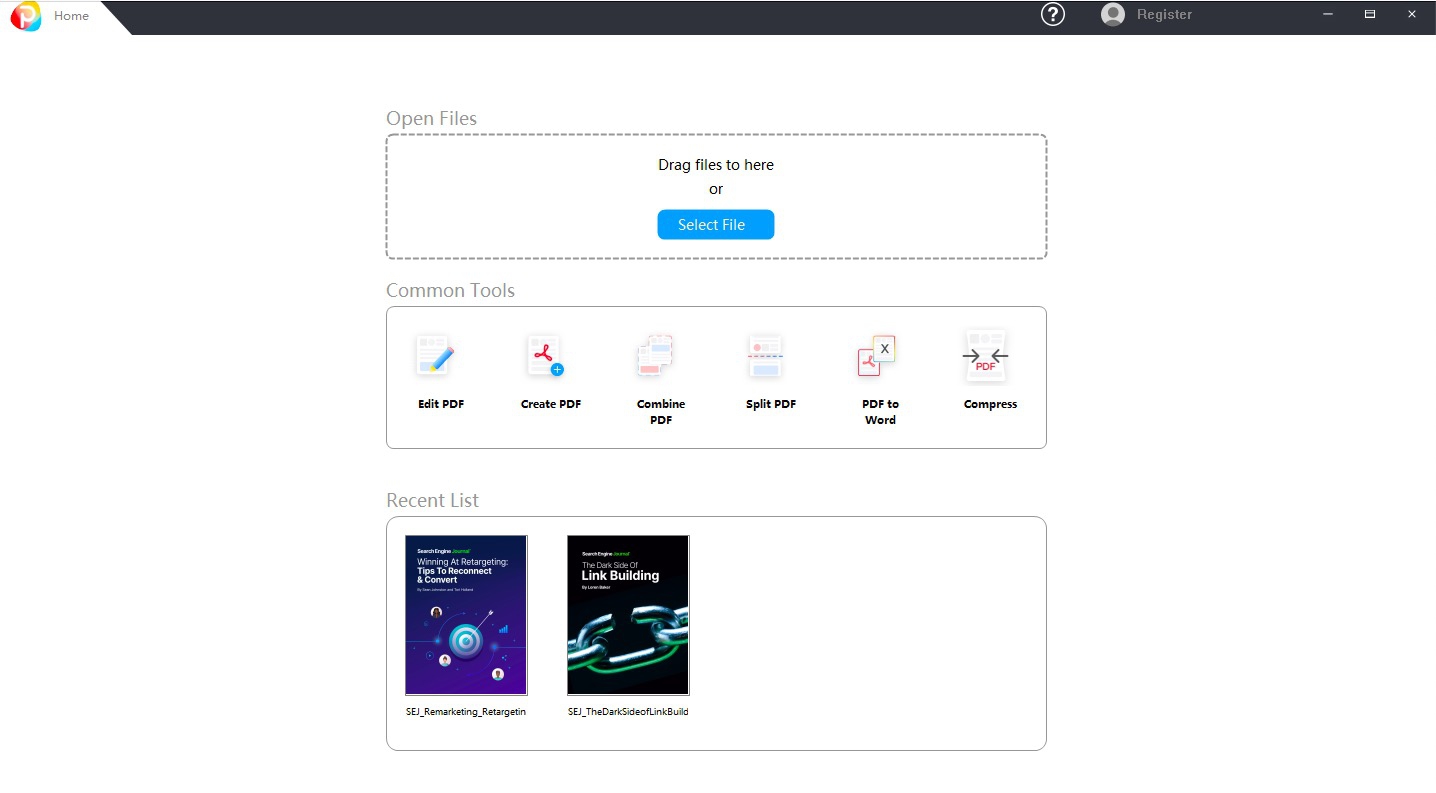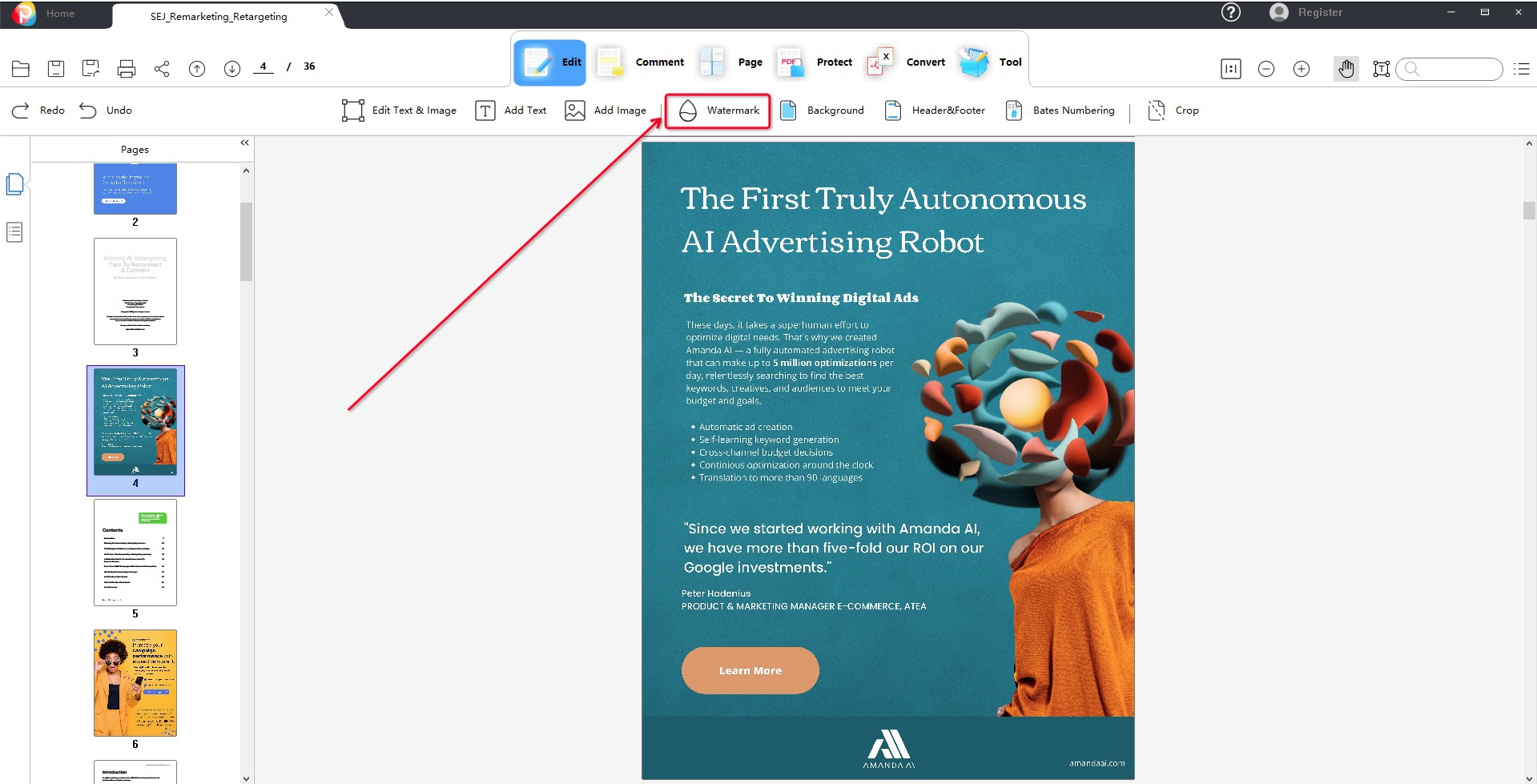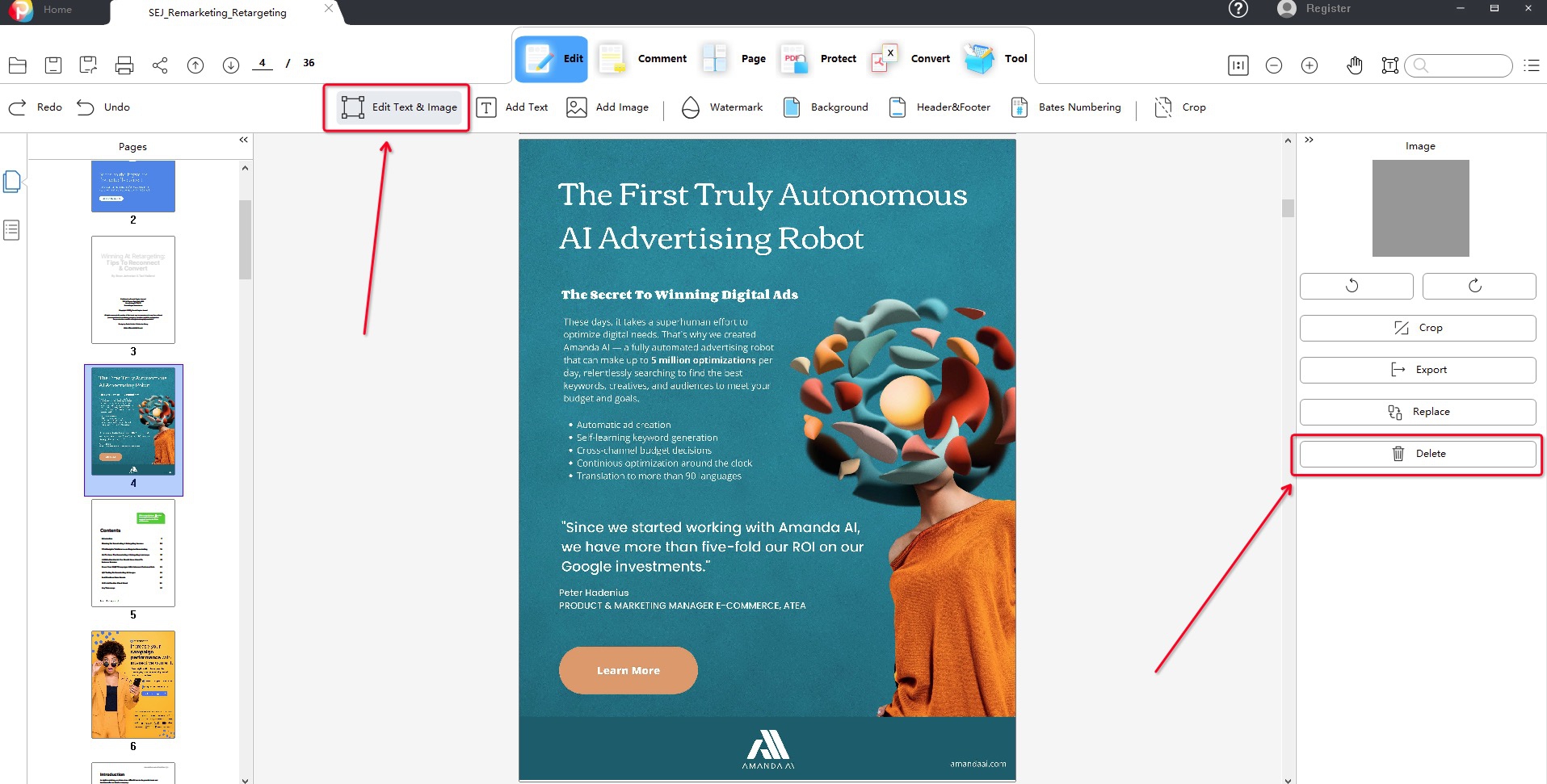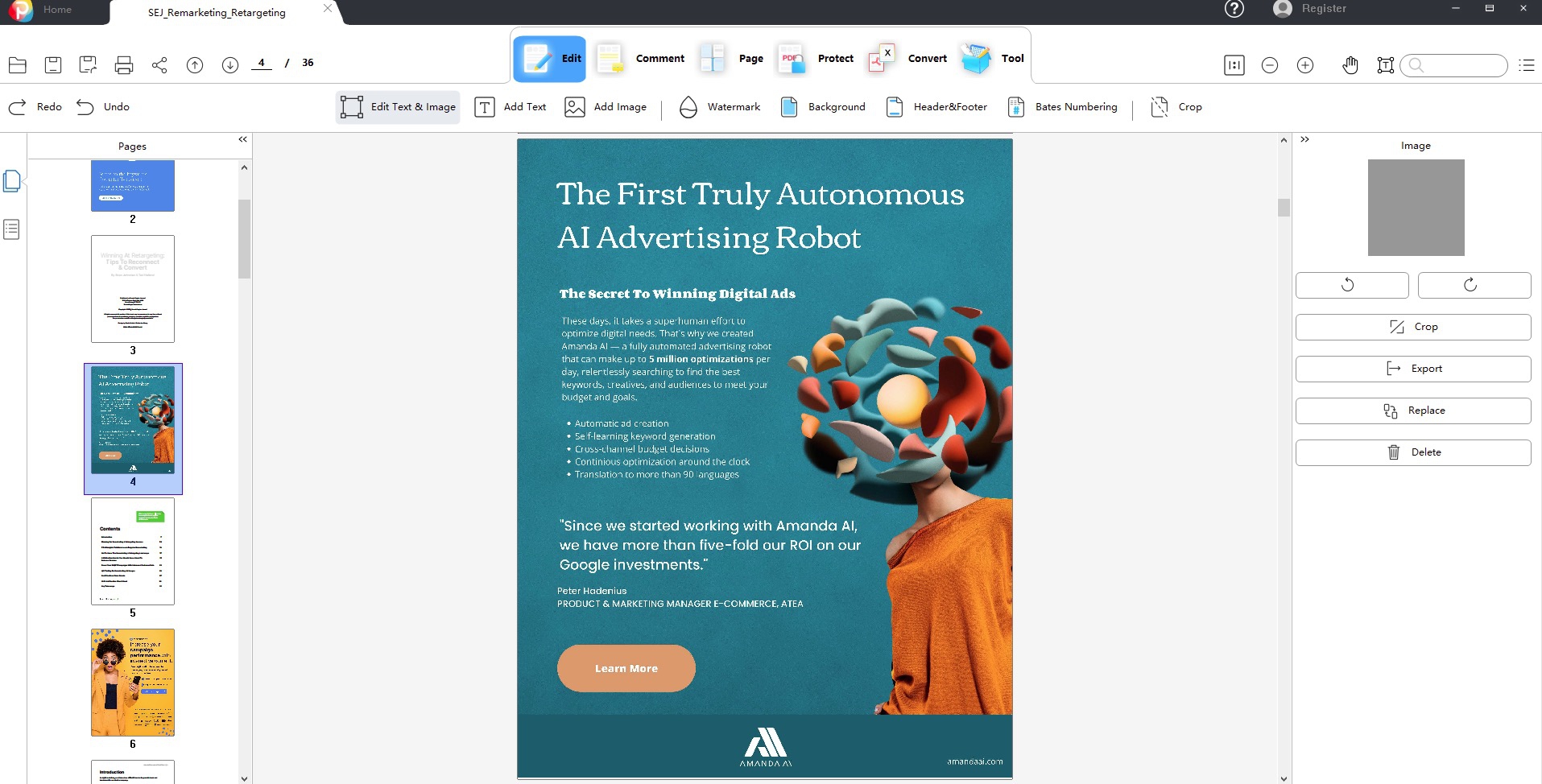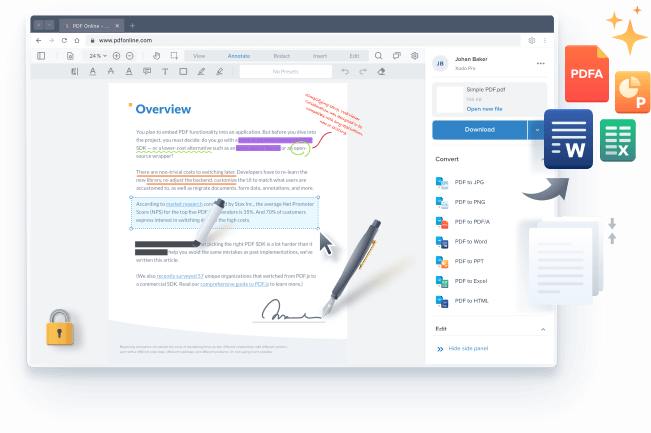1 . How to Remove Watermark from PDF with Amind PDF
PDF watermark removal is a common task. Whether you need to remove a watermark for printing or other professional purposes, there are a few different methods that you can use. However, the most effective way to remove PDF watermarks is to use a third-party software application that is specifically designed for this purpose.
One of the best PDF watermark removal tools on the market is Amind PDF. This application is easy to use and can quickly remove watermarks from PDFs with just a few clicks. Amind PDF also offers robust features and options that make it one of the most powerful PDF watermark removal tools available.
This software is designed specifically for the purpose of removing watermarks from PDFs. It is easy to use, and it can get the job done quickly and effectively. Plus, it is affordable and available for download online.
To remove a watermark from a PDF using Amind PDF, simply follow these steps:
1. Open Amind PDF and select "Open" to open the PDF file that you want to remove the watermark from.
2. Click on the "Watermark" tab at the top of the screen.
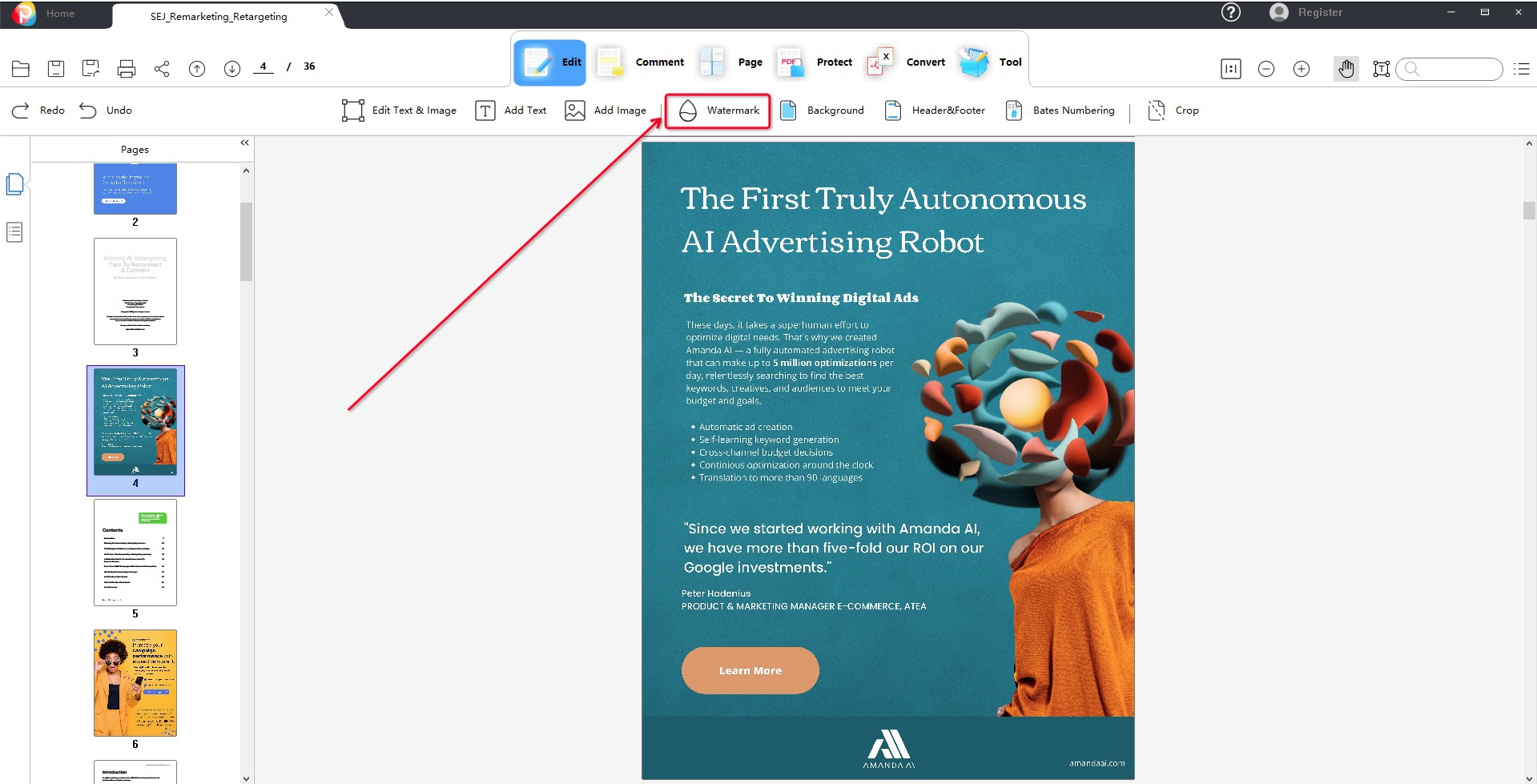
3. Click on the "Remove" button next to the watermark that you want to delete.
4. Click on the "OK" button to confirm your selection.
5. The watermark will be removed from your PDF file!
2 . How to Remove Watermark from PDF Online
How to Remove Watermark from PDF OnlineIf you don't want to download and install any software on your computer, you can also remove PDF watermarks online.
There are a few online tools that can help you get the job done quickly and easily.One of the best online PDF watermark removal tools is PDFrescue.com. This tool is easy to use and can remove watermarks from PDFs in just a few clicks.
PDFrescue.com also offers robust features and options that make it one of the most powerful PDF watermark removal tools available online.To remove a watermark from a PDF using PDFrescue.com, simply follow these steps:
1. Upload your PDF file to the PDFrescue.com website by clicking on the "Upload" button.
2. Select the "Remove Watermark" option from the toolbar at the top of the screen.
3. Click on the "Remove" button next to the watermark that you want to delete.
4. Click on the "Download" button to download your newly-cleaned PDF file.
3 . There are a few ways to remove watermarks from PDFs
There are a few ways to remove watermarks from PDFs.
The first way is to use the PDF editing tools that are built into your PDF viewer. However, these tools are often not very robust and can be difficult to use.
The second way is to use online tools or applications that can remove watermarks from PDFs.
These tools are often more reliable and easier to use than the PDF editing tools in your PDF viewer.
The third way is to use a third-party software application that is specifically designed for this purpose. These applications are often the most reliable and easiest to use options for removing watermarks from PDFs.
4 . Why You Need to Remove Watermark from PDF
When it comes to removing watermarks from PDFs, there are a few different methods that you can use. However, the most effective way is to use a third-party software application that is specifically designed for this purpose. Let's explore some of the best ways to remove watermarks from PDFs!
One of the main reasons why you may need to remove a watermark from a PDF is if you need to print it or use it for other professional purposes. Often, watermarks are used as a way to protect copyright infringement, but they can also be a nuisance when you need to use the document for other reasons.
Another reason why you may need to remove a watermark from a PDF is if it's interfering with the readability of the document. If the watermark is too large or is in an awkward location, it can be difficult to read the text in the document. In some cases, you may even need to remove a watermark in order to edit the PDF document.
Whatever your reason may be, there are several ways that you can remove watermarks from PDFs. The most effective way is to use a third-party software application, but there are also several online tools and services that you can use. Let's explore some of the best options!
5 . FAQs about Removing Watermark from PDF
1. What is the best way to remove watermarks from PDFs?
The best way to remove watermarks from PDFs is to use a third-party software application that is specifically designed for this purpose. There are several applications that you can use, but Adobe Acrobat is one of the most popular options.
2. Are there any online tools or services that I can use?
Yes, there are several online tools and services that you can use to remove watermarks from PDFs. Some of the most popular options include PDFescape and AmindPDF.
3. What if I don't want to purchase a software application?
If you don't want to purchase a software application, you can also try using an online tool or service. PDFescape is a free online tool that you can use, and AmindPDF offers a free trial of its services.
4. Will removing a watermark affect the quality of my PDF?
No, removing a watermark from your PDF will not affect the quality of the document. However, it is important to make sure that you use a reputable software application or service so that you don't inadvertently damage your PDF.
5. Do I need to have a certain type of PDF in order to remove a watermark?
No, you don't need to have a certain type of PDF in order to remove a watermark. You can use any PDF editor or converter to remove a watermark from your PDF.
conclusion
Removing a watermark from a PDF can be a challenge, but it's not impossible. There are a few methods that can be used, but the most effective way is to use a third-party software application specifically designed for this purpose. If you're looking for an easy and effective way to remove watermarks from PDFs, we recommend using Amind PDF. Our software is designed to quickly and easily remove any type of watermark from PDF files, allowing you to print or use them for professional purposes without any hassle. Try our software today and see how easy it is to get rid of pesky watermarks!