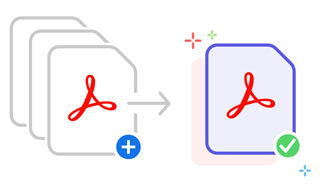
Jazmin
2022-08-04 10:51
• Filed to:
Blog
• Proven solutions
There must be many office workers who have been worried about this problem like me. Nowadays, many data are stored in PDF format, because PDF files have high compatibility and are not prone to the problem of format confusion.
However, if the same type of file is too If there are too many, it will be inconvenient for us to archive and save the files. At this time, we can merge them.
AmindPDF for Windows is a PDF editor specially developed for PDF, a powerful and multi-functional PDF editor, and reader. For users of PDF files, using AmindPDF can not only greatly improve the daily work efficiency, but also can help users solve many problems.
As a leader in the field of PDF editors, AmindPDF has been recognized by authorities for its excellent editing and PDF file management capabilities.
For merging or dividing your PDF files with this wonderful PDF expert, you could follow those steps.
Step 1: Download AmindPDF for your PC, and at the “Common tools” bar you will see the “combine PDF” function, click it and start your PDF merging journey.
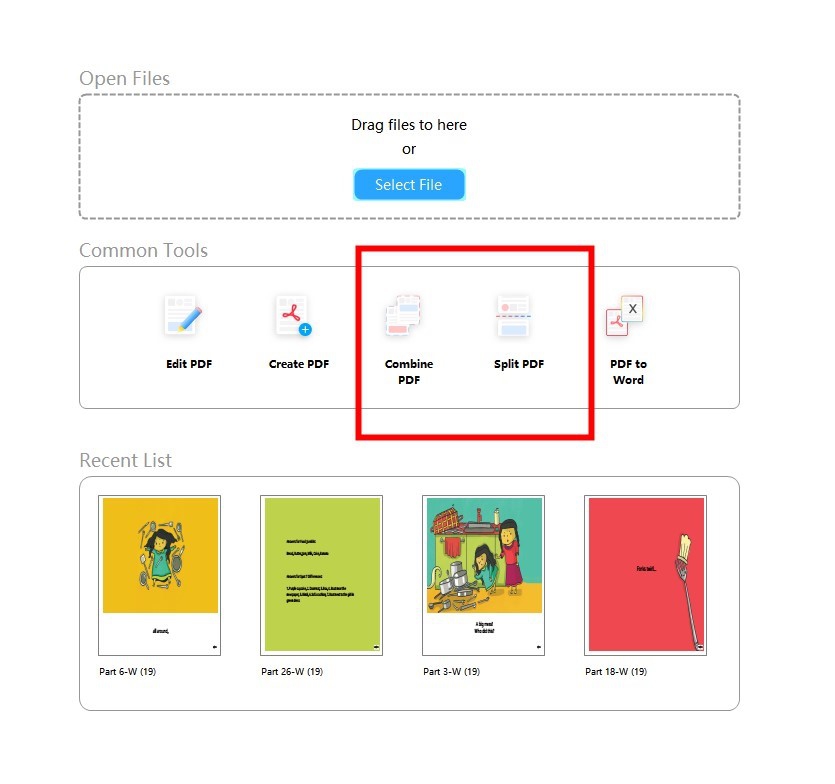
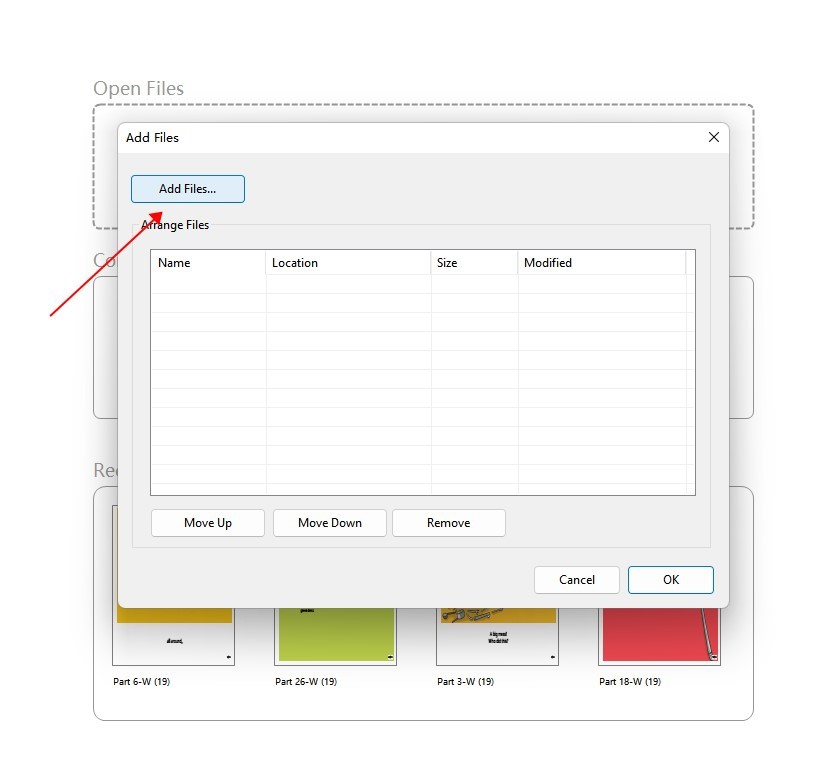
Is pretty easy to merge PDF files with AmindPDF right? I guess you are interested in more features of AmindPDF products, let’s have a quick look:
And how to split PDF?
Here AmindPDF also has the solution for you:
Split One PDF into Multiple PDFs with AmindPDF for Windows
Step1: Download AmindPDF on your computer, launch and select the PDF file you are gonna split. Click the “Page” button.
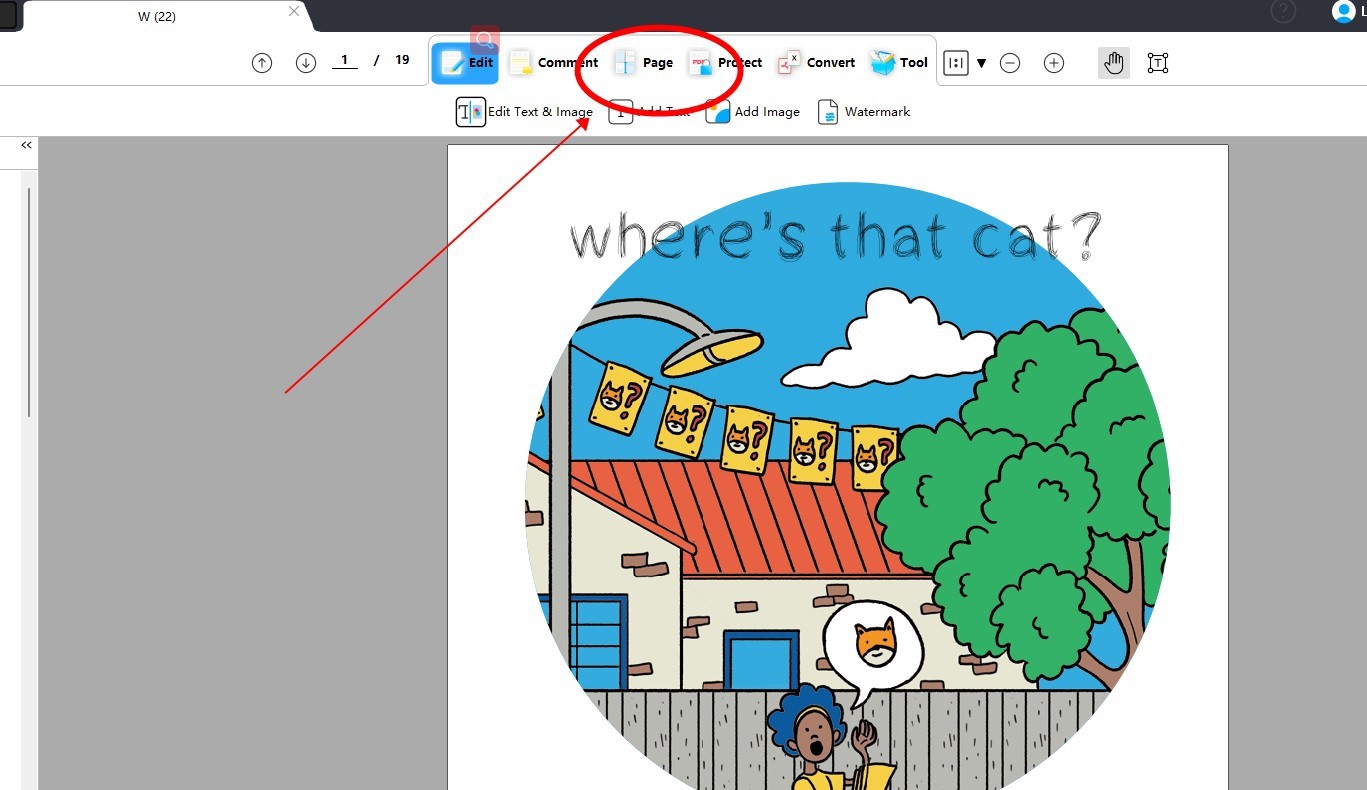
Step2: Click the “Split” button and can choose “The number of pages”, “File size” that you gonna split to, and the “Output options”.
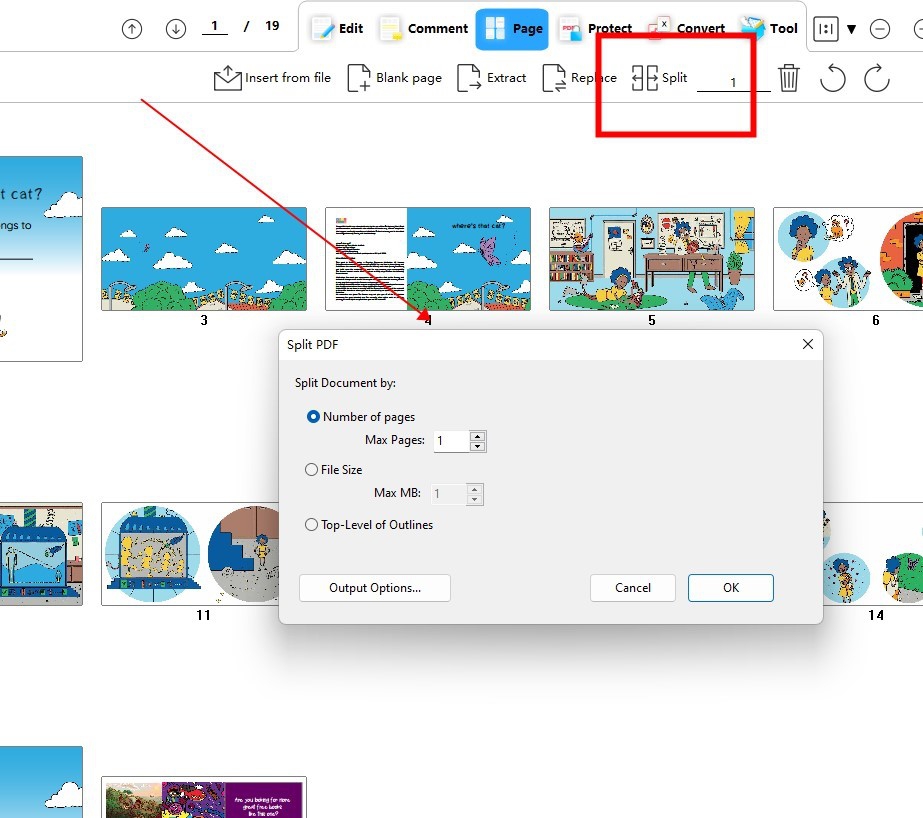
Step3:Choose Output options and click OK to save your setup.
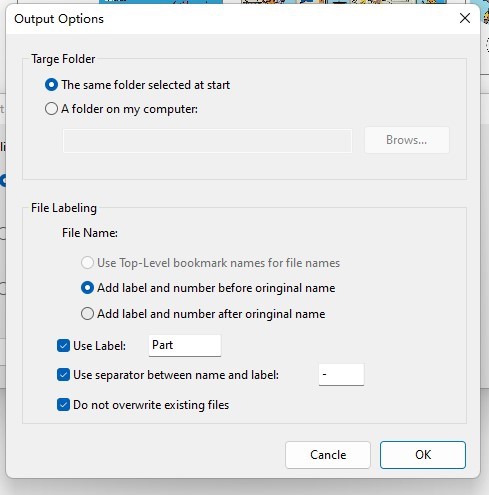
-
Edit PDF
-
Merge PDF
-
Split PDF
-
Convert PDF
-
Create PDF
-
Read PDF
-
PDF OCR
-
Annotate PDF
-
Organize PDF Page
-
Protect PDF
-
Scan to PDF
-
Top PDF Software
-
PDF News








