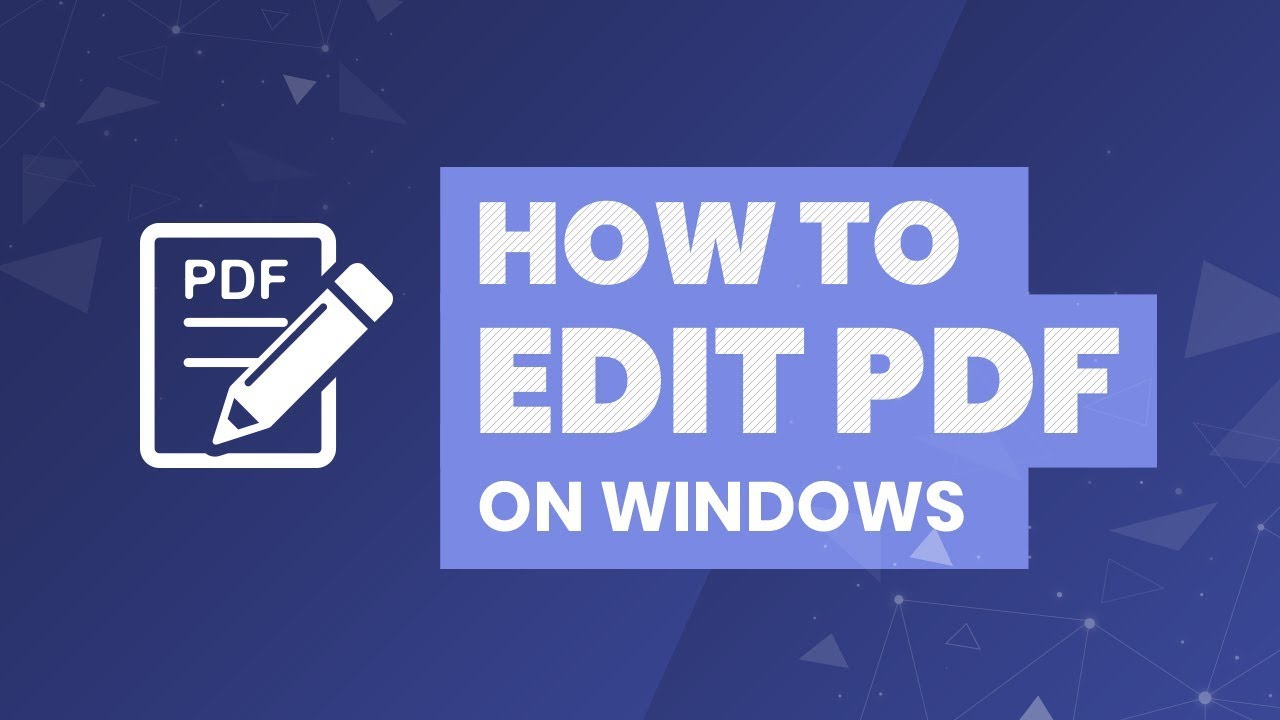
Ricardo Lee
2022-08-04 10:43
• Filed to:
Blog
• Proven solutions
This software does not have any rogue bindings and advertisements! That alone was enough to give my eyes a break. . . . .
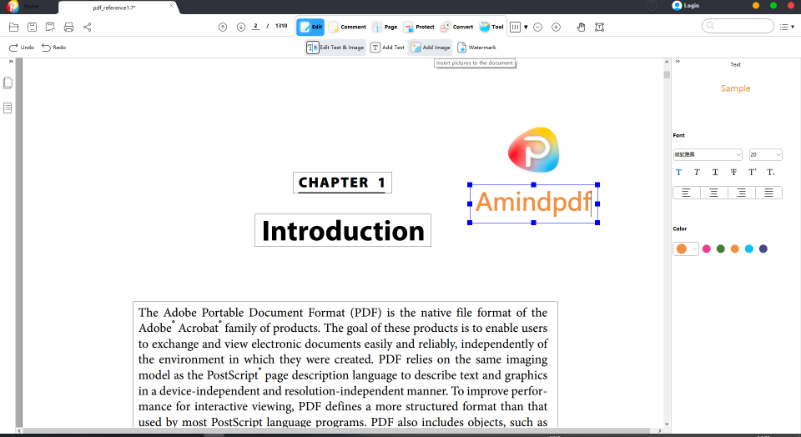
Speaking of functions, this editor is as simple as the operation, and the functions are also very comprehensive. For example, PDF printing, PDF editing text, PDF editing forms, PDF editing graphics, PDF editing shapes, PDF stamps, PDF page management and other front and rear expansion sub-options have nearly hundreds of functions, which basically meet all needs.
The operation is also very simple
After installing this software, open the page to select the file to be edited, and then double-click to edit the PDF text!
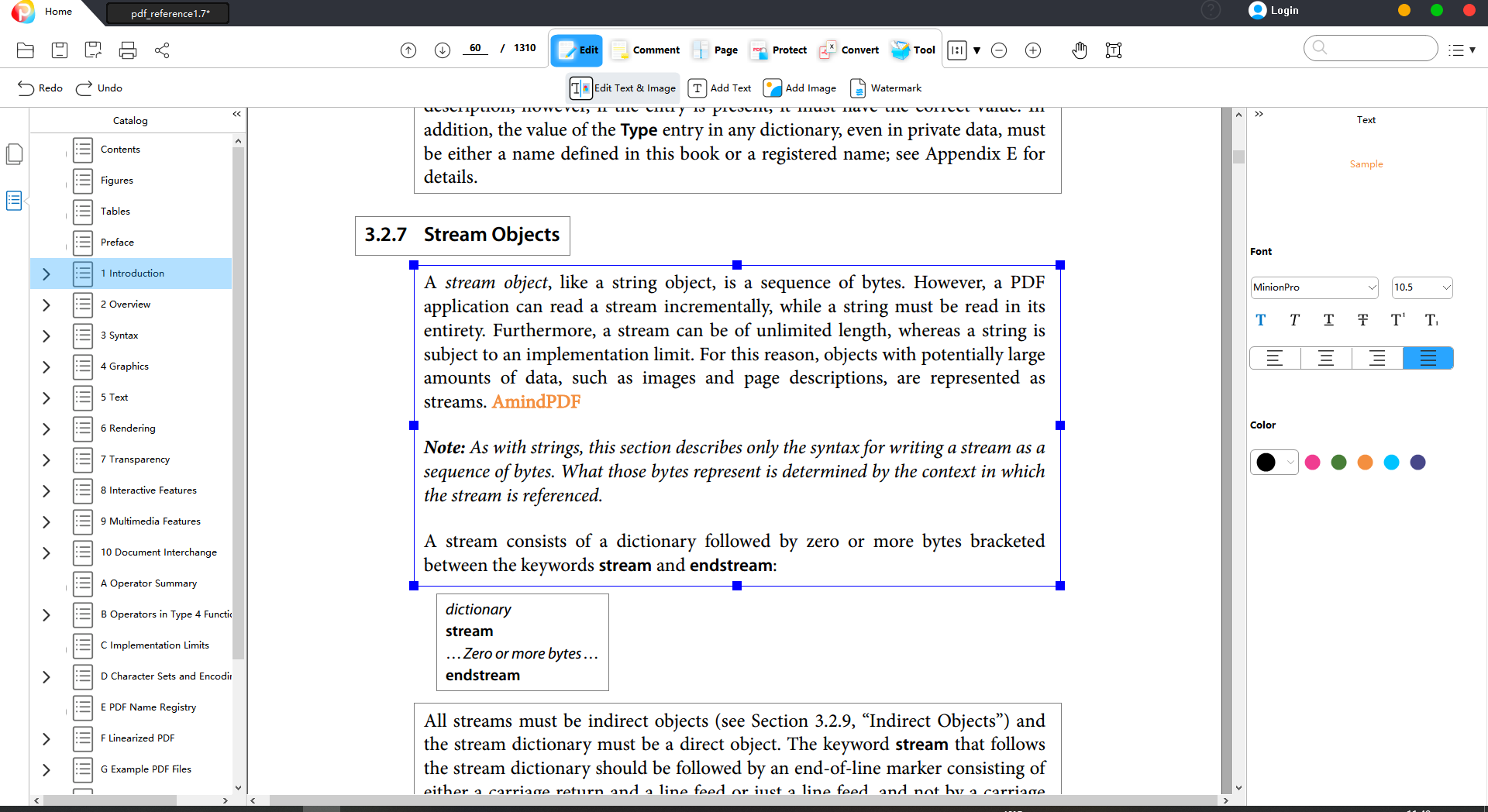
For example, I edit an "AmindPDF" (the same way as usual typing, deleting, adding, etc.)
Of course, not only PDF text, but all characters in PDF pages, PDF backgrounds, PDF watermarks, PDF page numbers, PDF forms, etc. can be edited, moved or deleted.
In addition to editing functions, some reading functions are also indispensable, such as annotation functions, such as highlighting, strikethrough, underline, marquee and other tools are equipped. Notes, notes, stamps, hand-painted brushes and other richer annotation content are also fully equipped.
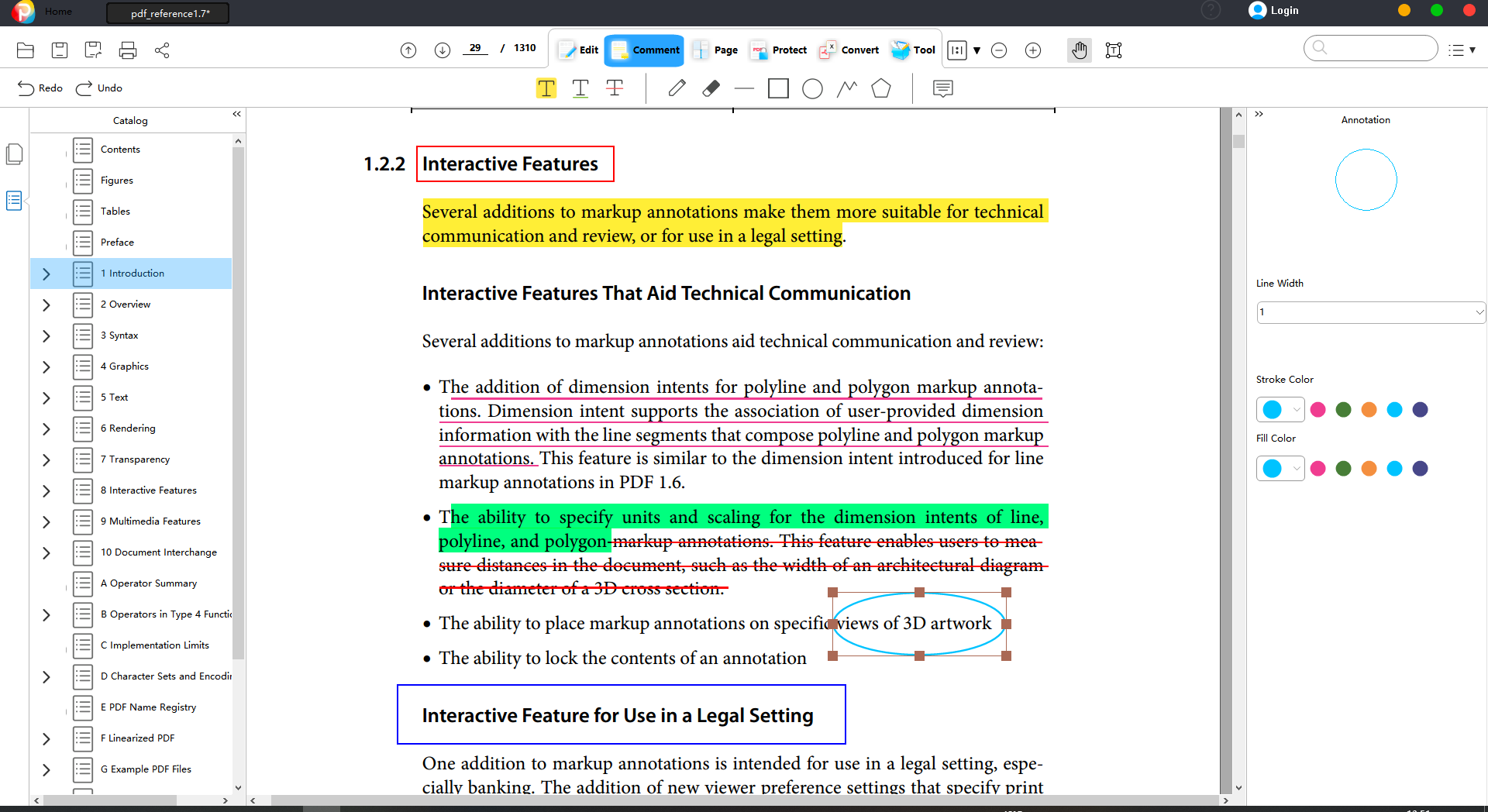
The above is the basic content of AmindPDF~
In short, the summary of this software is:
1. The editing and reading functions are complete and powerful, and support simultaneous editing
2. The software is lightweight (only about 8mb), not bloated, and the functional interface is also simple and beautiful, and the computer with low configuration can also run smoothly
3. No plugins and no ads!
4. The price is cheap, compared to the price of Adobe is simply too affordable!
-
Edit PDF
-
Merge PDF
-
Split PDF
-
Convert PDF
-
Create PDF
-
Read PDF
-
PDF OCR
-
Annotate PDF
-
Organize PDF Page
-
Protect PDF
-
Scan to PDF
-
Top PDF Software
-
PDF News








