
AmindPDF
2022-08-04 10:58
• Filed to:
Blog
• Proven solutions
Many people want to know how to split a PDF. Let me teach you how to operate it. I have personally tested this method, and the splitting speed is quite fast. Come and learn with me if you are interested.
Split PDF documents with the AmindPDF for Windows
Step 1: First, find the AmindPDF official website on your computer and download the Windows version of AmindPDF;
Step 2: Click the "Select File" button on the home page to open the local PDF file that needs to extract PDF pages or drag the file to the "Open File" area to open it;
Step 3: Click the "Split" button in the sub menu bar on the PDF page editing interface, and a PDF split dialog box will pop up. There are three main split methods: split by page number, by file, and by top-level directory.
If you want to split the PDF file into separate pages or individual pages, select "By the number of pages" in the split PDF, then enter the number of pages in the PDF file after the maximum number of pages, then click the "Output Settings" button, and set the "target file" Folder" and "Tag", and finally click the "OK" button to split the PDF file into separate pages.
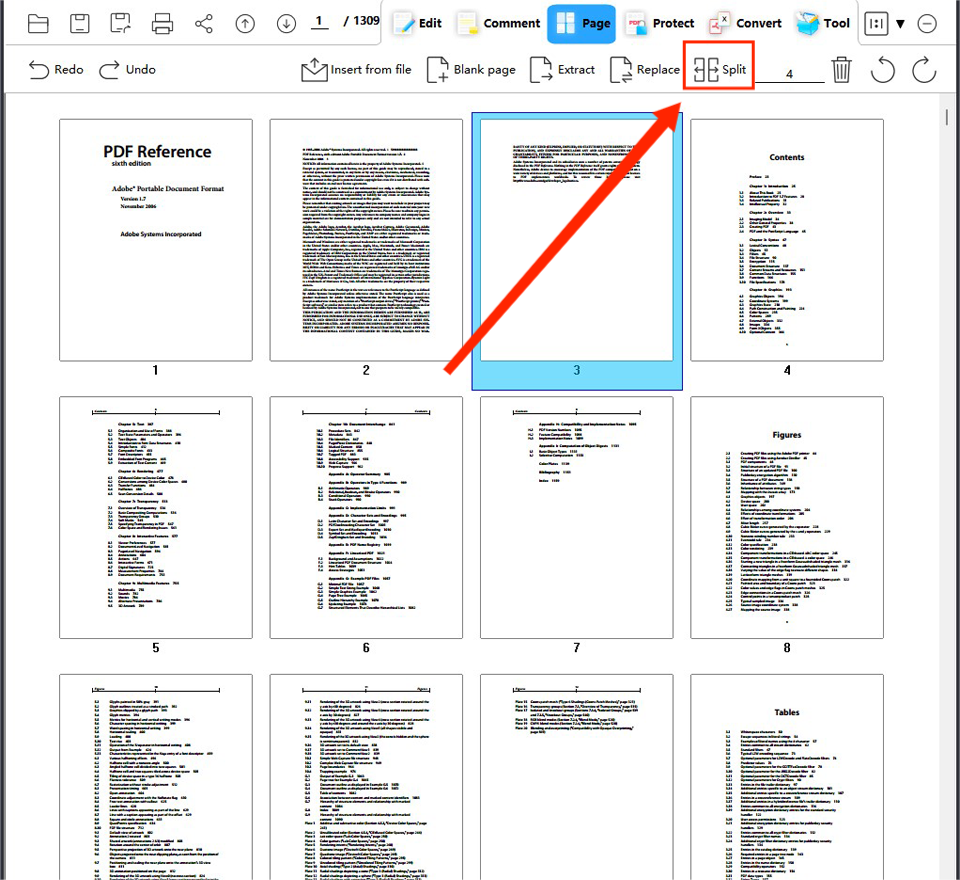
According to the way of splitting by pages above, you can also split PDF files by file size and by top-level directory.
As an office worker, I have to face a lot of PDF files every day, and I also need to perform various processing on PDF files. Most of them are PDF file splitting, which splits a completed PDF file into one page by one file. This is a computer skill that few people know how to operate. If you are interested, you can read the steps I share above and it is easy to learn. After the introduction of the sharing, please try it if you are interested.
-
Edit PDF
-
Merge PDF
-
Split PDF
-
Convert PDF
-
Create PDF
-
Read PDF
-
PDF OCR
-
Annotate PDF
-
Organize PDF Page
-
Protect PDF
-
Scan to PDF
-
Top PDF Software
-
PDF News








