
Jazmin
2022-08-04 11:30
• Filed to:
Blog
• Proven solutions
For users who need to edit PDF files urgently, or add annotations to PDF files, there are still many PDF editors with high-cost performance and excellent user experience on the market. Here are some of the best PDF editors after the evaluation. Editor, hope it can help you.
AmindPDF(Free trial, 50%off for all new users)
Recommended index: ★★★★★
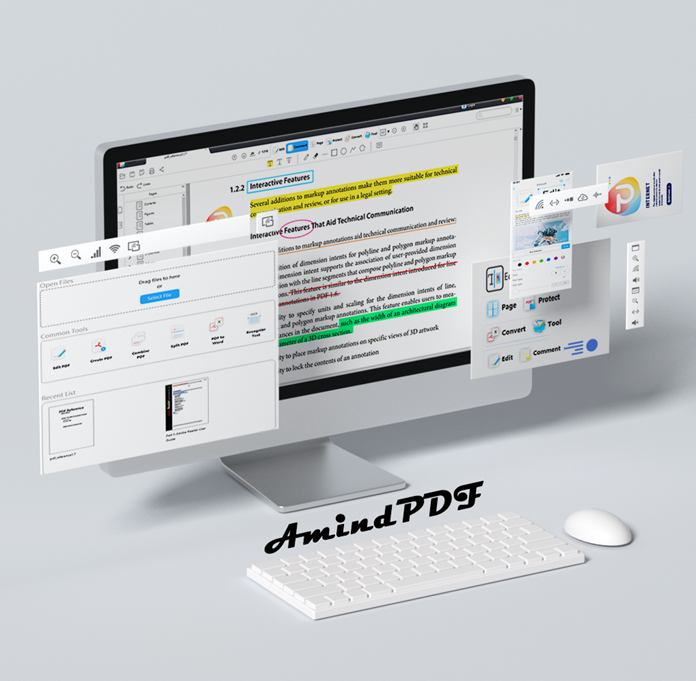
AmindPDF is by far the best and most user-friendly PDF editing software I have found on the market. It has a clear interface, intuitive simplicity, and ease of use.
The interaction is very strong, it only takes a few seconds to complete, and it provides a variety of humanized payment methods and the most cost-effective price in the market!
Rich PDF editing tools, common editing functions, and format conversion functions are readily available, including annotation, merging, splitting, compressing, converting, rotating PDF files, tools for adding watermarks to PDF files, etc. Advanced functions such as encryption and repair can ensure the security of company documents while editing PDFs.
In general, I sincerely recommend this software. In fact, in this era, users’ focus has long changed from the pursuit of functions to the pursuit of experience and refinement. When everyone has mined the functions, how to further and in-depth understand the needs of users is what a company that wants to go further should consider, rather than blindly making announcements and trying to make money from users. I Hope AmindPDF is getting better and better.
Smallpdf
Recommended index: ★★★★
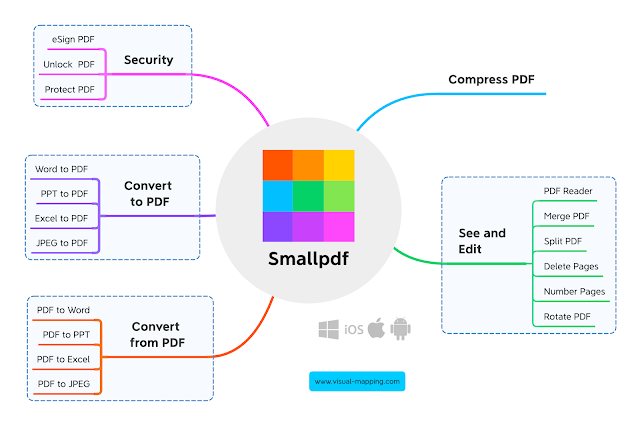
A very easy-to-use PDF editor with all functions. The flat tile style of the home page, the colors are very rich and interesting, and the minimalist style is very suitable for people who are efficient in the office.
Smallpdf was first known for its ability to compress the size of PDF files (so-called "small"), and then a complete set of processing functions was derived.
Most of the functions are common to all PDF editing tools and will not be repeated here.
But this software also has some unknown shortcomings, we can also understand:
1. Since the server of Smallpdf is overseas, the conversion and download speed is slow
2. There are more advertisements on their website
3. The conversion function is limited, currently, only three formats of Word, Excel and PPT can be selected
4. It can only be converted twice a day, and more than two times, you need to purchase a VIP to use it, and it costs 5 euros (about 40 yuan) per month. Comparing the existing functions of AmindPDF above the price, it still cannot win.
PDFelement( Wondershare)
Recommended index: ★★★★
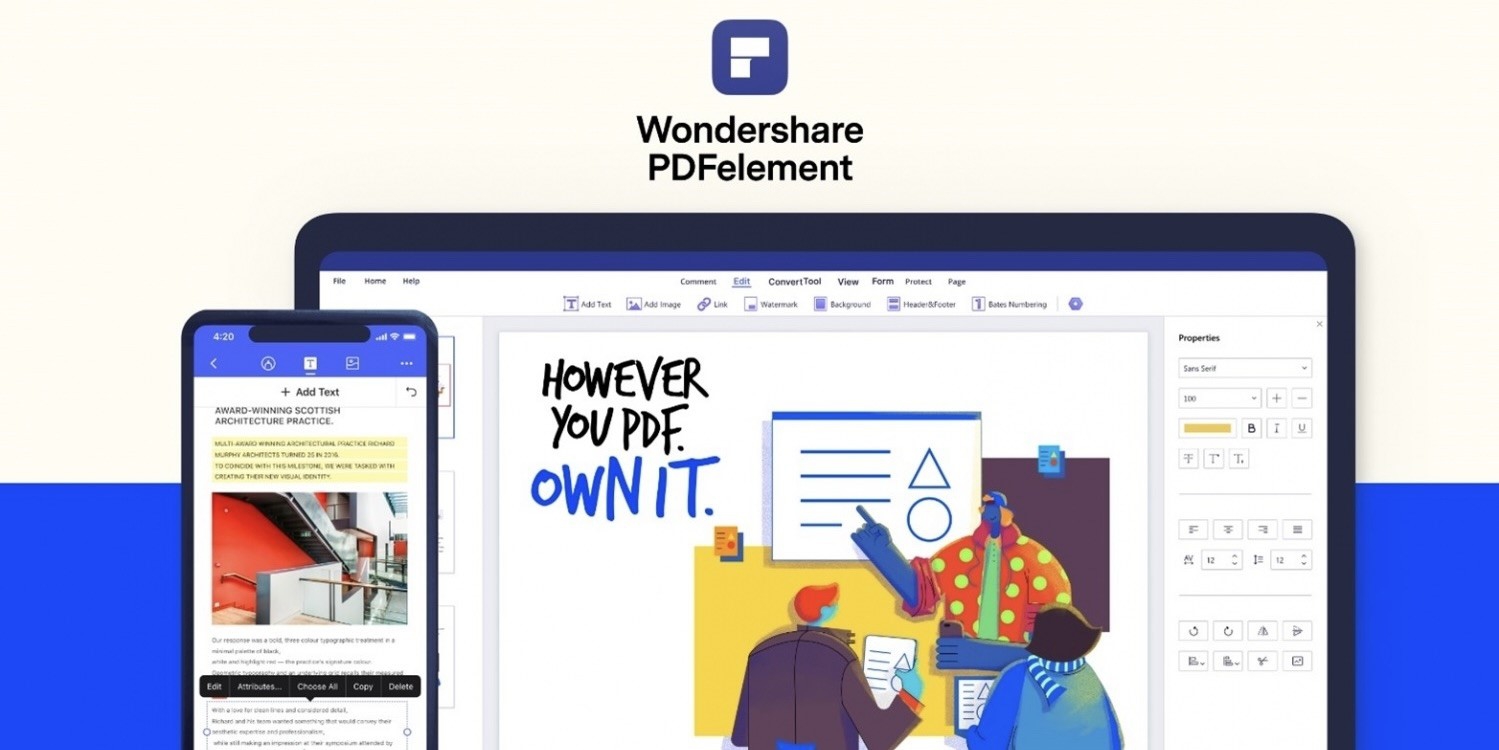
Use on all platforms: All platforms can be downloaded and used
Easy to use, friendly operation interface: the interface is similar to word, and it is not difficult to get started
Powerful PDF editing function: can directly edit PDF documents, PDF editing
Daily reading of PDF documents requires some annotations, which can be assisted by the highlights, annotations, circles, etc. in the annotations.
Full-featured: Read, convert, compress, edit, annotate, and more, a full-featured PDF toolbox.
And also this PDF editor has some shortcomings, let's have a look
1. High threshold for use, deeply hidden functions, high software cost, and bloated functions
2. Free version PDF will appear watermark after modification
3. When bookmarking a PDF, the bookmarks are not displayed completely
The above is the evaluation of the three PDF online conversion websites AmindPDF, Smallpdf, and PDFelement. In general, each website has its advantages and disadvantages. We need to choose the appropriate website to use as needed.
-
Edit PDF
-
Merge PDF
-
Split PDF
-
Convert PDF
-
Create PDF
-
Read PDF
-
PDF OCR
-
Annotate PDF
-
Organize PDF Page
-
Protect PDF
-
Scan to PDF
-
Top PDF Software
-
PDF News








