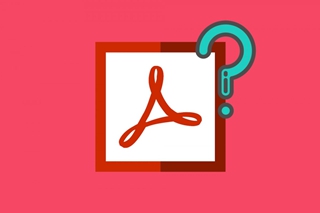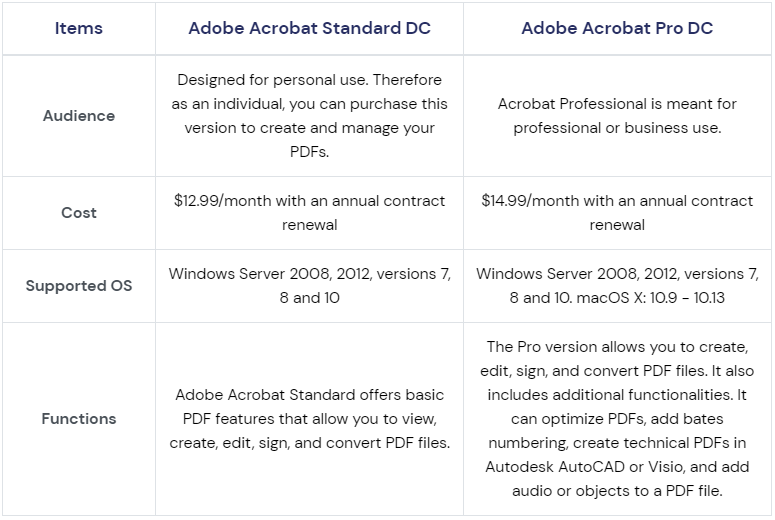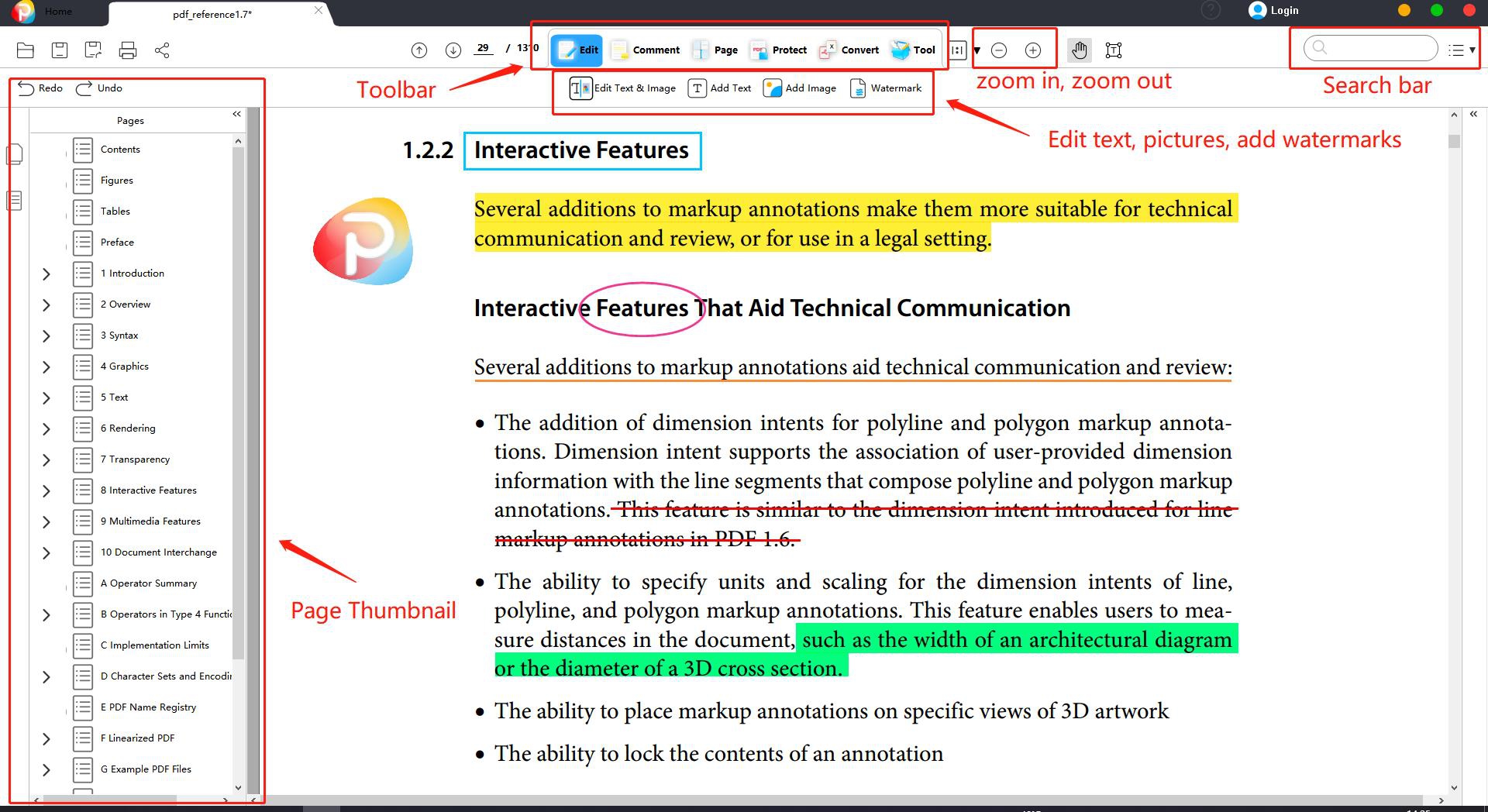Are you having trouble choosing between Adobe Acrobat Standard DC and Adobe Acrobat Pro DC? Here we will provide a comprehensive comparison between Adobe Acrobat Standard and pro to help you decide. Adobe Acrobat Standard DC costs $12.99 per month, while the Professional Edition costs $14.99 per month. If you are looking for an affordable alternative to Adobe Acrobat, AmindPDF - PDF Editor might be what you are looking for. With A mindPDF, you can view, edit, convert, create and perform OCR of PDF files with low cost and high efficiency.
Adobe Acrobat Standard vs Pro DC
If you're not sure whether to buy Acrobat Standard or Pro, you can check out the detailed differences between acrobat pro and Standard below. If you need advanced features like OCR, Adobe Acrobat Pro DC might be a worthwhile solution. The latest version of Adobe Acrobat DC will ensure you benefit from security updates, all new enhancements, and support for updated operating systems. Technical assistance will also be provided to Acrobat DC.
Why choose AmindPDF as the best Adobe Acrobat DC alternative:
• It can edit text, change font color, change font size, add pages, modify images, select text, highlight text, underline text or add PDF links.
• It can generate PDF documents from HTML files, image files, Microsoft office documents, etc.
• It allows you to set permissions or add passwords to PDF files.
• It provides you with a variety of ways to add electronic and digital signatures to documents.
• It can edit sensitive content on PDF files.
• It is an automatic form filler, which can identify the fillable fields in the form and help you fill them easily.
OCR function helps to convert scanned PDFs into editable, selectable, and searchable PDFs.
Adobe® Acrobat® vs AmindPDF
To begin using AmindPDF, you need to first download and install it on your computer. After that, you can launch it and follow these simple steps.
Interactive home window
Start AmindPDF on your computer. You will notice 6 shortcuts. These are the most commonly used functions in AmindPDF.
• Edit PDF: This includes text editing, image editing, OCR scanned PDF, and other functions. Enjoy a smooth editing experience, such as Microsoft ™ Word。
• Convert and create PDF: Create PDF and convert it to every popular file format in the industry, while preserving the original layout.
• Merge PDF: create a single PDF document by merging multiple file types.
• Batch processing: perform multiple PDF operations in batch, such as data extraction or adding watermarks.
• Protect PDF: Add / remove PDF password.
Edit PDF Text
Don't worry about spelling mistakes in PDFs. If you want to modify or change your PDF document, editing PDF text with AmindPDF is easy and convenient.
• First, go to the Edit menu and click Edit All > Text.
• Click on the text field you want to edit and start modifying the text as needed.
• When finished, click an empty area in the PDF to keep the changes.
AmindPDF provides the perfect solution for editing all PDF documents.